filmov
tv
Speech to Text with Google Web Speech API
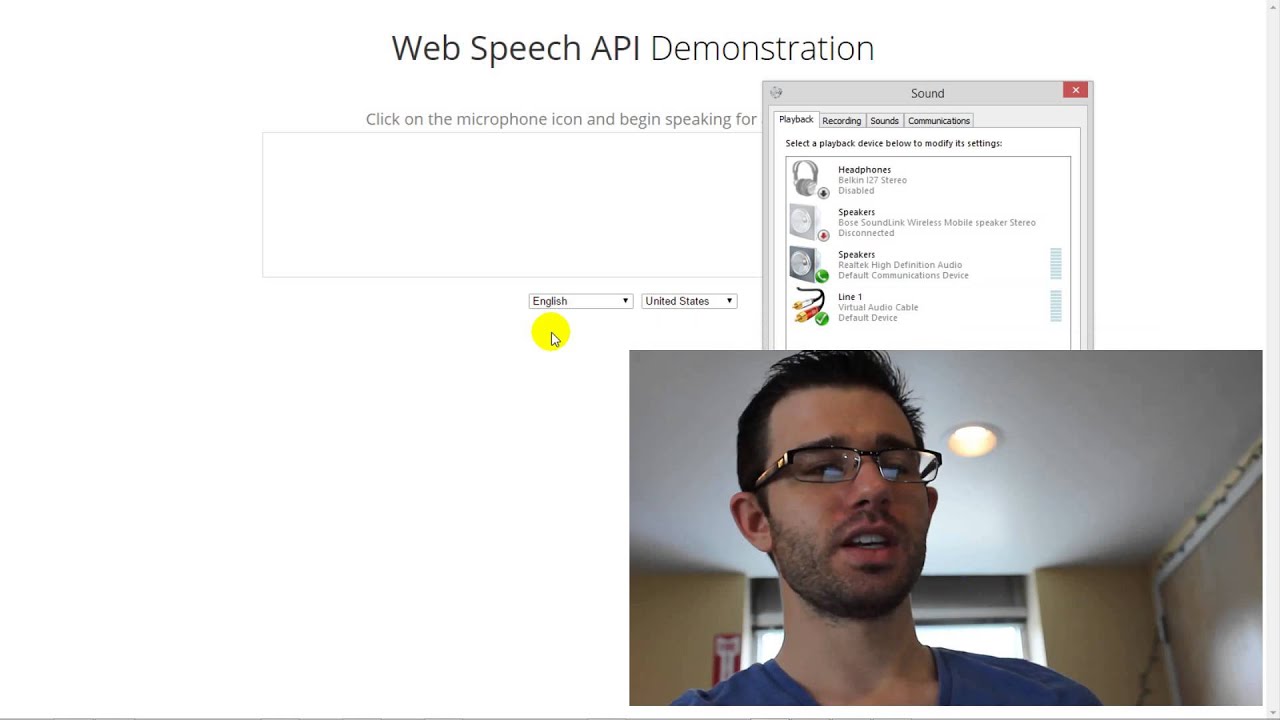
Показать описание
Guitar Lessons, Piano Lessons, Singing Lessons, and More!
Online, Webcam, In Home, On Site
J & Kay
Morning guys, I want to show you something really cool, that's really been so helpful for me. You can now take any MP3 or any type of recording, anything that you hear on your computer or your phone, and you can turn it into text.
It takes some editing to make it all perfect, but this is the best way that I found to do it. You can obviously send it out to people and they can actually transcribe it. They will type it all out for you, but you need to pay for that and you need to wait for that.
This is really cool.
So the first thing we want to do is you want to download this. This is called Virtual Audio Cable. I'm going to give you the link for this so you can download it. Download the trial version, if you really love it, you can download the real version.
But after you do that, after you install this program, then you go over to this right here. This is Google's Web Speech API. I'm going to give you the link for this as well.
So, then all you have to do is, first thing, you go to your volume. I'm not exactly sure how to do this on a Mac because I haven't tried it yet, but on Windows you can just go to Sound and then you right click Line 1 Virtual Audio Cable, after you install the program, and then hit enable. So once that's done then all you have to do is play a recording, whatever that recording is.
If you made an MP3 on your phone you can just get that MP3 off your phone onto a computer and then play that MP3 or we can just record something and play something.
What I'm going to do is, I'm going to pull up a YouTube video and play that and then we can watch the text be transcribed here.
Alright, so here I am at Charlieissocoollike's web page and I'm just playing a video right on his homepage. And then I go over to the Web Speech API and click Allow, and there we go.
It is now transcribing everything that he is saying. So this is so cool. You do a little bit of editing and you can use this for so many things, but what I like to use it for is videos like this.
I can just, I mean Google automatically will create closed captions for your video, but I find this to be a little bit better.
So I just let the video run and it types out everything that I'm saying and then I can put that into the closed caption and make that little better. I can also use that if I want to make it into a blog or if I want to just in the little Doobly Doo underneath the video, have people read what I'm saying if they want to go fast and stuff like that, I think it also helps with SEO and things like that.
So anything that you want that is audio that you need into text, I find this to be the best way to do it.
So I hope this helps and I'll talk to you soon.
Комментарии
 0:04:43
0:04:43
 0:02:27
0:02:27
 0:08:22
0:08:22
 0:05:53
0:05:53
 0:08:35
0:08:35
 0:19:37
0:19:37
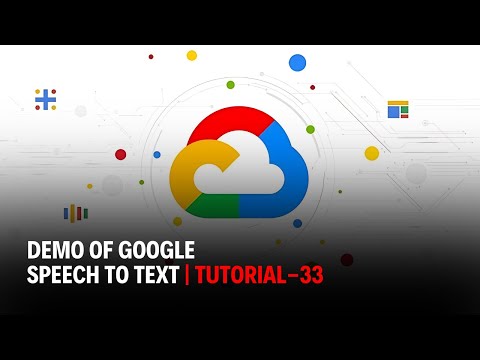 0:05:08
0:05:08
 0:13:31
0:13:31
 0:17:40
0:17:40
 0:02:55
0:02:55
 0:35:03
0:35:03
 0:02:43
0:02:43
 0:00:19
0:00:19
 0:30:03
0:30:03
 0:01:37
0:01:37
 0:01:33
0:01:33
 0:03:35
0:03:35
 0:07:36
0:07:36
 0:02:27
0:02:27
 0:07:32
0:07:32
 0:26:00
0:26:00
 0:00:33
0:00:33
 0:03:27
0:03:27
 0:16:04
0:16:04