filmov
tv
Getting Started with Google Cloud Speech-To-Text API in Python
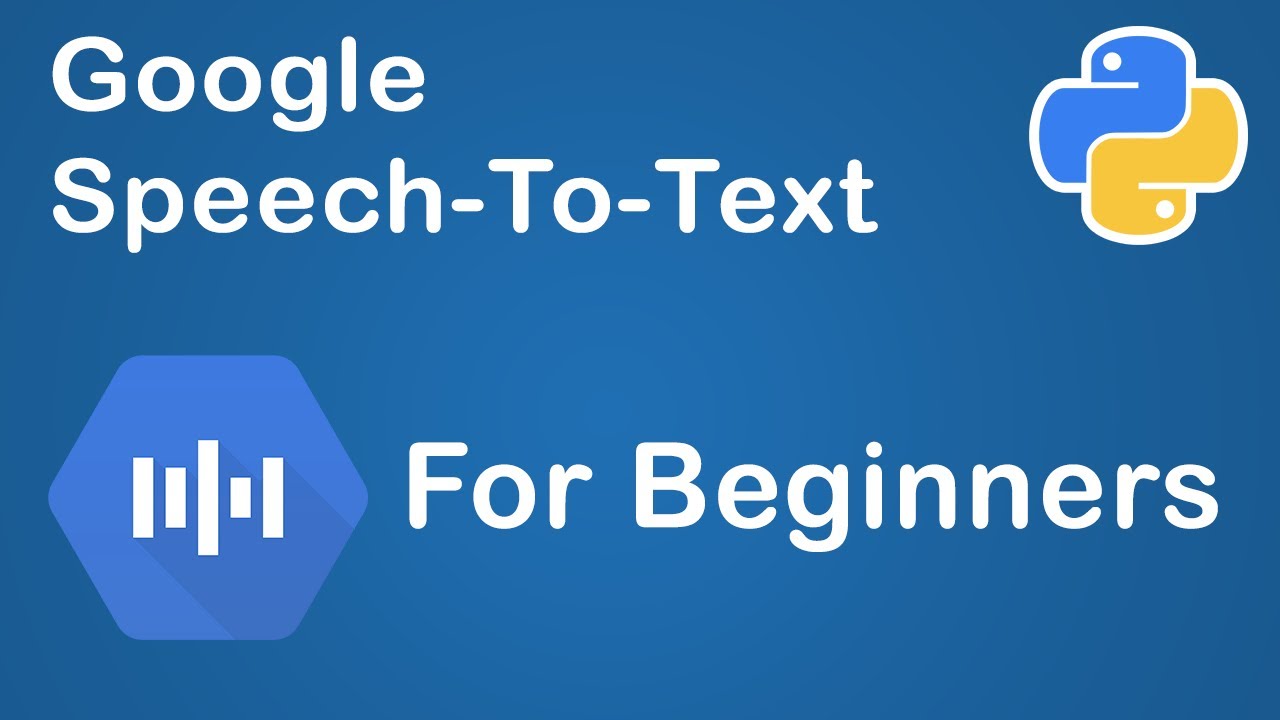
Показать описание
In this tutorial, I will be covering how to get started with Google Cloud Speech-To-Text API in Python.
Speech-To-Text is one of the Google Cloud Service products. Using the Speech-To-Text API, we will be able to transcribe media files (audio to text converter) such as MP3, MP4, Wav files or transcribing when we are streaming a podcast (voice to text feature). And since I am trying to keep to the tutorial short, I will only cover the things I think are the most important.
PS: Forgot to mention one really important factor in the video that affects the pricing. Each audio channel is billed separately. If you send requests with multiple channels, you will be billed according to the sum total length of audio processed from all channels. For example, a wav file is a 2 channel audio sound file, therefore, each channel is charged separately.
Timestamps:
00:00 - Google Cloud Speech-To-Text Introduction
00:50 - Speech-To-Text Pricing
02:49 - Speech-To-Text Quotas and Limits
03:30 - Enable Cloud Services in Google Cloud Console
05:28 - Install Google Cloud Speech-To-Text Python Library
06:03 - Speech-To-Text API example 1 & 2 (transcribing local media files)
20:13 - Speech-To-Text API example 3 (transcribing long media files)
Useful Links:
-------------------------
Buy Me a Coffee? Your support is much appreciated!
-------------------------------------------------------------------------------------
🔑Venmo: @Jie-Jenn
Support my channel so I can continue making free contents
---------------------------------------------------------------------------------------------------------------
#GoogleCloud #TextToSpeech #Text-To-Speech #GoogleAI #Python
Speech-To-Text is one of the Google Cloud Service products. Using the Speech-To-Text API, we will be able to transcribe media files (audio to text converter) such as MP3, MP4, Wav files or transcribing when we are streaming a podcast (voice to text feature). And since I am trying to keep to the tutorial short, I will only cover the things I think are the most important.
PS: Forgot to mention one really important factor in the video that affects the pricing. Each audio channel is billed separately. If you send requests with multiple channels, you will be billed according to the sum total length of audio processed from all channels. For example, a wav file is a 2 channel audio sound file, therefore, each channel is charged separately.
Timestamps:
00:00 - Google Cloud Speech-To-Text Introduction
00:50 - Speech-To-Text Pricing
02:49 - Speech-To-Text Quotas and Limits
03:30 - Enable Cloud Services in Google Cloud Console
05:28 - Install Google Cloud Speech-To-Text Python Library
06:03 - Speech-To-Text API example 1 & 2 (transcribing local media files)
20:13 - Speech-To-Text API example 3 (transcribing long media files)
Useful Links:
-------------------------
Buy Me a Coffee? Your support is much appreciated!
-------------------------------------------------------------------------------------
🔑Venmo: @Jie-Jenn
Support my channel so I can continue making free contents
---------------------------------------------------------------------------------------------------------------
#GoogleCloud #TextToSpeech #Text-To-Speech #GoogleAI #Python
Комментарии
 0:07:31
0:07:31
 0:17:53
0:17:53
 0:14:47
0:14:47
 0:05:58
0:05:58
 0:42:07
0:42:07
 0:03:39
0:03:39
 0:15:52
0:15:52
 0:20:04
0:20:04
 3:37:36
3:37:36
 0:04:26
0:04:26
 0:06:19
0:06:19
 0:02:16
0:02:16
 0:03:24
0:03:24
 0:10:49
0:10:49
 0:02:34
0:02:34
 0:04:54
0:04:54
 0:02:54
0:02:54
 0:06:21
0:06:21
 0:06:28
0:06:28
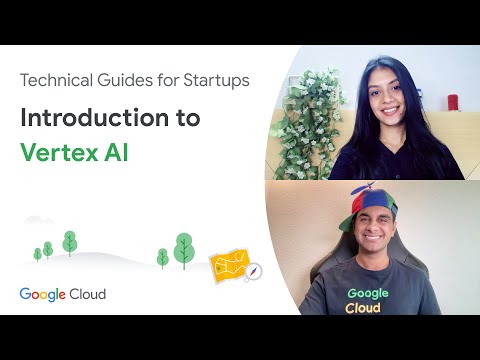 0:17:19
0:17:19
 0:00:53
0:00:53
 0:03:42
0:03:42
 0:17:19
0:17:19
 0:07:10
0:07:10