filmov
tv
How to install your own extension in Firefox browser .

Показать описание
How to install your own extension in Firefox browser .
Create your extension files or get a sample extension files from GITHUB. We are going to use Borderify extension. This extension add a red border around the mozilla website .
Once extension files are ready open a new tab and type about : debugging. Click on the blue color This Firefox link button. This will take you to the Temporary extensions page. Click on Load temporary add on button. Browse and select any file from your extension folder. This will install the selected extension .
Create your extension files or get a sample extension files from GITHUB. We are going to use Borderify extension. This extension add a red border around the mozilla website .
Once extension files are ready open a new tab and type about : debugging. Click on the blue color This Firefox link button. This will take you to the Temporary extensions page. Click on Load temporary add on button. Browse and select any file from your extension folder. This will install the selected extension .
How To Install Your Own DIY Solar System | No More Power Bills!
How to INSTALL YOUR OWN WELL with a Sledge Hammer for FREE OFF GRID WATER
How To Install Your Own Emergency Backup Tank
How to Install Your Own MrCool DIY Ductless Mini Split Heat Pump
Irrigation 101 - How To Install Your Own Basic Irrigation System
How To Install a Light Fixture
Your Old PC is Your New Server
How to Install Your Own Security System | Ask This Old House
Host your own website on Synology NAS - Free SSL & No Open Ports
How to Install Your Own DIY Security System | Ask This Old House
How to Install a Mr Cool 18,000 BTU AC in Just 1 Day!
How to Install a Sprinkler System | A DIY Guide
How to INSTALL Your OWN Septic Tank | Septic System Install | Part 3
How to Install the InGround Sprinkler System
WELL INSTALL with a sledge hammer
Install your own AIR CONDITIONING in 4 HOURS! DIY Mini Split MR COOL
My DIY Solar Panel System Total Cost VS Quoted Install
How to Install a New Window| Quick and Easy
Step by Step - How to Build a House
How to install a window frame, glass and panels! | Window Fitting 101 | Complete Guide!
DIY Mini Split Install - All the Things Nobody Shows You
How to Install Solar Panels - a COMPLETE DIY Guide
Make Your Own Custom Front Door! DIY Door Installation
Routers Suck. Build Your Own Instead!
Комментарии
 0:43:21
0:43:21
 0:07:53
0:07:53
 0:09:11
0:09:11
 0:04:26
0:04:26
 0:03:50
0:03:50
 0:03:58
0:03:58
 0:11:07
0:11:07
 0:06:02
0:06:02
 0:20:00
0:20:00
 0:07:35
0:07:35
 0:09:57
0:09:57
 0:04:59
0:04:59
 0:18:10
0:18:10
 0:03:26
0:03:26
 0:17:37
0:17:37
 0:10:13
0:10:13
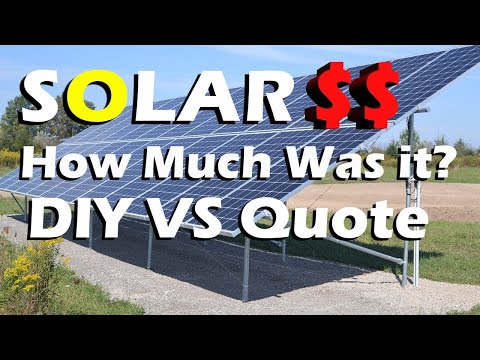 0:09:47
0:09:47
 0:16:26
0:16:26
 0:21:41
0:21:41
 0:13:04
0:13:04
 0:33:25
0:33:25
 0:23:57
0:23:57
 0:16:40
0:16:40
 0:06:19
0:06:19