filmov
tv
Connect Your Sena with Siri & Google Assistant

Показать описание
Did you know you could unlock the full potential of your Sena communication system by connecting it with Siri and the Google Assistant!
How to activate your Sena to Siri & Google Assistant
Make sure your smartphone is paired to your Sena device first.
“Hey Siri“ or “Hey Google.”
You can activate Siri or the Google Assistant using the voice through the microphone, a wake word will be used. This is a word or a group of words such as “Hey Siri“ or “Hey Google.”
Units Compatible
Sena Product that are compatible
50S, 50R, 50C, SRL3, SLR-Mesh, SRL-EXT, Impulse and Stryker
Sena Website:
Follow us:
Facebook: @SenaBluetooth
IG: @senabluetooth
Tech Support:
#rideconnected #senabluetooth #motorcycle #sena #motorcyclegear #mototech
Videographer | Video Editor:
Alexander Shaw
Video Talent:
Jack
How to activate your Sena to Siri & Google Assistant
Make sure your smartphone is paired to your Sena device first.
“Hey Siri“ or “Hey Google.”
You can activate Siri or the Google Assistant using the voice through the microphone, a wake word will be used. This is a word or a group of words such as “Hey Siri“ or “Hey Google.”
Units Compatible
Sena Product that are compatible
50S, 50R, 50C, SRL3, SLR-Mesh, SRL-EXT, Impulse and Stryker
Sena Website:
Follow us:
Facebook: @SenaBluetooth
IG: @senabluetooth
Tech Support:
#rideconnected #senabluetooth #motorcycle #sena #motorcyclegear #mototech
Videographer | Video Editor:
Alexander Shaw
Video Talent:
Jack
Connect Your Sena with Siri & Google Assistant
30K 'Hello SENA' and 'Hey SIRI' voice Commands
SENA Pi Phone Pairing & Intercom Pairing
Sena 50R Quick Tips and Tricks | Phone Pairing 🏍️💨🤘
Tricks and Tips 2 - Intercom Pairing, Music Sharing, Microphone Update
Sena Tech Talk: How To Use Voice Commands While Riding
Packtalk Edge Universal Bluetooth Intercom Pairing
Sena vs Siri - who knows my struggle? 😂
How to Use the Sena SRL3 Communication System - Tutorial
How To Use The SENA App - Tutorial
Smart Intercom Pairing | Easy Sena Bluetooth Group Pairing
SENA 20S - Pairing with the iPhone ((EN))
Sena 50S | Phone Pairing | Motorcycle Comms
Sena SF Series | Phone Pairing | Motorcycle Bluetooth Comms
Sena SMH10R How To Video - Phone Pairing for the iPhone
Sena 30K Voice Commands
SCHUBERTH SC2 Comms FULL HOW TO TUTORIAL - C5 Helmet Bluetooth, Intercom, Radio,Mesh, Pairing App 4K
How to set up the Carpuride W502 / W702 with your iPhone and Helmet Communications.
How to Setup and Use Apple CarPlay on the 2018+ Honda Goldwing | CruisemansGarage.com
Cardo Freecom 4X & Sena 30K Connectivity 🔗
SCHUBERTH tutorial: How to pair your cell phone with your communication system SC1.
Sena Tech Talk: Tricks and Tips
How to Use the Senna Bluetooth System on Your Outrush Helmet
The Sena 50S is a great bluetooth communicator for your motorcycle. HEY SENA voice commands are meh.
Комментарии
 0:00:39
0:00:39
 0:08:09
0:08:09
 0:04:17
0:04:17
 0:00:35
0:00:35
 0:05:23
0:05:23
 0:03:07
0:03:07
 0:00:24
0:00:24
 0:00:08
0:00:08
 0:02:42
0:02:42
 0:03:34
0:03:34
 0:00:31
0:00:31
 0:03:29
0:03:29
 0:00:43
0:00:43
 0:01:35
0:01:35
 0:01:11
0:01:11
 0:04:04
0:04:04
 0:15:56
0:15:56
 0:04:40
0:04:40
 0:05:39
0:05:39
 0:01:40
0:01:40
 0:00:58
0:00:58
 0:05:09
0:05:09
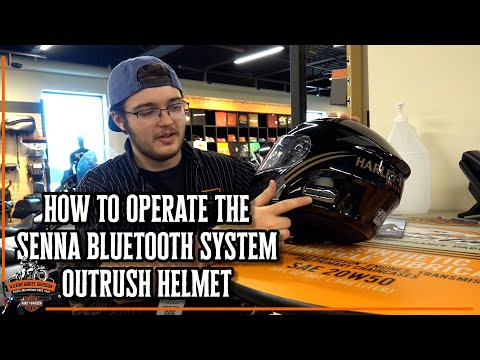 0:04:11
0:04:11
 0:04:49
0:04:49