filmov
tv
How To Show You're Listening to Spotify on Discord 2024

Показать описание
Elevate your Discord experience by showcasing your Spotify tunes! 🎶 Learn the step-by-step process to display your currently playing Spotify tracks on Discord, letting your friends and server members groove along with your music. Stay tuned for this Discord and Spotify integration tutorial! 🎧✨
📌Presenting a simplified step-by-step guide for your convenience. Let's get started! 🚀
Step 1: Open your Discord desktop app.
Step 2: Launch Spotify on the same device.
Step 3: Go to Discord's User Settings.
Step 4: Navigate to "Connections" and click on the Spotify icon.
Step 5: Authorize the connection between Discord and Spotify.
Step 6: Set your status to "Online" or "Do Not Disturb" to display your Spotify activity.
📖Chapters of How to Show You're Listening to Spotify on Discord
00:00 - Introduction: Showing Spotify Activity on Discord
00:11 - Open Discord Settings: Navigate to User Settings in Discord
00:17 - Connections: Click on "Connections" in Discord
00:22 - Connect Spotify: Select Spotify and Connect to Discord
00:26 - Agree to Connection: Scroll Down and Click on "Agree"
00:34 - Toggle Options: Enable the Toggle for Spotify Connection
00:41 - Open Spotify: Launch Spotify App and Play Music
00:48 - Display Activity: Check Discord Profile for Spotify Activity
01:02 - Conclusion: Successfully Showing Spotify Activity on Discord
01:08 - Viewer Engagement: Thumbs Up and Subscribe
💥PLAYLISTS💥
🌐 Follow 'Skill Wave' on Social Media:
📚🔍 DISCLAIMER: The content provided by the 'Skill Wave' channel is for EDUCATIONAL purposes only. The content is based on individual research and is not financial advice. The channel does not promote illegal content or mislead viewers. 'Skill Wave' is not responsible for external website content. 📣 Copyright Disclaimer Under Section 107 of the Copyright Act 1976, allowance is made for 'fair use' for purposes such as criticism, comment, news reporting, teaching, scholarship, and research. Fair use is permitted by copyright statute that might otherwise be infringing. Non-profit, educational, or personal use tips the balance in favor of fair use.
🙌 Thank you for watching! If you found this video helpful, remember to give it a thumbs up 👍 and subscribe 🔔 to my channel for more.
#SkillWave #HowTo #DiscordTips #SpotifyOnDiscord #MusicIntegration #Tutorial #AudioExperience #DiscordIntegration #SpotifySync #MusicSharing #CommunityInteraction
📌Presenting a simplified step-by-step guide for your convenience. Let's get started! 🚀
Step 1: Open your Discord desktop app.
Step 2: Launch Spotify on the same device.
Step 3: Go to Discord's User Settings.
Step 4: Navigate to "Connections" and click on the Spotify icon.
Step 5: Authorize the connection between Discord and Spotify.
Step 6: Set your status to "Online" or "Do Not Disturb" to display your Spotify activity.
📖Chapters of How to Show You're Listening to Spotify on Discord
00:00 - Introduction: Showing Spotify Activity on Discord
00:11 - Open Discord Settings: Navigate to User Settings in Discord
00:17 - Connections: Click on "Connections" in Discord
00:22 - Connect Spotify: Select Spotify and Connect to Discord
00:26 - Agree to Connection: Scroll Down and Click on "Agree"
00:34 - Toggle Options: Enable the Toggle for Spotify Connection
00:41 - Open Spotify: Launch Spotify App and Play Music
00:48 - Display Activity: Check Discord Profile for Spotify Activity
01:02 - Conclusion: Successfully Showing Spotify Activity on Discord
01:08 - Viewer Engagement: Thumbs Up and Subscribe
💥PLAYLISTS💥
🌐 Follow 'Skill Wave' on Social Media:
📚🔍 DISCLAIMER: The content provided by the 'Skill Wave' channel is for EDUCATIONAL purposes only. The content is based on individual research and is not financial advice. The channel does not promote illegal content or mislead viewers. 'Skill Wave' is not responsible for external website content. 📣 Copyright Disclaimer Under Section 107 of the Copyright Act 1976, allowance is made for 'fair use' for purposes such as criticism, comment, news reporting, teaching, scholarship, and research. Fair use is permitted by copyright statute that might otherwise be infringing. Non-profit, educational, or personal use tips the balance in favor of fair use.
🙌 Thank you for watching! If you found this video helpful, remember to give it a thumbs up 👍 and subscribe 🔔 to my channel for more.
#SkillWave #HowTo #DiscordTips #SpotifyOnDiscord #MusicIntegration #Tutorial #AudioExperience #DiscordIntegration #SpotifySync #MusicSharing #CommunityInteraction
 0:05:07
0:05:07
 0:00:32
0:00:32
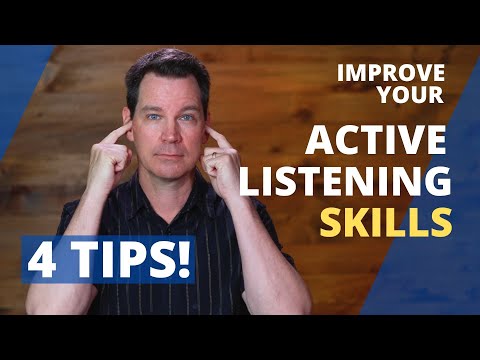 0:06:14
0:06:14
 0:18:50
0:18:50
 0:15:51
0:15:51
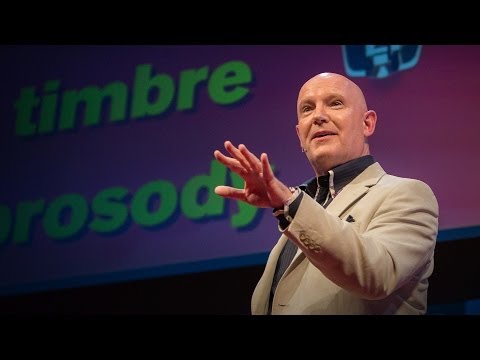 0:09:59
0:09:59
 0:07:39
0:07:39
 0:01:28
0:01:28
 0:00:53
0:00:53
 0:27:59
0:27:59
 0:24:45
0:24:45
 0:01:50
0:01:50
 0:00:27
0:00:27
 0:14:03
0:14:03
 0:02:40
0:02:40
 0:04:55
0:04:55
 0:16:51
0:16:51
 0:24:22
0:24:22
 0:17:57
0:17:57
 0:05:13
0:05:13
 0:21:03
0:21:03
 0:00:47
0:00:47
 0:06:34
0:06:34
 0:12:27
0:12:27