filmov
tv
What do I do to reset the root password in #Linux?

Показать описание
How to reset root password in #Linux
Resetting the root password in Linux can be done by following these steps:
1. Reboot your Linux system and wait for the boot loader to appear.
2. Use the arrow keys to highlight the Linux operating system you want to boot into, and then press the 'e' key to edit the boot parameters.
3. At the end of this line, add the word 'init=/bin/bash'. This will start the system in single-user mode with a root shell.
4. Press the 'Ctrl' and 'X' keys together to start the system in single-user mode.
5. Once the system has booted into the root shell, type the command 'passwd' to change the root password.
Enter your new root password twice to confirm.
6. After changing the root password, create the autorelabel file in the root directory by using the touch command.
touch /.autorelabel
7. Now run, exec /sbin/init to switch to multi-user mode and reboot the system.
8. Log in to your system as the root user with your new password.
Note that these steps may vary slightly depending on the Linux distribution you are using.
PLEASE SUBSCRIBE :)
PLEASE HIT LIKE IF IT HELPED :)
Drop me your feedback and comments.
That's all for now.
If this video helped you in any way, please like share and subscribe!
Thank you!!!
Resetting the root password in Linux can be done by following these steps:
1. Reboot your Linux system and wait for the boot loader to appear.
2. Use the arrow keys to highlight the Linux operating system you want to boot into, and then press the 'e' key to edit the boot parameters.
3. At the end of this line, add the word 'init=/bin/bash'. This will start the system in single-user mode with a root shell.
4. Press the 'Ctrl' and 'X' keys together to start the system in single-user mode.
5. Once the system has booted into the root shell, type the command 'passwd' to change the root password.
Enter your new root password twice to confirm.
6. After changing the root password, create the autorelabel file in the root directory by using the touch command.
touch /.autorelabel
7. Now run, exec /sbin/init to switch to multi-user mode and reboot the system.
8. Log in to your system as the root user with your new password.
Note that these steps may vary slightly depending on the Linux distribution you are using.
PLEASE SUBSCRIBE :)
PLEASE HIT LIKE IF IT HELPED :)
Drop me your feedback and comments.
That's all for now.
If this video helped you in any way, please like share and subscribe!
Thank you!!!
Bryan Adams - (Everything I Do) I Do It For You
what did i do
Me vs Grandma Cooking Challenge | Food Battle by Multi DO Challenge
Do You Like Broccoli Ice Cream? | Food Song for Kids! | Super Simple Songs
Black vs Pink Cake Decorating Challenge | Edible Battle by Multi DO Challenge
Arctic Monkeys - Do I Wanna Know? (Official Video)
Großer, Mittlerer und Kleiner Teller Challenge | Lustige Situationen Multi DO Challenge
Big, Medium and Small Plate Challenge | Amazing Cooking Hacks by Multi DO Challenge
MD vs DO: What’s the difference & which is better?
Do You Like Lasagna Milkshakes? | Ice Cream and Lasagna!? | Super Simple Songs
Nightcore - Why Do I? (Lyrics)
Bruno Rosa Part. Jorge e Mateus - A Grama Do Vizinho (DVD Evolução)
Ellie Goulding - Love Me Like You Do Lyrics (Best Lyric Video)
Don’t Know What to Do With Your Life?
Кулинарный Челлендж: Я против Бабушки | Смешные Рецепты с Едой Multi DO Challenge...
Why Do Paper Cuts Hurt So Much? | COLOSSAL QUESTIONS
Wednesday Addams | Wie man Süßigkeiten in die Klasse Schleicht Multi DO Challenge
Why Do We Cry - The Dr. Binocs Show | Best Learning Videos For Kids | Peekaboo Kidz
God, What Should I Do? | Joyce Meyer | Enjoying Everyday Life
One Colored House Challenge | Squid Game Doll VS Freddy by Multi DO Smile
Черное vs Розовое Украшение Торта Челлендж | Съедобная Битва от Multi DO Challenge...
Why do cats act so weird? - Tony Buffington
What Does SQUIRREL Do in GROW A GARDEN! How To GET SQUIRREL PET in GROW A GARDEN! ROBLOX
How to Fix a Headache in Seconds #Shorts
Комментарии
 0:06:33
0:06:33
 0:00:07
0:00:07
 0:11:49
0:11:49
 0:02:43
0:02:43
 0:10:32
0:10:32
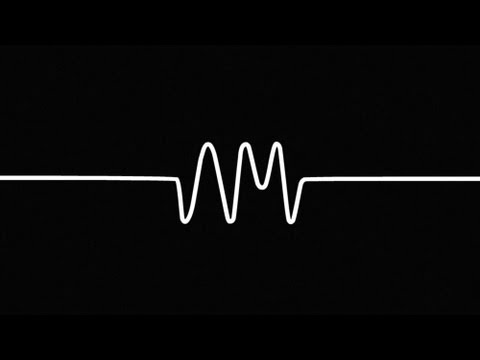 0:04:26
0:04:26
 0:10:22
0:10:22
 0:11:52
0:11:52
 0:04:12
0:04:12
 0:02:42
0:02:42
 0:03:24
0:03:24
 0:03:09
0:03:09
 0:04:33
0:04:33
 0:00:28
0:00:28
 0:10:29
0:10:29
 0:01:56
0:01:56
 0:08:07
0:08:07
 0:04:34
0:04:34
 0:28:31
0:28:31
 0:08:10
0:08:10
 0:10:32
0:10:32
 0:04:58
0:04:58
 0:01:10
0:01:10
 0:00:43
0:00:43