filmov
tv
How to Read User Inputs from the Serial Monitor - Ultimate Guide to the Arduino #14

Показать описание
Learn how to get the Arduino to react to inputs from the serial monitor with this step by step guide. We will see how to write programs for a serial monitor based menu, weight calculator, and password login interface.
This is tutorial #14 in the Ultimate Guide to the Arduino, a complete video course on the Arduino microcontroller with 45 lessons that are designed to teach anyone how to master the Arduino at any skill level. Visit our YouTube channel page to watch the entire series!
Get the 3-in-1 Arduino Smart Car and IOT Learning Kit from SunFounder here:
Or get the kit from Amazon:
Get an Arduino Uno from SunFounder here:
Visit the webpage for this video tutorial on Circuit Basics for wiring diagrams and example code:
And be sure to check out the Circuit Basics blog and social media for more articles and tutorials on the Raspberry Pi, Arduino and other DIY electronic projects!
This is tutorial #14 in the Ultimate Guide to the Arduino, a complete video course on the Arduino microcontroller with 45 lessons that are designed to teach anyone how to master the Arduino at any skill level. Visit our YouTube channel page to watch the entire series!
Get the 3-in-1 Arduino Smart Car and IOT Learning Kit from SunFounder here:
Or get the kit from Amazon:
Get an Arduino Uno from SunFounder here:
Visit the webpage for this video tutorial on Circuit Basics for wiring diagrams and example code:
And be sure to check out the Circuit Basics blog and social media for more articles and tutorials on the Raspberry Pi, Arduino and other DIY electronic projects!
How to Read User Inputs from the Serial Monitor - Ultimate Guide to the Arduino #14
How do I read user input into a variable in Bash | Shell Scripting Tutorial for Beginners
Python user input ⌨️
Getting User Input | Javascript | Tutorial 9
Getting User Input | C | Tutorial 12
Rust Programming Tutorial #30 - Reading User Input
Dart Basics - Reading input from the console
How to accept user input in Java ⌨️【8 minutes】
Day14- FullStack (Core PHP)- File Handling (Part-3)
C# user input ⌨️
Reading user input in Rust
#83 User Input using BufferedReader and Scanner in Java
Matlab Function - User Input-input( )
How to accept user input in C++? ⌨️
Bash Shell Scripting For Beginners 2019 - Grabbing User Input With the Read Command
How to get String Input from a User in Java #12
#18 Python Tutorial for Beginners | User input in Python | Command Line Input
How to take input from user in Bash
Reading User Input with Getline in C++
Shell Scripting Tutorial for Beginners 3 - Read User Input
MIPS Crash Course: User Input
{ How to get text from INPUT FIELD in Unity } - User Text Entries
How To Get Array Input From A User In Java Using Scanner
To Read User Keyboard Input: Java
Комментарии
 0:14:48
0:14:48
 0:08:36
0:08:36
 0:07:18
0:07:18
 0:04:44
0:04:44
 0:12:15
0:12:15
 0:04:12
0:04:12
 0:04:45
0:04:45
 0:08:02
0:08:02
 0:37:07
0:37:07
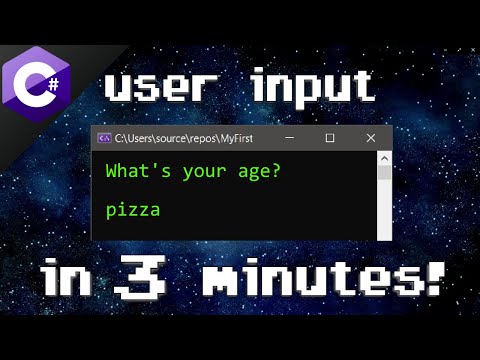 0:03:35
0:03:35
 0:14:54
0:14:54
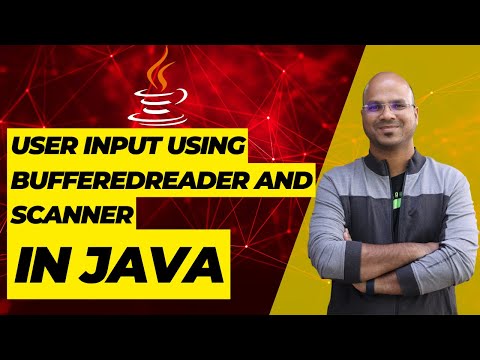 0:11:48
0:11:48
 0:04:06
0:04:06
 0:05:31
0:05:31
 0:12:28
0:12:28
 0:06:22
0:06:22
 0:11:59
0:11:59
 0:04:46
0:04:46
 0:04:30
0:04:30
 0:11:31
0:11:31
 0:09:25
0:09:25
 0:03:24
0:03:24
 0:08:54
0:08:54
 0:04:11
0:04:11