filmov
tv
How to Backup Onsite & Offsite with Synology NAS Automatically

Показать описание
VIDEO INDEX:
00:49 - Ransomware defined
03:23 - Cloud station drive for file syncing
04:51 - BTRFS file system and local snapshot replication
06:27 - Setting up BTRFS snapshots
07:57 - Managing snapshot retention policy
10:18 - Offsite backup : syncing with cloud services
11:42 - Encrypting data for cloud sync backups
12:03 - Hyperbackup for external drive backup
13:42 - USB Copy alternative for backup
14:45 - Conclusion and final thoughts
Links:
BTRFS compatibility list:
Hyperbackup Video:
A comprehensive, multi-version backup strategy is important to protect critical data from ransomware / malware attacks, human error and physical damage to disks.
In this video I demonstrate how saving a file locally on a laptop sets off a string of events that immediately copies the file to multiple locations both onsite and off and keeps multiple revisions of those files moving forward. Here is what's demonstrated:
1. Synology's Cloud Station Drive for syncing the local file to a Synology NAS. Cloud Station also keeps multiple revisions of the file as it is changed.
2. Synology's BTRFS file system maintains multiple internal snapshots of the file on the NAS that allows for rolling back to previous versions.
3. Synology's Cloud Sync automatically encrypts and copies the file and its changes to multiple cloud services like Dropbox, One Drive, and Google Drive (plus many others like Amazon S3 / Glacier).
4. Synology's HyperBackup backs up large volumes of data to an external drive or over the network or Internet to another volume. It too keeps multiple version snapshots of files.
All of this happens seamlessly in the background every time a change is made to a file.
Want to help the channel? Start a Patreon subscription!
or donate to my Tip Jar!
Follow me on Facebook!
Follow me on Twitter!
Catch my longer interviews in audio form on my podcast!
Follow me on Google+
Комментарии
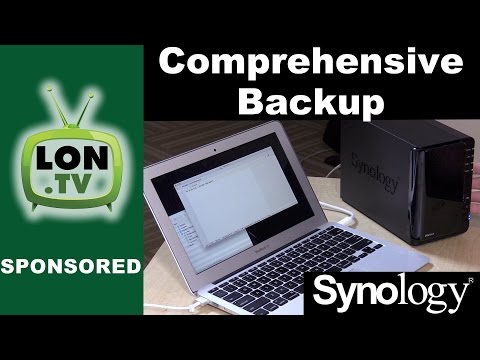 0:16:40
0:16:40
 0:03:52
0:03:52
 0:00:08
0:00:08
 0:06:21
0:06:21
 0:02:07
0:02:07
 0:04:43
0:04:43
 0:03:03
0:03:03
 0:02:10
0:02:10
 1:02:51
1:02:51
 0:01:41
0:01:41
 0:01:54
0:01:54
 0:00:39
0:00:39
 0:01:03
0:01:03
 0:04:21
0:04:21
 0:01:35
0:01:35
 0:09:27
0:09:27
 0:02:37
0:02:37
 0:01:15
0:01:15
 0:36:08
0:36:08
 0:12:03
0:12:03
 0:00:56
0:00:56
 0:02:15
0:02:15
 0:01:25
0:01:25
 0:09:26
0:09:26