filmov
tv
How To Set Watch Date & Time On The Waiter Waitress Staff Table Service Call Button System

Показать описание
How to set the date & time on individual staff watches on the Waiter Call Table Service System.
Process in full is:
Press and hold down top right button indicated by the green dash
Arrow down to time & date setting
Use arrow buttons to adjust hours, minutes and seconds up or down, pressing the top right (green dash) button to confirm each setting and jump to the next
Use the arrow buttons to adjust the date in the same fashion
Press the bottom right button a couple of times to return to the main screen
Process in full is:
Press and hold down top right button indicated by the green dash
Arrow down to time & date setting
Use arrow buttons to adjust hours, minutes and seconds up or down, pressing the top right (green dash) button to confirm each setting and jump to the next
Use the arrow buttons to adjust the date in the same fashion
Press the bottom right button a couple of times to return to the main screen
 0:00:55
0:00:55
 0:01:58
0:01:58
 0:00:54
0:00:54
 0:00:58
0:00:58
 0:01:32
0:01:32
 0:01:00
0:01:00
 0:02:52
0:02:52
 0:02:20
0:02:20
 0:00:46
0:00:46
 0:05:32
0:05:32
 0:00:43
0:00:43
 0:02:20
0:02:20
 0:01:35
0:01:35
 0:01:40
0:01:40
 0:01:28
0:01:28
 0:01:00
0:01:00
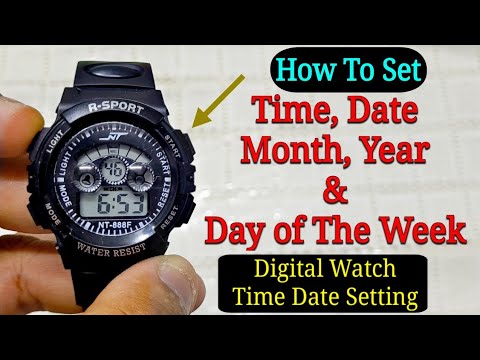 0:01:31
0:01:31
 0:00:39
0:00:39
 0:00:55
0:00:55
 0:02:14
0:02:14
 0:00:59
0:00:59
 0:02:47
0:02:47
 0:00:27
0:00:27
 0:01:02
0:01:02