filmov
tv
Updating the Honeywell Home Tuxedo Firmware
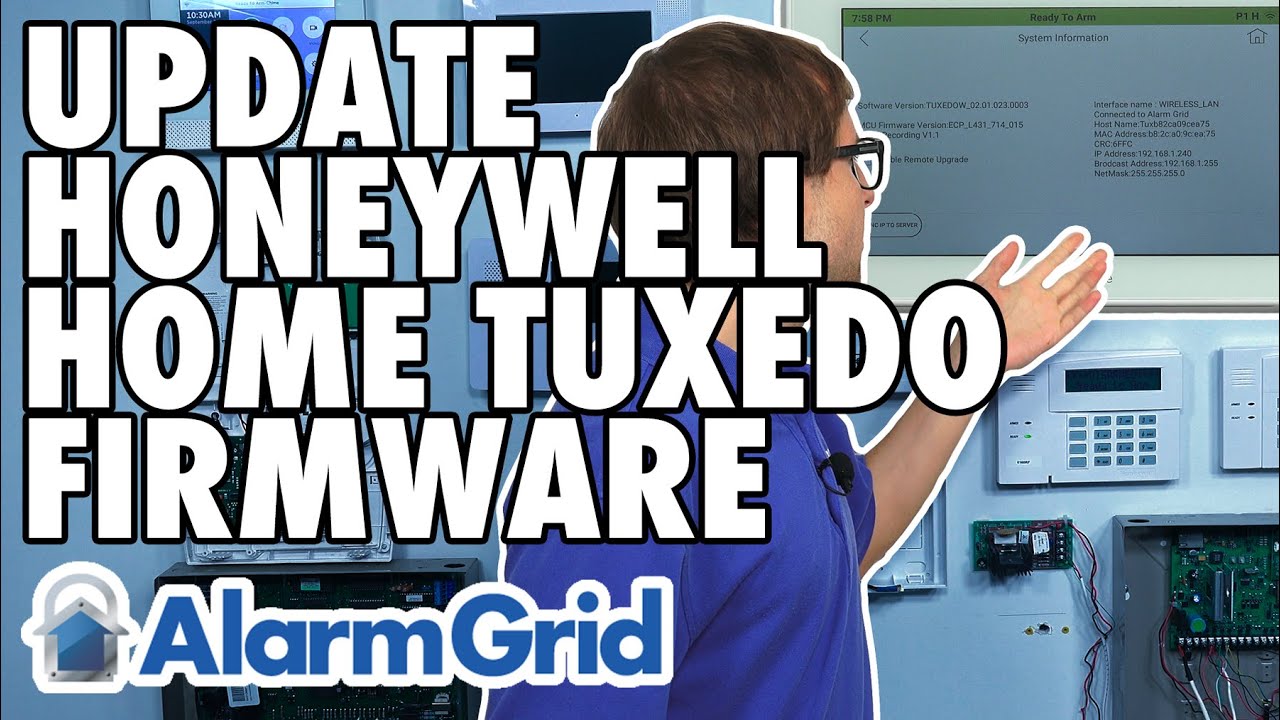
Показать описание
In this video, Michael from Alarm Grid explains the process for receiving firmware updates on a Honeywell Home Tuxedo Keypad. Firmware updates are sent to the Tuxedo Keypad over-the-air (OTA) from the AlarmNet servers. In order to receive firmware updates, you must have the Enable Remote Upgrade feature enabled on the Tuxedo, and you must meet all the conditions for updates to go through. Once the conditions are met, and a new update is released, it will be pushed down to the Tuxedo across its WIFI connection. The updates are entirely automatic, and no manual updating process is required. The purpose of these updates is to improve device function and performance and to potentially release new features for the Tuxedo Keypad. Resideo specifically designed the keypad to be upgradable, rather than requiring users to replace the device outright.
Several conditions must be met for automatic firmware updates to occur. First and foremost, the Enable Remote Upgrade feature for the keypad must be set to ON. This feature can be enabled by accessing the System Info Sub-Menu within the Settings Menu for the Tuxedo Keypad. Assuming that the Tuxedo is connected with a Honeywell VISTA System, the system must be disarmed, and there must be no faulted zones or trouble conditions on the system. There must also be no zones in alarm memory, and the system must be plugged in and receiving proper AC power and note have a low battery condition. Updates will also fail to go through if the Tuxedo is in Demo Mode or Safe Mode, if the system is in its programming mode, or if the Tuxedo is experiencing an ECP error. Critical firmware updates will be pushed down to the keypad automatically. No prompt will be displayed for a critical firmware update, and the Tuxedo will reboot about (15) seconds after the update has finished being applied.
Several conditions must be met for automatic firmware updates to occur. First and foremost, the Enable Remote Upgrade feature for the keypad must be set to ON. This feature can be enabled by accessing the System Info Sub-Menu within the Settings Menu for the Tuxedo Keypad. Assuming that the Tuxedo is connected with a Honeywell VISTA System, the system must be disarmed, and there must be no faulted zones or trouble conditions on the system. There must also be no zones in alarm memory, and the system must be plugged in and receiving proper AC power and note have a low battery condition. Updates will also fail to go through if the Tuxedo is in Demo Mode or Safe Mode, if the system is in its programming mode, or if the Tuxedo is experiencing an ECP error. Critical firmware updates will be pushed down to the keypad automatically. No prompt will be displayed for a critical firmware update, and the Tuxedo will reboot about (15) seconds after the update has finished being applied.
Комментарии
 0:05:55
0:05:55
 0:08:12
0:08:12
 0:08:54
0:08:54
 0:03:48
0:03:48
 0:04:30
0:04:30
 0:05:33
0:05:33
 0:05:39
0:05:39
 0:04:40
0:04:40
 0:06:30
0:06:30
 0:01:55
0:01:55
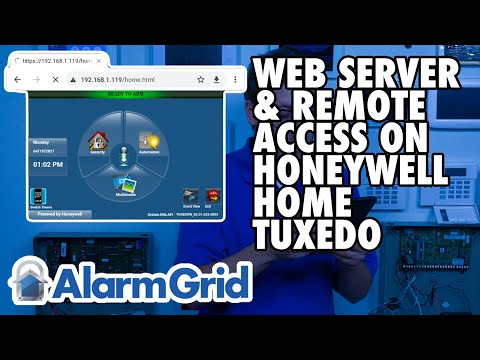 0:04:48
0:04:48
 0:02:12
0:02:12
 0:12:39
0:12:39
 0:04:55
0:04:55
 0:03:46
0:03:46
 0:00:57
0:00:57
 0:07:04
0:07:04
 0:00:16
0:00:16
 0:01:22
0:01:22
 0:04:35
0:04:35
 0:03:45
0:03:45
 0:03:45
0:03:45
 0:05:27
0:05:27
 0:04:51
0:04:51