filmov
tv
Installing the Honeywell Home 6290W
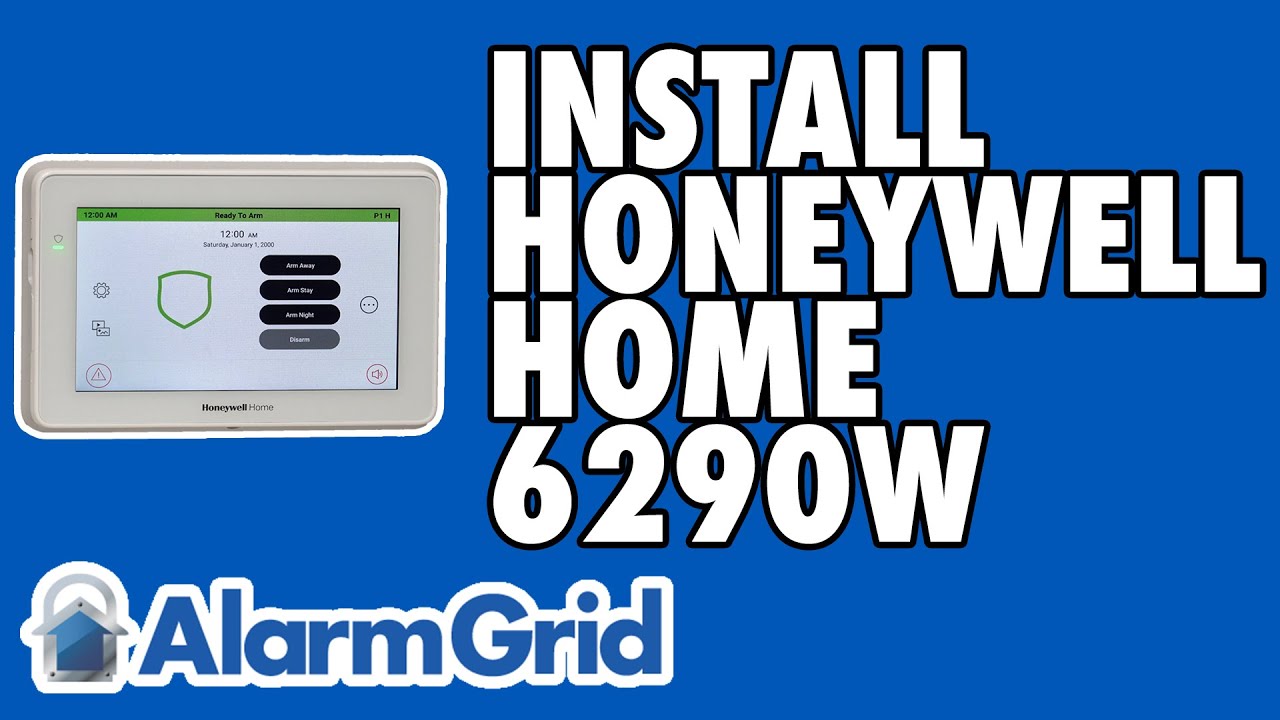
Показать описание
In this video, Joe from Alarm Grid shows you how to install the Honeywell Home 6290W Touchscreen Keypad. This keypad will work with most Honeywell VISTA Systems. It uses a 4-wire connection with the panel's ECP bus. This keypad can be nicely mounted to a wall. Power down the panel before connecting.
The Honeywell Home 6290W is great for users who want to improve their overall experience when using a Honeywell VISTA Security System. It is nice and thin, and it looks fantastic when mounted to the wall. The keypad is also very easy to use, as the menu options are large and easy to read. End users really appreciate the full-color menus, which offer a nice improvement over a standard push-button keypad.
Honeywell has offered other touchscreen keypad options for their VISTA Systems in the past. The 6290W actually replaces the existing Honeywell 6280 Keypad. With the 6290W, you get a much fresher and more modern look and appearance. Even if you have a hardwired alarm panel in a metal enclosure somewhere, you can still use the 6290W for most of your system operations. However, it's still a good idea to keep your old push-button keypad around somewhere, as you may need it at some point.
Once you have properly installed the Honeywell Home 6290W Keypad, you can use it to arm and disarm the system. You can also use it for programming by using the keypad's Console Mode. Honeywell is also expected to release an updated version of their Tuxedo Touch that will have a similar appearance to the 6290W. This updated Tuxedo Touch will essentially be the same as the 6290W, but the Tuxedo Touch will also function as a Z-Wave controller. Z-Wave functionality is not included with the 6290W. As of November 2019, the new Tuxedo Touch has not yet been released.
Remember that as a touchscreen keypad, the 6290W will take up one of the AUI slots on the system. A Honeywell VISTA System only has a limited number of AUI slots available. A VISTA 15P has 2 AUI slots. A VISTA 20P, 21iP, or 21iPLTE has 4 AUI slots. And the VISTA TURBO Panels (128BPT and 250BPT) have 6 AUI slots. Also keep in mind that the Total Connect 2.0 will also take up one of these slots!
The Honeywell Home 6290W is great for users who want to improve their overall experience when using a Honeywell VISTA Security System. It is nice and thin, and it looks fantastic when mounted to the wall. The keypad is also very easy to use, as the menu options are large and easy to read. End users really appreciate the full-color menus, which offer a nice improvement over a standard push-button keypad.
Honeywell has offered other touchscreen keypad options for their VISTA Systems in the past. The 6290W actually replaces the existing Honeywell 6280 Keypad. With the 6290W, you get a much fresher and more modern look and appearance. Even if you have a hardwired alarm panel in a metal enclosure somewhere, you can still use the 6290W for most of your system operations. However, it's still a good idea to keep your old push-button keypad around somewhere, as you may need it at some point.
Once you have properly installed the Honeywell Home 6290W Keypad, you can use it to arm and disarm the system. You can also use it for programming by using the keypad's Console Mode. Honeywell is also expected to release an updated version of their Tuxedo Touch that will have a similar appearance to the 6290W. This updated Tuxedo Touch will essentially be the same as the 6290W, but the Tuxedo Touch will also function as a Z-Wave controller. Z-Wave functionality is not included with the 6290W. As of November 2019, the new Tuxedo Touch has not yet been released.
Remember that as a touchscreen keypad, the 6290W will take up one of the AUI slots on the system. A Honeywell VISTA System only has a limited number of AUI slots available. A VISTA 15P has 2 AUI slots. A VISTA 20P, 21iP, or 21iPLTE has 4 AUI slots. And the VISTA TURBO Panels (128BPT and 250BPT) have 6 AUI slots. Also keep in mind that the Total Connect 2.0 will also take up one of these slots!
Комментарии
 0:12:39
0:12:39
 0:03:46
0:03:46
 0:05:34
0:05:34
 0:19:29
0:19:29
 0:03:27
0:03:27
 0:03:45
0:03:45
 0:05:13
0:05:13
 0:02:12
0:02:12
 0:00:29
0:00:29
 0:02:23
0:02:23
 0:00:58
0:00:58
 0:00:34
0:00:34
 0:00:16
0:00:16
 0:00:38
0:00:38
 0:04:42
0:04:42
 0:00:55
0:00:55
 0:01:02
0:01:02
 0:01:34
0:01:34
 0:02:50
0:02:50
 0:01:59
0:01:59
 0:01:39
0:01:39
 0:00:40
0:00:40
 0:07:09
0:07:09
 0:02:08
0:02:08