filmov
tv
HP Envy 6055 All-in-one Printer Unboxing and Wireless Setup with Ink Installation- Mac/Windows/iOS

Показать описание
HP Envy 6055 All in one Printer Unboxing and Wireless Setup - Ink install
In this video, I will be unboxing and performing a wireless setup of the HP Envy 6055 All-in-one printer. I will walk you through the process of installing cartridges, loading paper in the paper tray and setting it up on a MAC, PC and mobile device.
*** This video contains affiliate links. If you click on one of them, and make a purchase I'll receive a commission. ****
In this video, I will be unboxing and performing a wireless setup of the HP Envy 6055 All-in-one printer. I will walk you through the process of installing cartridges, loading paper in the paper tray and setting it up on a MAC, PC and mobile device.
*** This video contains affiliate links. If you click on one of them, and make a purchase I'll receive a commission. ****
HP Envy 6055 Wireless All-in-one Printer Review and Print Quality Test
HP Envy 6055 All-in-one Printer Unboxing and Wireless Setup with Ink Installation- Mac/Windows/iOS
How To Copy, Print & Scan With HP Envy 6055 All-In-One Printer ?
HP Envy 6055e WiFi Setup, Wireless Setup Review.
HP Envy 6055e Printer Setup with Windows Laptop / PC
HP ENVY 6055 All-in-One Wireless Color Inkjet Printer - Demo Test
HP Envy 6055e Printer [Review And Wireless Setup]
HP Envy 6055e All in one printer Review
Hp Envy 6055 Wireless All-in-one Printer Review 2020
hp printer |envy 6055e #hp #viral #printer #shorts #ytshorts #youtube #trending #trendingshorts
HP Envy 6055 WiFi SetUp !!
Hp Envy 6055e Unboxing Setup & Review
My Honest Review of HP Envy 6055e Wireless Color All-in-One Printer | Zitting Reviews
HP ENVY 6055 Wireless All-in-One Printer | Mobile Print, Scan & Copy ✅ (Review)
HP Envy 6055 AllInOne Printer
Where is the Power Button on HP ENVY 6450 6458 6055??? #shorts
HP Envy 6055 AllInOne Printer, Scanner and Copier with I...
HP ENVY 6055 Wireless All in One Printer Review
HP ENVY 6055 All-in-One Wireless Color Inkjet Printer - Cosmetic Condition
HP Envy 6055e Ink Cartridge Replacement.
HP Envy 6055, 6055e SetUp Windows 10, Review !!
Connect your HP Envy 6055e to Wi-Fi with these easy steps #hp #printer #wifi #printertales
HP ENVY 6055 Wireless All-in-One Printer (5SE16A) ✅ (Review)
HP Envy 6055e All-in-One Printer with Instant Ink & 2 Year Warranty on QVC
Комментарии
 0:05:50
0:05:50
 0:18:10
0:18:10
 0:04:45
0:04:45
 0:02:38
0:02:38
 0:01:54
0:01:54
 0:00:42
0:00:42
 0:06:08
0:06:08
 0:03:57
0:03:57
 0:00:31
0:00:31
 0:00:16
0:00:16
 0:02:57
0:02:57
 0:10:36
0:10:36
 0:01:15
0:01:15
 0:04:20
0:04:20
 0:12:47
0:12:47
 0:00:15
0:00:15
 0:10:42
0:10:42
 0:01:56
0:01:56
 0:00:56
0:00:56
 0:00:53
0:00:53
 0:02:09
0:02:09
 0:00:56
0:00:56
 0:01:17
0:01:17
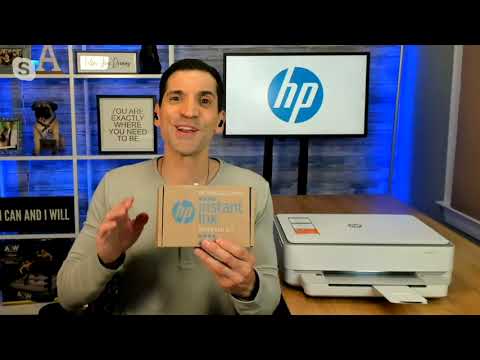 0:07:46
0:07:46