filmov
tv
Microsoft Project Online Demo: Plan 3 & Plan 5
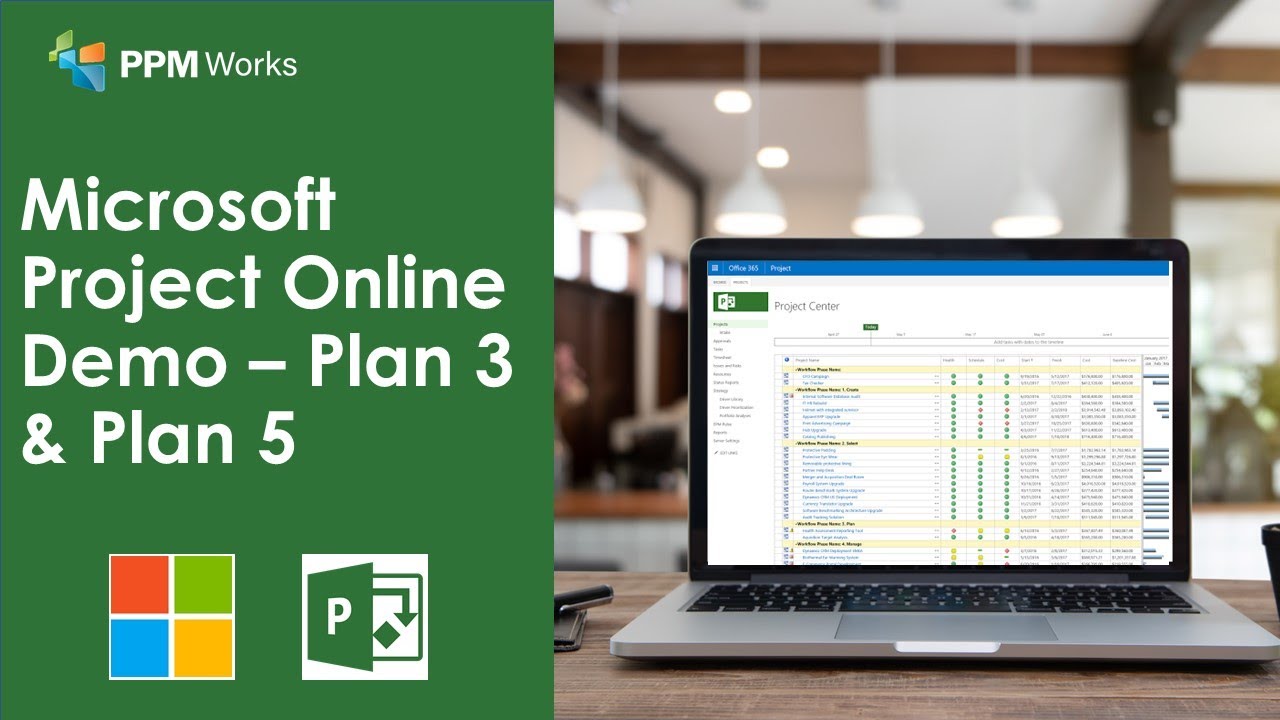
Показать описание
In this demo we will show you the capabilities of Project Online, available with Microsoft Project Plan 3 and Plan 5.
Time Stamps:
Project Visibility and KPIs (1:00)
Project Ideations (3:00)
Intake Request (5:45)
Project Creation (6:55)
Project Execution (10:20)
Planner Sync (15:15)
Resource Management (16:52)
Portfolio Analysis (24:00)
a. Portfolio Project Prioritization (30:19)
b. Portfolio Cost Analysis (31:09)
c. Portfolio Resource Analysis (33:48)
Resource Engagements (38:30)
Task Board and Agile Project (40:20)
Portfolio Visibility (41:18)
Portfolio Reporting with PowerBI (42:00)
We are a Microsoft Gold Partner offering full service Microsoft Work Management consultancy, focused on Microsoft 365, Project, Teams, Power Platform, and SharePoint services and solutions. Whether you’re looking for a small tweak or complete overhaul, we have you covered. Our services are available a la carte so you get precisely what you need.
Time Stamps:
Project Visibility and KPIs (1:00)
Project Ideations (3:00)
Intake Request (5:45)
Project Creation (6:55)
Project Execution (10:20)
Planner Sync (15:15)
Resource Management (16:52)
Portfolio Analysis (24:00)
a. Portfolio Project Prioritization (30:19)
b. Portfolio Cost Analysis (31:09)
c. Portfolio Resource Analysis (33:48)
Resource Engagements (38:30)
Task Board and Agile Project (40:20)
Portfolio Visibility (41:18)
Portfolio Reporting with PowerBI (42:00)
We are a Microsoft Gold Partner offering full service Microsoft Work Management consultancy, focused on Microsoft 365, Project, Teams, Power Platform, and SharePoint services and solutions. Whether you’re looking for a small tweak or complete overhaul, we have you covered. Our services are available a la carte so you get precisely what you need.
Microsoft Project Online Demo: Plan 3 & Plan 5
Overview of Microsoft Project
Getting Started with Project Online
Microsoft Project for the Web Tutorial for Beginners - 2.5 Hours of Training
Welcome to Roadmap in Project Online
Project Online vs Microsoft Project for the web
Master Microsoft Project in 20 MINUTES! (FREE COURSE)
Demo - Microsoft Project Online to Planner Sync Tool
ONLINE STAADPRO CLASS INTRODUCTION
Microsoft Project Online Demo with Teams
Microsoft Project Review
Microsoft Project - Tutorial for Beginners in 14 MINUTES! [ COMPLETE COURSE ]
Microsoft Project for the web and Teams for Work Management and Collaboration
Microsoft Project Standard vs Project Online
Efficient Project Management using Microsoft Project Online
Microsoft PPM QuickStart Demo and Walkthrough
Introducing Microsoft Project for the web
Microsoft Project Online Demo
Microsoft Project Online Free Trial
Microsoft Project 2021 Overview And Features Walkthrough
✅ Microsoft Project Tutorial (deutsch, Web-Version)
Overview of Microsoft Project 2023
Microsoft Project Online, Microsoft Teams, Microsoft PowerApps and Microsoft Power BI Demo
Smartsheet vs Microsoft Project - Which One Is Better?
Комментарии
 0:46:26
0:46:26
 0:24:55
0:24:55
 0:11:11
0:11:11
 2:35:13
2:35:13
 0:01:15
0:01:15
 0:11:13
0:11:13
 0:18:39
0:18:39
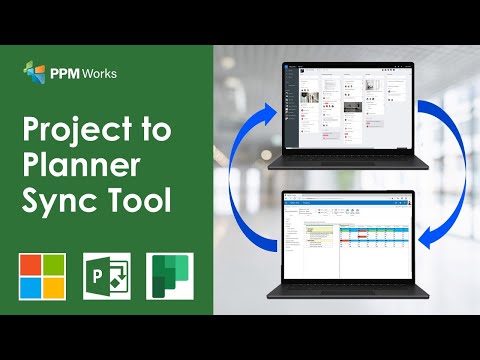 0:04:30
0:04:30
 0:38:53
0:38:53
 0:35:14
0:35:14
 0:08:12
0:08:12
 0:14:37
0:14:37
 0:08:53
0:08:53
 0:05:04
0:05:04
 0:30:25
0:30:25
 0:26:13
0:26:13
 0:03:22
0:03:22
 0:28:15
0:28:15
 0:06:45
0:06:45
 0:04:08
0:04:08
 0:13:38
0:13:38
 0:10:01
0:10:01
 0:54:31
0:54:31
 0:08:04
0:08:04