filmov
tv
LetsEncrypt Domain Verification for Apache Web Server

Показать описание
In this video, we will show you how to create the 'acme-challenge' folder on your server that is required to prove your domain ownership for generating an SSL Certificate.
1. Use an SFTP client such as FileZilla or WinSCP and login to your website.
2. To navigate to your WordPress website, click on 'var' folder in root directory.
3. In var folder, you will see a 'www' folder, click on it.
4. Click on the html folder, this is where your website is hosted. Once you are inside, make sure you can see WordPress folders - wp-includes and wp-admin. This is how we know we are in the right place.
5. Create a new folder by clicking on New and then Directory. Enter the folder name as well-known.
6. Inside well-known folder, create another folder - acme-challenge.
7. Copy the verification file you downloaded and upload it to acme-challenge folder.
8. Go back to the SSL Zen plugin and click on verify to make sure the file loads correctly.
You have successfully completed Step 2, Click on the Next button to generate an SSL certificate.
1. Use an SFTP client such as FileZilla or WinSCP and login to your website.
2. To navigate to your WordPress website, click on 'var' folder in root directory.
3. In var folder, you will see a 'www' folder, click on it.
4. Click on the html folder, this is where your website is hosted. Once you are inside, make sure you can see WordPress folders - wp-includes and wp-admin. This is how we know we are in the right place.
5. Create a new folder by clicking on New and then Directory. Enter the folder name as well-known.
6. Inside well-known folder, create another folder - acme-challenge.
7. Copy the verification file you downloaded and upload it to acme-challenge folder.
8. Go back to the SSL Zen plugin and click on verify to make sure the file loads correctly.
You have successfully completed Step 2, Click on the Next button to generate an SSL certificate.
 0:00:53
0:00:53
 0:03:58
0:03:58
 0:10:16
0:10:16
 0:13:02
0:13:02
 0:12:08
0:12:08
 0:09:59
0:09:59
 0:06:53
0:06:53
 0:01:19
0:01:19
 0:02:00
0:02:00
 0:10:51
0:10:51
 0:16:17
0:16:17
 0:09:38
0:09:38
 0:06:56
0:06:56
 0:06:25
0:06:25
 0:25:37
0:25:37
 0:01:49
0:01:49
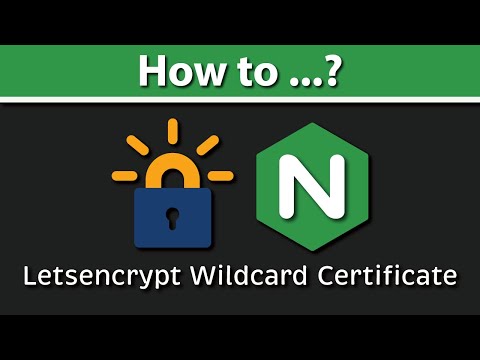 0:10:48
0:10:48
 0:01:09
0:01:09
 0:37:16
0:37:16
 0:13:46
0:13:46
 0:19:15
0:19:15
 0:08:30
0:08:30
 0:15:04
0:15:04
 0:09:30
0:09:30