filmov
tv
[PES 2017 + 2018] How to Change Music ( Install for PC)

Показать описание
This Tutorial will guide you step by step on how to change music for pes 2017 and pes 2018 game , by adding your favourite songs and modifying the dt40_all Cpk file using the CripackedFile Program . You MUST follow this video very carefully in order to add music in PES 2017 (and PES 2018) game, and to avoid any problems ok ! You need to download the tools from the links below:
---------------------------
► Credits:
Ertuzio, Konami, Bandicam, Camtasia, Freemake, NCS Channel, CriPack Programmer and many other patchers :)
► Music Credits :
-1) Vexento - Masked Raver [NCS Release]
-2) Lensko - Cetus [NCS Release]
*Videos of the Music in NCS channel:
*Vexento
Lensko
---------------------------
► Credits:
Ertuzio, Konami, Bandicam, Camtasia, Freemake, NCS Channel, CriPack Programmer and many other patchers :)
► Music Credits :
-1) Vexento - Masked Raver [NCS Release]
-2) Lensko - Cetus [NCS Release]
*Videos of the Music in NCS channel:
*Vexento
Lensko
PES 2017 All Tricks and Skills Tutorial [Xbox One, Xbox 360, PC]
PES 2018 vs PES 2017 Comparison HD
PES 2017 vs. PES 2018 on PC – Graphics Comparison
PES 2017 Advanced Shooting Tutorial
PES 17 LAST MINUTE GOAL CELEBRATION WITH NEYMAR
PES 2017 Free Kick Tutorial | Xbox & Playstation | HD 1080p
[PES 2017 + 2018] How to Change Music ( Install for PC)
PES 2017 - TOP 10 GOALS HD
PES 2017 LİG 1. BÖLÜM
How to Fix PES 2015/2016/2017 GPU VRAM Problem | 2020
PES 2017 | FC Barcelona Trailer | PS4
PES 2017 Rabona Tutorial [PS4]
PES 2017 - ROBERTO CARLOS KNUCKLEBALL FREEKICK - HD 60FPS
PES 2018 VS PES 2017 Graphics Comparison (PS4 Pro)
PES 2017 Bicycle Kick Tutorial
PES 2018 | Pro Evolution Soccer 2018 Beta vs. PES 2017 Graphics Comparison
PES - Advanced Shooting Tutorial
PES 2017 Goals & Skills '6'
PES 2017 - Cómo hacer dribles, regates y jugadas increíbles
Pes2016, Pes2017, Pes2018, Pes2019 Local Multiplayer joystick problem solution
PES | Pro Evolution Soccer 2017 vs. 2018 Screenshots & Trailer Graphics Comparison
Обзор PES 2018 Gameplay (сравнение PES 2017 и PES 2018)
PES 2017 : Les 5 règles d'or pour devenir un pro !
How to Fix PES 2017 Screen Resolution Problem [Win 10,8,7]
Комментарии
 0:09:04
0:09:04
 0:00:47
0:00:47
 0:03:22
0:03:22
 0:01:32
0:01:32
 0:00:41
0:00:41
 0:06:34
0:06:34
 0:10:33
0:10:33
 0:02:20
0:02:20
 0:16:19
0:16:19
 0:03:22
0:03:22
 0:04:11
0:04:11
 0:01:08
0:01:08
 0:00:35
0:00:35
 0:06:09
0:06:09
 0:01:25
0:01:25
 0:02:46
0:02:46
 0:08:01
0:08:01
 0:12:32
0:12:32
 0:04:16
0:04:16
 0:04:16
0:04:16
 0:02:29
0:02:29
 0:04:45
0:04:45
 0:02:51
0:02:51
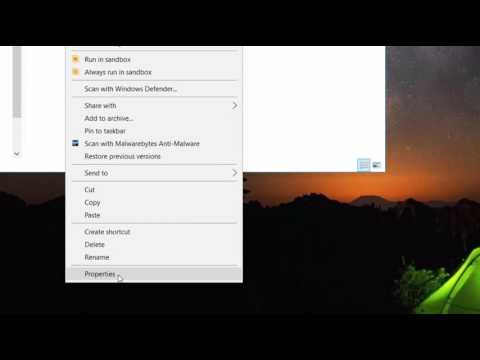 0:00:51
0:00:51