filmov
tv
VIP Vision NVR Tutorials: Main Menu - Setting - Camera

Показать описание
In this video we explain the Main Menu - Setting - Camera section of the VIP Vision NVR8PRO6 network video recorder.
VIP Vision NVR Tutorials: Main Menu
VIP Vision NVR Tutorials: Main Menu - Setting - Camera
VIP Vision NVR Tutorials: Main Menu - Info
VIP Vision NVR Tutorials: Live View Features
VIP Vision Tutorials: Locating and backing up footage from an NVR
VIP Vision Tutorials: Connecting an IP camera using the NVR LAN port
VIP Vision Tutorials: Add spot monitors using a small NVR
VIP Vision Speedrun: PTZ Autotracking Setup with NVR
VIP Vision Guide: Add spot monitors using a small NVR
VIP Vision Tutorials: Adding additional users to an NVR
VIP Vision/Watchguard NVR - How to setup remote access
VIP Vision Tutorials: NVR date and time setup
VIP Vision Guide: Resetting NVR's to factory defaults
VIP Vision Tutorials: Setting PTZ functions using an NVR
VIP Vision Tutorials: Viewing an NVR from a mobile device (P2P)
VIP Vision Guide: Device Initialisation Wizard (NVR8PRO6, NVR16PRO6, NVR32PRO16P2)
VIP Vision Guide: IP Camera Initialisation (First Time Setup)
VIP Vision Guide: Locating and Backing up Footage from a Recorder
VIP Vision Guide: Updating NVR firmware
VIP Vision/Watchguard NVR - How to turn on Motion Detection Notifications in the DMSS App
VIP Vision Tutorial: Installing a Hard Drive in a VIP Vision, Watchguard or Securview Recorder
VIP Vision Tutorial: How to Format a Hard Drive in a VIP Vision, Watchguard or Securview Recorder
VIP Vision Tutorials: Network camera imaging modes - BLC, HLC, WDR
How to add privacy masking overlays to a VIP Vision/Watchguard NVR
Комментарии
 0:05:16
0:05:16
 0:43:07
0:43:07
 0:17:56
0:17:56
 0:16:56
0:16:56
 0:13:52
0:13:52
 0:10:15
0:10:15
 0:30:43
0:30:43
 0:07:43
0:07:43
 0:08:08
0:08:08
 0:07:24
0:07:24
 0:01:04
0:01:04
 0:11:12
0:11:12
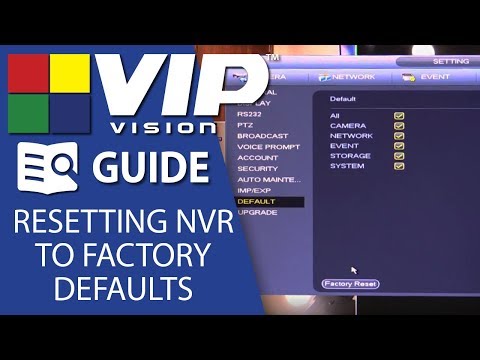 0:04:08
0:04:08
 0:19:15
0:19:15
 0:09:38
0:09:38
 0:16:09
0:16:09
 0:07:06
0:07:06
 0:06:17
0:06:17
 0:12:30
0:12:30
 0:00:31
0:00:31
 0:07:19
0:07:19
 0:01:55
0:01:55
 0:10:27
0:10:27
 0:00:52
0:00:52