filmov
tv
How to Manage Your Customer Post-Transaction e-Invoice Requests
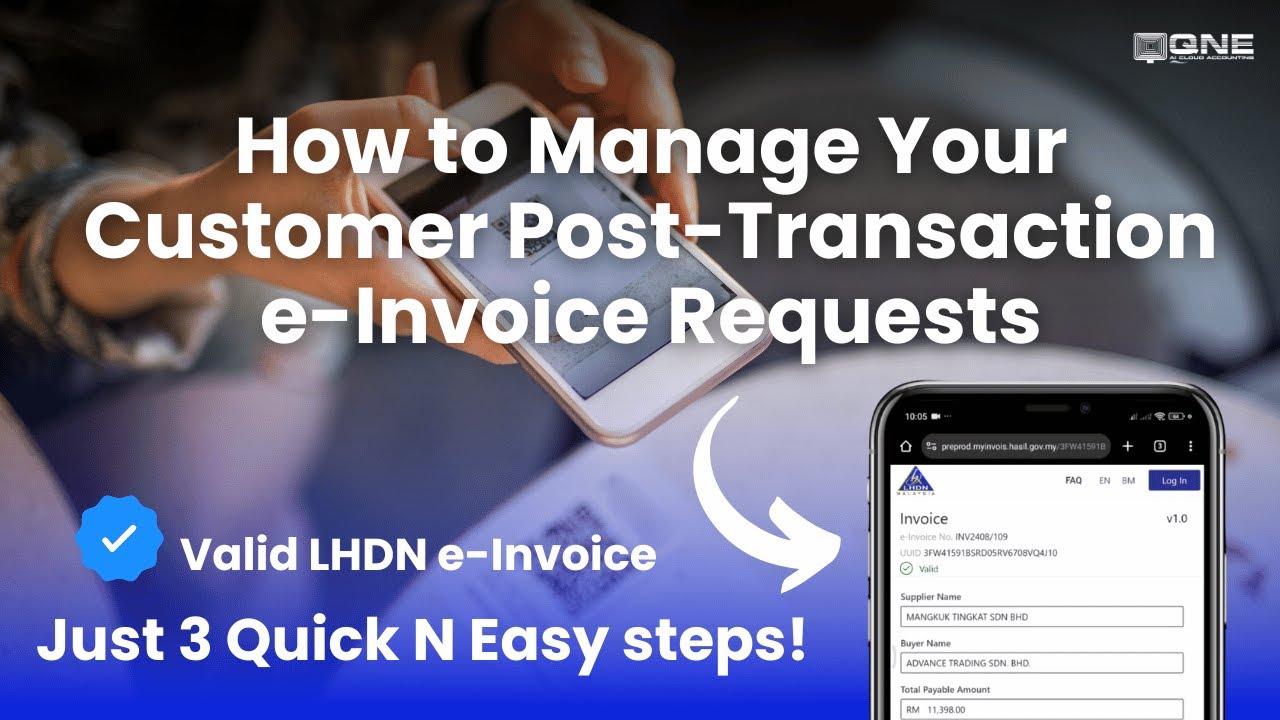
Показать описание
Welcome to the QNE AI Cloud Accounting tutorial! In this video series, we’ll walk you through 3 Quick N Easy steps to send a Sales Invoice with a QR Code, allowing your customers to effortlessly request and view their e-Invoices via the QNE e-Invoice Request Portal.
Learn how your clients can request their e-Invoice by creating and previewing a Sales Invoice, accessing the e-Invoice Request Portal, and downloading the validated e-Invoice with just a few clicks.
Discover how your clients can view their validated e-Invoice, including submission, validation, and issuing the final document with a QR code.
This seamless process not only simplifies compliance with e-Invoice regulations but also enhances your service, ensuring that your customers stay ahead in the e-Invoicing landscape.
Why settle for ordinary when you can make invoicing extraordinary? Hit play and discover how QNE’s innovative tools can streamline your workflow, reduce errors, and keep your business on the cutting edge of compliance.
_________________________________________________
To know more, connect with us! 📲
Learn how your clients can request their e-Invoice by creating and previewing a Sales Invoice, accessing the e-Invoice Request Portal, and downloading the validated e-Invoice with just a few clicks.
Discover how your clients can view their validated e-Invoice, including submission, validation, and issuing the final document with a QR code.
This seamless process not only simplifies compliance with e-Invoice regulations but also enhances your service, ensuring that your customers stay ahead in the e-Invoicing landscape.
Why settle for ordinary when you can make invoicing extraordinary? Hit play and discover how QNE’s innovative tools can streamline your workflow, reduce errors, and keep your business on the cutting edge of compliance.
_________________________________________________
To know more, connect with us! 📲
How to Build Customer Relationships: Crash Course Entrepreneurship #10
How to Manage Customer Expectations - 11 Excellent Tips
How to easily manage your customer information
36 English Phrases For Professional Customer Service (FREE PDF Guide)
How to Manage Customer Expectations
What Is CRM? | Introduction To CRM Software| CRM Projects For Beginners | CRM 2022 | Simplilearn
How to Manage your Customer, Vendors and employee by using WP ERP
How to Manage Your Day Successfully: Customer Service Training 101
#HelloBigin | Episode 9 | Phone Integration
How To Manage Your Customer List
Walmart Marketplace Seller Academy: How to manage your customer service communication
Customer Relationship Management - How to Manage Your Customers
How to Manage Your Customer Support Tickets
How to Manage Your Own Emotions: Customer Service Training 101
Manage Customer Expectations: Do Not Over Promise and Under Deliver
How to manage your customer onboarding through customer portals.
Manage your customer companies data | Sales Simplify
How to manage your customers? CRM (Customer Relationship Software) | Prosoftly
How to manage your customer service on Facebook
Effectively manage your customer information with Field Service CRM Software - Fieldy
How to Track, Measure and Manage Your Customer Relationships
How to Use Salesforce to Manage Your Customer Support
How to Build Customer Relationships & Manage your Social Media Reputation
Professional Communication Skills [BUSINESS COMMUNICATION PRO]
Комментарии
 0:10:44
0:10:44
 0:10:27
0:10:27
 0:02:16
0:02:16
 0:08:17
0:08:17
 0:04:50
0:04:50
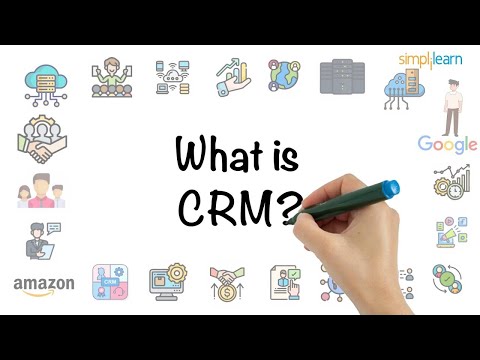 0:06:43
0:06:43
 0:03:59
0:03:59
 0:05:00
0:05:00
 0:02:05
0:02:05
 0:03:23
0:03:23
 0:03:25
0:03:25
 0:00:38
0:00:38
 0:01:20
0:01:20
 0:05:14
0:05:14
 0:03:41
0:03:41
 0:01:18
0:01:18
 0:01:39
0:01:39
 0:07:12
0:07:12
 0:00:56
0:00:56
 0:04:04
0:04:04
 0:07:06
0:07:06
 0:02:52
0:02:52
 0:01:30
0:01:30
 0:10:34
0:10:34