filmov
tv
Some tips about Calibre Software together with Kindle e-Readers

Показать описание
Amazon Kindle eReaders works great with the Calibre eBook Organisation Software on a computer. Both wirelessly (what I prefer) and with a cable. Kindle e-Readers is not locked down as many thinks. They are as open as Kobo eBook Readers. You can easily use different eBook Formats with a Kindle. ePub, KFX, AZW3, TXT, PDF, HTML, MOBI (I don't recommend that format) and many more. And ePub is a preferable format. I recommend you to store all your eBooks as ePub. Use the plugin Modify ePub to optimise them for your Kindle device. Use KEPUB format for your Kobo device. Use KFX if you want to sideload with a cable to your Kindle. But if you sideload with a cable the books will not be synced between all your devices. That's why you should always transfer your books wirelessly to your Kindle.
Please subscribe:
#kindle #calibre #ereader
Please subscribe:
#kindle #calibre #ereader
Some tips about Calibre Software together with Kindle e-Readers
Calibre | Free e-Book Software. Getting Started.
Calibre eBook Manager - What it Can Do for You
How to use Calibre for Managing e-books
Calibre eBook Management Advanced UI Tips Tutorial
Top 5 Reasons Why I Use Calibre
[WORKSTATIONS] An introduction to your Calibre and your Calibre library
How To Read Any Book For Free: Calibre
HSN | Apple Electronic Gifts 12.07.2024 - 02 AM
Calibre ebook manager basic tutorial 1 grand tour video
Transfer any book format to KINDLE using CALIBRE || 2024
Calibre E-Book Management : How to use different Modules to make own Digital Library.
Tutorial: How to use calibre software || Getting started with calibre free software | #calibre
Calibre ebook manager basic tutorial 3 ui power tips video
DeDRM UPDATE!!! Read Kindle Books on Your Kobo Reader Using Calibre
Calibre - The Best Self Hosted eBook Management Solution: Install and Configure
Convert Unlimited Kindle eBooks to PDF using Calibre Software 100% Free of cost.
Calibre: How to Share Your Library
Calibre tutorial | transfer any book to kindle | E-book library software | kindle calibre
How to Install Calibre eBook Library Management Tool | How to Use Calibre Software #calibre #infomrk
Use Calibre Software to Search for the Best eBook to buy - best price, formatting, DRM
Calibre Tips & Trix for ebook Readers that runs KOReader
Using Calibre To Create Your Ebooks #KDP #selfpublishing
Calibre: How to Add An Existing Calibre Library
Комментарии
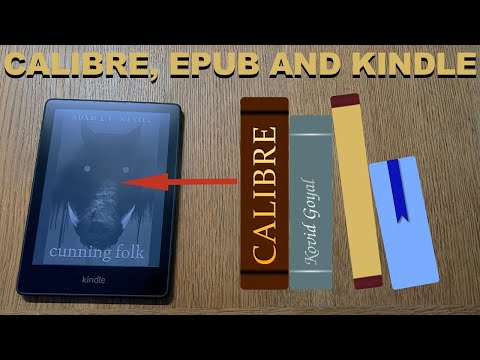 0:12:39
0:12:39
 0:06:36
0:06:36
 0:25:16
0:25:16
 0:10:12
0:10:12
 0:14:08
0:14:08
 0:00:59
0:00:59
![[WORKSTATIONS] An introduction](https://i.ytimg.com/vi/c_TB_5O4SCg/hqdefault.jpg) 0:07:25
0:07:25
 0:04:16
0:04:16
 1:00:00
1:00:00
 0:10:31
0:10:31
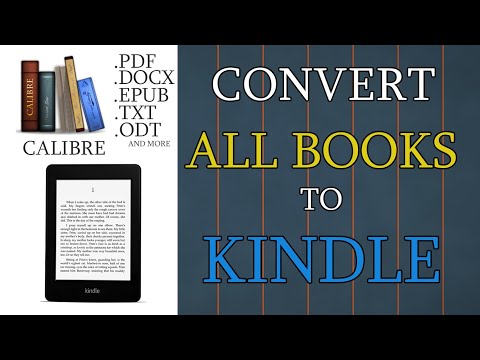 0:06:01
0:06:01
 0:24:03
0:24:03
 0:07:23
0:07:23
 0:14:08
0:14:08
 0:00:59
0:00:59
 0:17:00
0:17:00
 0:00:22
0:00:22
 0:05:12
0:05:12
 0:15:51
0:15:51
 0:08:47
0:08:47
 0:11:59
0:11:59
 0:17:54
0:17:54
 0:00:57
0:00:57
 0:01:21
0:01:21