filmov
tv
How To Concatenate Multiple Excel Cells In A Column Into One Cell Using VBA.
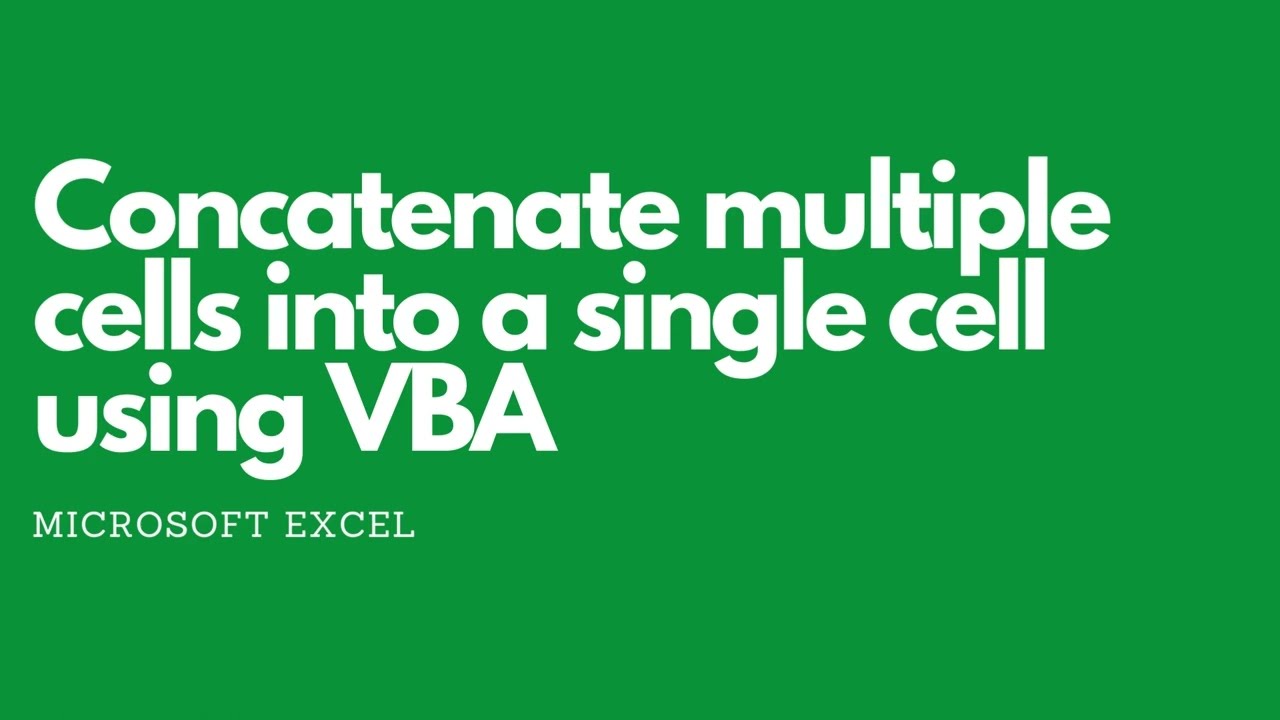
Показать описание
In this video, we look at how to concatenate multiple cells in a column into a single cell. This is particularly useful when you want to combine multiple sentences into a single paragraph and then copy it to a word document.
The code is as follows:
Sub Concatenate()
Dim wb As Workbook
Set wb = ThisWorkbook
Dim ws As Worksheet
Set ws = wb.Sheets("Sheet1")
Dim sentence As String
For i = 1 To 4
sentence = sentence & " " & ws.Cells(i, 1)
Next i
ws.Cells(1, 2) = Trim(sentence)
End Sub
The code is as follows:
Sub Concatenate()
Dim wb As Workbook
Set wb = ThisWorkbook
Dim ws As Worksheet
Set ws = wb.Sheets("Sheet1")
Dim sentence As String
For i = 1 To 4
sentence = sentence & " " & ws.Cells(i, 1)
Next i
ws.Cells(1, 2) = Trim(sentence)
End Sub
Quickly Concatenate Multiple Cells - Combine Cells with commas, space and semicolon
Concatenate Excel Tutorial
Merge Multiple Excel Files into 1 File in just few Seconds !!
How to Concatenate in Excel (Quick and Easy)
How To Concatenate Multiple Excel Cells In A Column Into One Cell Using VBA.
COMBINE Multiple Excel WORKBOOKS into One | ExcelJunction.com
How to use the CONCAT function in Excel (vs the CONCATENATE function)
How to Combine (Concatenate) Data from Multiple Rows into One Cell in Excel
🔠 Excel CONCAT Formula Explained in Bangla | Combine Text and Data Easily! 📊
Easiest way to COMBINE Multiple Excel Files into ONE (Append data from Folder)
How to Concatenate (or Combine) Data in Microsoft Excel (CONCAT Function)
Concatenate multiple cells quickly - learn in 2 minutes how to combine cells with commas & space...
How to Combine Cells and Concatenate Names on Excel (CONCAT)
How Do I Merge Two Excel Spreadsheets
Easily Combine Text & Numbers into ONE Cell in Excel | NO CONCATENATE
How To Concatenate Excel Ranges [ Easy Method in Excel ]
Excel - Merge Data from Multiple Sheets Based on Key Column
How to Merge Data From Multiple Columns Using TextJoin & Concatenate Functions | Excel
Merge OR Concatenate two columns in Ms Excel
How to Use 'CONCATENATE' 'CONCAT' And '&' Functions in Excel
Excel Tricks - How To Concatenate With A Line Break In Excel
MS Excel - CONCAT Function | CONCAT vs. Concatenate
How to Use The Excel CONCAT( ) Function
How to concatenate cells from another sheet/ different sheets in Excel
Комментарии
 0:03:45
0:03:45
 0:05:29
0:05:29
 0:03:08
0:03:08
 0:05:05
0:05:05
 0:05:07
0:05:07
 0:05:58
0:05:58
 0:03:54
0:03:54
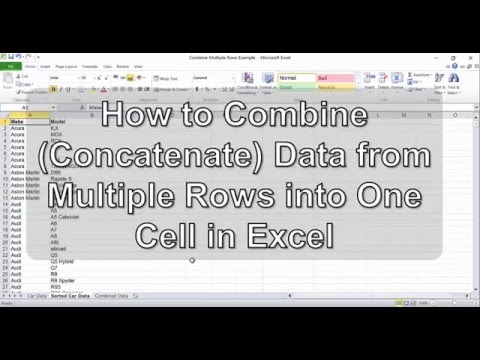 0:06:31
0:06:31
 0:02:26
0:02:26
 0:10:29
0:10:29
 0:02:49
0:02:49
 0:02:07
0:02:07
 0:03:31
0:03:31
 0:01:35
0:01:35
 0:07:31
0:07:31
 0:04:46
0:04:46
 0:09:05
0:09:05
 0:06:15
0:06:15
 0:00:45
0:00:45
 0:02:41
0:02:41
 0:03:17
0:03:17
 0:04:35
0:04:35
 0:00:52
0:00:52
 0:01:23
0:01:23