filmov
tv
Enable root user for admin privileges on school computer

Показать описание
This tutorial is for macs. You'll need access to terminal. Your account does not need to have admin privileges for this to work. Now, every time you need the admin password to install, or change something, use:
username: root
password: (the password you created)
what to type in terminal if you can't watch or hear the video for whatever reason:
sudo passwd root
the spaces in between the words are important.
after that, it'll tell you to type in a password for it.
That's it.
username: root
password: (the password you created)
what to type in terminal if you can't watch or hear the video for whatever reason:
sudo passwd root
the spaces in between the words are important.
after that, it'll tell you to type in a password for it.
That's it.
Changing to Root User in Linux
Enable Root User on Mac!
How to Enable Root User or login in Ubuntu 22.04
How to enable root login in kali Linux #kalilinux #linux #terminal #ethicalhacking #tips #hacking
Linux Root password Change Easily Code #passwordreset #ubuntu #linux #server #tutorial
Enable root user for admin privileges on school computer
How to ENABLE ROOT ACCESS on macOS
How to enable root user and login as root user in mac | activate root user in Mac
Enable root user or super user su in mac.
How to login as root in Linux - Ubuntu | Linux in a Minute
How To Get root Access && Login into root Account in Ubuntu
Enable the Root User on Mac
Linux: How to enable ROOT super user login in Ubuntu 19.04 (Fast!)
How to Switch to an Admin User in Terminal to Run Sudo Commands on a Mac
How to Enable Root Login on Ubuntu (Step-by-Step Tutorial)
How to enable Root user in Macos Mojave
HOW TO ENABLE ROOT ACCESS IN ANDROID!?
[2025] How to create Admin User for AWS account
How To Enable Root User On Mac OS
How to Become SuperUser or Root User in Ubuntu 22.04
Enable Root Access (Superuser) on Mac OS X
How to Enable root login on macOS
How to enable root user macOS Sierra
How To Enable Root User on mac using Terminal
Комментарии
 0:00:19
0:00:19
 0:02:19
0:02:19
 0:04:46
0:04:46
 0:00:25
0:00:25
 0:00:12
0:00:12
 0:03:27
0:03:27
 0:03:25
0:03:25
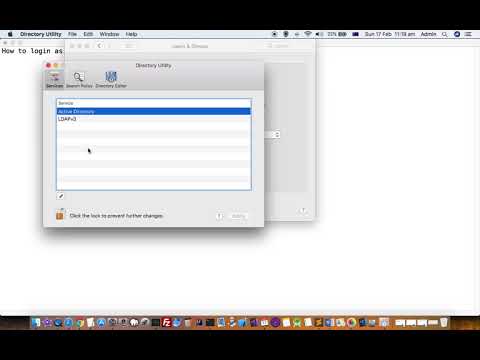 0:01:56
0:01:56
 0:02:50
0:02:50
 0:01:25
0:01:25
 0:02:25
0:02:25
 0:04:12
0:04:12
 0:02:52
0:02:52
 0:00:55
0:00:55
 0:01:17
0:01:17
 0:01:43
0:01:43
 0:00:45
0:00:45
![[2025] How to](https://i.ytimg.com/vi/En5rnbmX7U8/hqdefault.jpg) 0:03:23
0:03:23
 0:03:24
0:03:24
 0:01:18
0:01:18
 0:01:47
0:01:47
 0:03:55
0:03:55
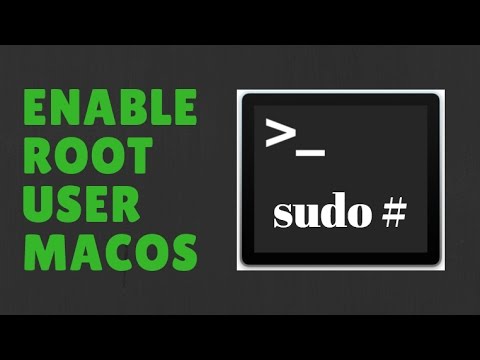 0:02:59
0:02:59
 0:01:18
0:01:18