filmov
tv
How to login as root in Linux - Ubuntu | Linux in a Minute

Показать описание
In this Linux in a Minute video you will learn how to login as root in Linux - Ubuntu. The root user is unable to login by default in Ubuntu Linux. This video will show you how to work around that for temporary root access, as well as show you how to reset the root user's password so that you can use it on a permanent basis.
Commands used in this video include:
To execute as shell and temporarily act as root:
sudo -s
To reset password for root user:
sudo passwd root
To login as root after password is set:
su root
Connect with Don Pezet:
#LoginasRootLinux #RootUserLinux #LoginasRootUbuntu
Commands used in this video include:
To execute as shell and temporarily act as root:
sudo -s
To reset password for root user:
sudo passwd root
To login as root after password is set:
su root
Connect with Don Pezet:
#LoginasRootLinux #RootUserLinux #LoginasRootUbuntu
How to login as root in Linux - Ubuntu | Linux in a Minute
How to get root access in Kali Linux 2022.1 ? | Create Root Account |
HOW TO ENABLE ROOT ACCESS IN ANDROID!?
How to Become SuperUser or Root User in Ubuntu 22.04
How To Get root Access && root Account Login into Kali Linux 2021.1
Quick tip: Login as root on Raspberry Pi (3 solutions)
How to enable ssh login as root user in AWS EC2
How to Enable and Disable Root User Account in Kali Linux | Kali Linux 2021.1
Ye kya mil gyaa ghost root 💀💎🤯 #shorts #phonk #coc
How to get ROOT ACCESS on Kali Linux
How to Enable and Disable Root Login via SSH on Ubuntu
How to become Superuser or Root User in Linux or Ubuntu Operating System
How to Enable or Disable Root User on Kali Linux
How to Enable Root User or login in Ubuntu 22.04
How To Get root Access && Login into root Account in Ubuntu
How to Root Termux Without Rooting Phone 2022 | Root Termux Without Root
login as a root user in centOS
How To Enable Root SSH Login On Linux
How to enable root login in linux ubuntu 18.04
How to login as a root user in GUI mode on Red hat Enterprise Linux 8
How to Root Android Phone | One click ROOT Easy Tutorial [English]
How to enable root login in kali Linux #kalilinux #linux #terminal #ethicalhacking #tips #hacking
How to get Root Access on Windows PC - How To?
Changing to Root User in Linux
Комментарии
 0:01:25
0:01:25
 0:02:22
0:02:22
 0:00:45
0:00:45
 0:01:18
0:01:18
 0:06:58
0:06:58
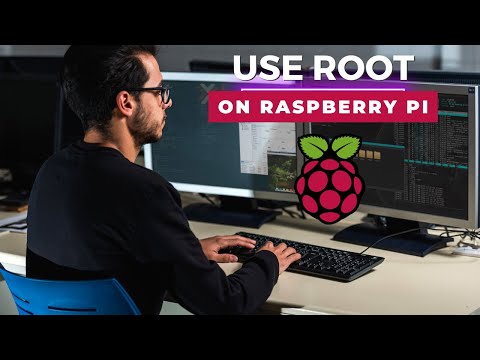 0:04:31
0:04:31
 0:02:05
0:02:05
 0:02:16
0:02:16
 0:00:36
0:00:36
 0:01:35
0:01:35
 0:03:35
0:03:35
 0:00:47
0:00:47
 0:03:35
0:03:35
 0:04:46
0:04:46
 0:02:25
0:02:25
 0:01:13
0:01:13
 0:01:42
0:01:42
 0:01:54
0:01:54
 0:03:28
0:03:28
 0:01:48
0:01:48
 0:02:21
0:02:21
 0:00:25
0:00:25
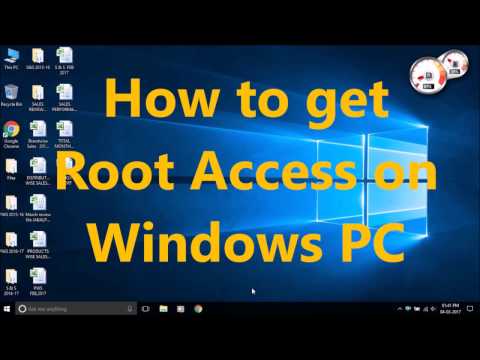 0:01:33
0:01:33
 0:00:19
0:00:19