filmov
tv
Create Responsive Grid System - Figma Tutorial (FREE TEMPLATE)

Показать описание
Master UI design for $9 with my new ebook!
In this video, we're going to create Responsive Layout Grids in Figma. We'll talk about everything you need to know about creating desktop, tablet, and mobile layouts in less than 15 minutes!
P.S. Make sure to grab the free layout grid template from the Figma Community below👇
00:00 - Intro
00:33 - Getting started
01:00 - Adding a Layout Grid
01:42 - Column Grid settings
03:09 - 8px vs 5px Grids
04:06 - Aligning Elements
06:02 - Row Grid
08:01 - Spacing & Nudging
09:13 - Fluid vs Fixed Grids
10:48 - Helpful shortcut
11:22 - Saving Grid Styles
12:20 - The Box Model
13:36 - Tablet and Mobile Grids
14:54 - Grid Documentation
16:04 - My Design Ebooks
16:47 - Outro
Connect with me 👋
Thanks for dropping by my channel - if you enjoy what you see, feel free to subscribe and hit that bell notification, and I promise to bring you a ton of free value every week!
----------------------------------------------
P.S. If you're interested in learning UI/UX design feel free to check out my design ebooks - there are free samples available (110+ pages total).
For mobile designers 👇
For website designers & freelancers 👇
My Figma Mastery video course 👇
Комментарии
 0:16:23
0:16:23
 0:10:17
0:10:17
 0:17:14
0:17:14
 0:11:37
0:11:37
 0:11:04
0:11:04
 0:05:09
0:05:09
 0:04:32
0:04:32
 0:11:10
0:11:10
 0:07:50
0:07:50
 0:17:14
0:17:14
 0:13:06
0:13:06
 0:11:03
0:11:03
 0:09:25
0:09:25
 0:31:52
0:31:52
 0:08:56
0:08:56
 0:19:46
0:19:46
 0:45:33
0:45:33
 0:00:50
0:00:50
 0:11:50
0:11:50
 0:30:20
0:30:20
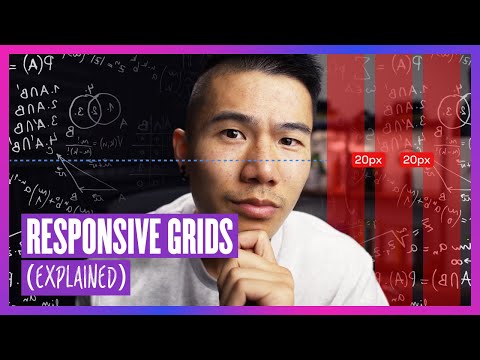 0:09:01
0:09:01
 0:09:45
0:09:45
 0:40:19
0:40:19
 0:20:16
0:20:16