filmov
tv
Using Webflow's Visibility: Hidden v Display: None

Показать описание
Display: none is a style (under layout) which instructs the browser not to display a specific element and its children. The element is not visible, but the HTML content is still part of the page where it can be seen by custom code, and search engines.
Use it when you want to hide an element, but to still have the element content appear in the page.
- Hide elements on certain breakpoints, and show them on others.
- Hide elements like modal pop-ups, until a trigger causes them to display.
- Hide template elements that are used in code to create visible elements programmatically. Finsweet's Powerful Rich text and its "components" are an example of this.
Visibility: hidden is an element setting which suppresses an element completely from the page. The suppression happens server-side, so the element does not exist in the page's published source code at all.
- Suppress features that you're building, but that are not yet ready for the public.
- Hide "deprecated" elements completely from the page when you no longer need them, but do not yet want to delete them permanently.
- Temporarily suppress elements that you will use again later, such as alert banners, seasonal pop-ups, and special offer sections.
- Disable custom code blocks that you do not currently want to run.
Use it when you want to hide an element, but to still have the element content appear in the page.
- Hide elements on certain breakpoints, and show them on others.
- Hide elements like modal pop-ups, until a trigger causes them to display.
- Hide template elements that are used in code to create visible elements programmatically. Finsweet's Powerful Rich text and its "components" are an example of this.
Visibility: hidden is an element setting which suppresses an element completely from the page. The suppression happens server-side, so the element does not exist in the page's published source code at all.
- Suppress features that you're building, but that are not yet ready for the public.
- Hide "deprecated" elements completely from the page when you no longer need them, but do not yet want to delete them permanently.
- Temporarily suppress elements that you will use again later, such as alert banners, seasonal pop-ups, and special offer sections.
- Disable custom code blocks that you do not currently want to run.
Комментарии
 0:02:44
0:02:44
 0:06:50
0:06:50
 0:03:04
0:03:04
 0:06:31
0:06:31
 0:16:24
0:16:24
 0:09:04
0:09:04
 0:01:32
0:01:32
 0:02:48
0:02:48
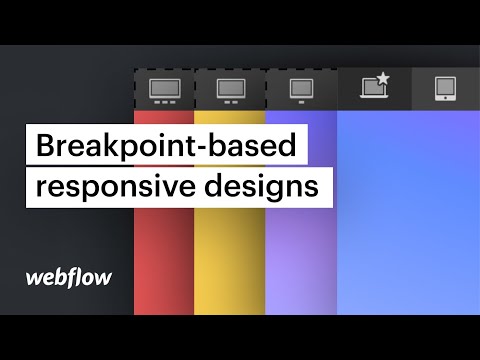 0:16:01
0:16:01
 0:16:52
0:16:52
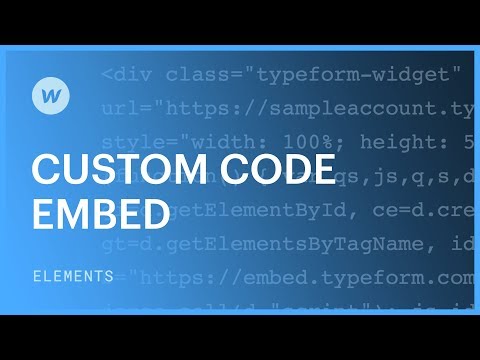 0:01:25
0:01:25
 0:24:28
0:24:28
 0:03:00
0:03:00
 0:01:06
0:01:06
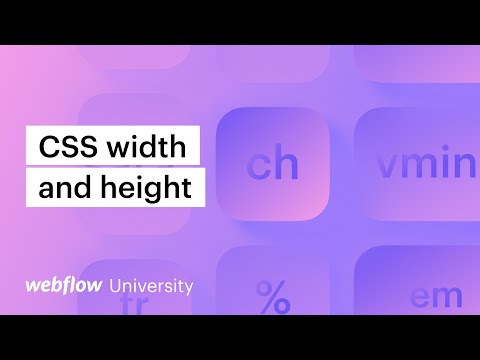 0:17:35
0:17:35
 0:03:59
0:03:59
 0:10:02
0:10:02
 0:11:42
0:11:42
 0:08:36
0:08:36
 0:06:49
0:06:49
 0:22:33
0:22:33
 0:06:46
0:06:46
 0:04:34
0:04:34
 0:04:52
0:04:52