filmov
tv
Supercharge your research in Obsidian with Zotero 7
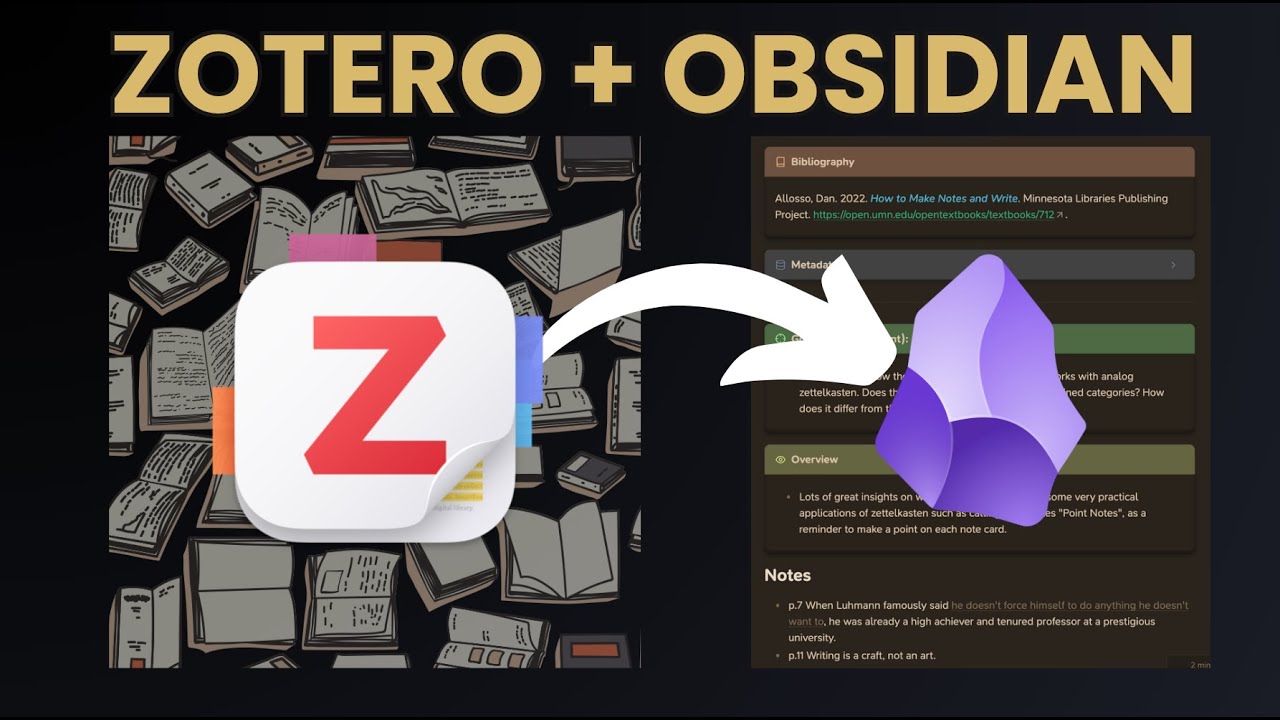
Показать описание
Resources:
Get set up with a writing workflow in Obsidian for researchers, academics and students.
00:00 - Intro
01:25 - Adding references to Zotero
04:00 - Archiving webpages
06:19 - Better BibTex plugin installation and setup
10:11 - Connecting to Obsidian with Zotero Integration plugin
14:40 - Generating source notes with Zotero
I forgot to add that you'll want to make a hotkey for the "New Source Note" command you created in the Zotero settings. I have mine set to cmd + shift + L.
Supercharge your research in Obsidian with Zotero 7
Using Obsidian to Supercharge Your Research - Data Science Festival
Obsidian Zotero Integration Plugin | Streamline Your Research Paper Workflow 📝️
Supercharge your PHD research with this note-taking system
Supercharge Your [[Links]] In Obsidian | Comprehensive Guide
How to Supercharge Your Research With AI: Connecting Jenni AI with Zotero!
🌟️ Supercharge Your [[Links]] In Obsidian | Comprehensive Guide Part 2 🔗️
Supercharge Your Workflow: Essential OBSIDIAN Templates Revealed
Streamlining Research with Obsidian & Zotero Integration
7 ChatGPT Prompts To Supercharge Student Notetaking In Obsidian
Obsidian and Zotero Sync | Obsidian Pro Series
Obsidian for Beginners: Start HERE — How to Use the Obsidian App for Notes
Enhance Your Backlinks 🔗 in Obsidian MD using the Influx and Strange New Worlds Plugin
How I'm Organizing My Autism Research With Obsidian Canvas
Working with AI and Obsidian
How to Take Book Notes in Obsidian (And Remember Everything You Read!)
Scientific research notes and project management with Obsidian: the slip-box method and beyond
How I Set Up My AI-Powered Second Brain in Obsidian (ChatGPT, Search, Assistant, Plugins, Tools)
📜️ Zotero Research Paper Workflow | Full Comprehensive Setup Guide 🛠️
📝️ Zotero 6 Updated Obsidian Zettelkasten Workflow For Research Paper Note-Taking 📝️
🔥🔥 Obsidian Backlinks In Frontmatter - Ultimate Guide 🔥🔥
Top Obsidian Plugins for Productivity & Visualization
Novel research & notetaking in Obsidian showcase
Colourful notes in Obsidian
Комментарии
 0:18:10
0:18:10
 0:19:15
0:19:15
 0:36:59
0:36:59
 1:25:48
1:25:48
![Supercharge Your [[Links]]](https://i.ytimg.com/vi/97V7bLj-ysg/hqdefault.jpg) 0:13:09
0:13:09
 0:14:05
0:14:05
 0:15:21
0:15:21
 0:08:22
0:08:22
 0:08:13
0:08:13
 0:07:07
0:07:07
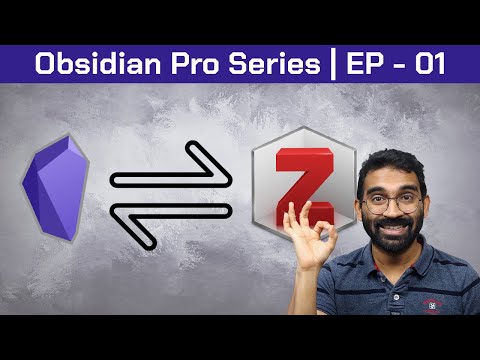 0:04:28
0:04:28
 0:12:27
0:12:27
 0:06:15
0:06:15
 0:18:33
0:18:33
 0:10:45
0:10:45
 0:17:01
0:17:01
 1:09:54
1:09:54
 0:15:56
0:15:56
 0:48:47
0:48:47
 0:41:52
0:41:52
 0:10:24
0:10:24
 0:11:12
0:11:12
 0:14:51
0:14:51
 0:07:44
0:07:44