filmov
tv
6 Ways to use Elgato Prompter!

Показать описание
In this video, we show you 6 ways you can use Elgato Prompter to improve your on-camera presence!
Attached to a camera or webcam, Prompter helps connect you to your audience with natural eye contact. It's powered by your computer and mirrors scripts, stream chat, or any window you drag and drop onto its built-in screen. With unmatched compatibility and Stream Deck support, Prompter makes pro video production accessible to all.
00:00 - Intro
00:28 - Reading texts & scripts on Prompter.
01:12 - Reading livestream chat with eye contact.
01:35 - Drag apps onto Prompter to use it like any other monitor.
02:25 - Make video calls a little less boring.
02:50 - Follow karaoke lyrics.
▼ Connect with Elgato:
Attached to a camera or webcam, Prompter helps connect you to your audience with natural eye contact. It's powered by your computer and mirrors scripts, stream chat, or any window you drag and drop onto its built-in screen. With unmatched compatibility and Stream Deck support, Prompter makes pro video production accessible to all.
00:00 - Intro
00:28 - Reading texts & scripts on Prompter.
01:12 - Reading livestream chat with eye contact.
01:35 - Drag apps onto Prompter to use it like any other monitor.
02:25 - Make video calls a little less boring.
02:50 - Follow karaoke lyrics.
▼ Connect with Elgato:
6 Ways to use Elgato Prompter!
Setting up Facecam & Green Screen for the perfect setup
What Can I Do With Elgato Stream Deck?
How to Set Up Elgato 4K60 S+ in Standalone Mode
Elgato Stream Deck - Complete Beginner's Guide (2021 Edition)
Elgato Game Capture HD60 S - How to Set Up PC Recording
Stream Deck: Ultimate HOTKEY Guide (Elgato StreamDeck Mini, 15 Key, XL) Setup & Tutorial
How to Set Up Elgato Capture Cards with OBS Studio
How to Set Up Elgato Stream Deck +
Top 6 Stream Deck Plugins You SHOULD Be Using
What Capture Card Should I Buy? - Elgato Capture Card Buyer's Guide
DSLR as a Webcam for streaming!
How To Setup The Elgato HD60X + Features Overview
How to enable parental lock on an iPad | YouTube Kids
HOW TO GET 6 ESPORTS PACKS FREE!
Play PubG Mobile with any controller!
Stream Deck Plugins All Gamers Should Have
Elgato Game Capture HD60 S - How to Set Up iOS Devices
Elgato XLR Dock: An Honest Review After 6 Months
How to Capture Next-Gen Q&A with Elgato Staff - Stream Highlights
How to use PS5 controller on PS2 Playstation for Retro Gaming
Stream Deck Multi Actions - Everything You Need to Know
Elgato HD 60 S + - Will it work with vMix?
Elgato x Call of Duty: Black Ops 6 Limited Edition Drop
Комментарии
 0:03:37
0:03:37
 0:00:18
0:00:18
 0:08:12
0:08:12
 0:02:39
0:02:39
 0:25:24
0:25:24
 0:01:46
0:01:46
 0:06:04
0:06:04
 0:01:29
0:01:29
 0:06:42
0:06:42
 0:12:35
0:12:35
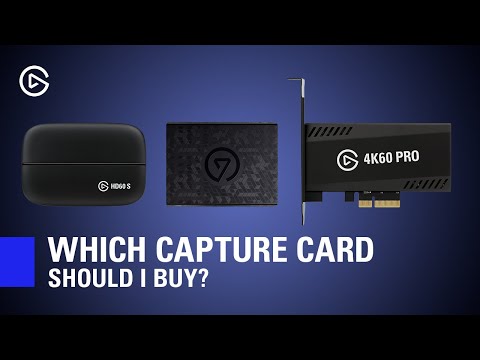 0:06:31
0:06:31
 0:00:18
0:00:18
 0:03:23
0:03:23
 0:00:15
0:00:15
 0:00:16
0:00:16
 0:00:17
0:00:17
 0:08:06
0:08:06
 0:01:40
0:01:40
 0:13:35
0:13:35
 0:32:33
0:32:33
 0:00:16
0:00:16
 0:06:44
0:06:44
 0:05:14
0:05:14
 0:00:27
0:00:27