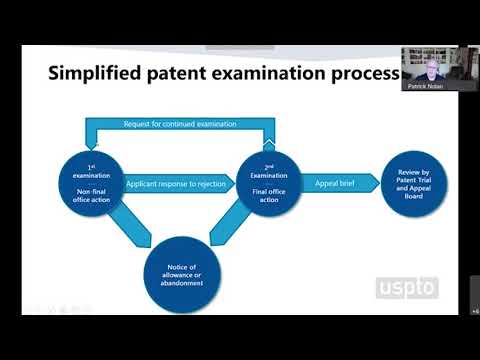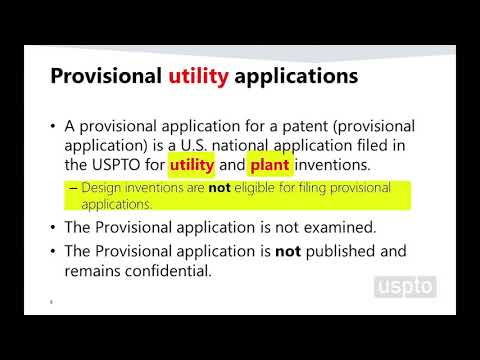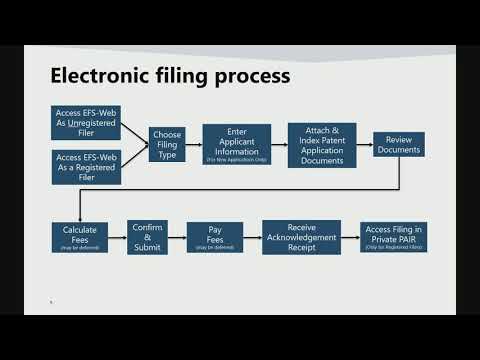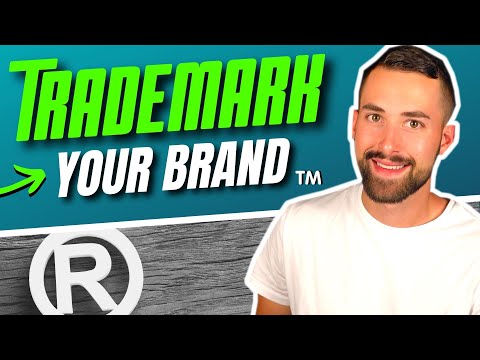filmov
tv
How to solve USPTO Filing Embedded Fonts and Validation Issues

Показать описание
This video shows an example of me saving a PDF in a file format that seems to solve the 'embedded fonts' and non-validation issues that the USPTO online filing system sometimes comes up with, which prevents filing.
Комментарии