filmov
tv
Can’t Open Exe Files in Windows 10 - FIX!!

Показать описание
You might encounter a situation where you may not be able to open any .exe files or shortcut link files, i.e., EXE or LNK files. You might instead get a “Open with” dialog box, or it may open the file in another program. This happens if the file association of these file extensions may have got corrupted.
EXE files will not open or not working
A corrupted Registry, caused either by a bad software or malware or any other reason, can lead to your Windows being unable to open a particular file type.
When file associations for executable, batch or COM files are changed, it could cause your executables not to start. For example, when you try to click open a .exe file the programs will not start, or the Open with box might appear, or Windows will say that it cannot open this file and ask what you would like to use to open the program, or it may start a different program.
This tutorial will apply for computers, laptops, desktops,and tablets running the Windows 10, Windows 8/8.1, Windows 7 operating systems.Works for all major computer manufactures (Dell, HP, Acer, Asus, Toshiba, Lenovo, Samsung).
Codes: "%1"%*
CMD Command : assoc .exe=exefile
For more interesting updates Please subscribe My Channel
🔊 LIKE ➡ SHARE ➡ SUBSCRIBE
Watch More...
My Channel is The best & ultimate technology platform for Bangladeshi tech peoples in Bangla language. You can get lots of technology news, android tips, review, photo editing, unboxing, computer tricks & tips, mobile tricks and more.
#Tech_Help_Bangla
note: all the image picture shown in the video belongs to the respected owner and not me. i am not the owner of any pictures showed in the video.
DISCLAIMER: This Channel Does Not Promoted Any Illegal Content, All Content Provided By This Channel Is Meant For EDUCATIONAL purposes Only.
EXE files will not open or not working
A corrupted Registry, caused either by a bad software or malware or any other reason, can lead to your Windows being unable to open a particular file type.
When file associations for executable, batch or COM files are changed, it could cause your executables not to start. For example, when you try to click open a .exe file the programs will not start, or the Open with box might appear, or Windows will say that it cannot open this file and ask what you would like to use to open the program, or it may start a different program.
This tutorial will apply for computers, laptops, desktops,and tablets running the Windows 10, Windows 8/8.1, Windows 7 operating systems.Works for all major computer manufactures (Dell, HP, Acer, Asus, Toshiba, Lenovo, Samsung).
Codes: "%1"%*
CMD Command : assoc .exe=exefile
For more interesting updates Please subscribe My Channel
🔊 LIKE ➡ SHARE ➡ SUBSCRIBE
Watch More...
My Channel is The best & ultimate technology platform for Bangladeshi tech peoples in Bangla language. You can get lots of technology news, android tips, review, photo editing, unboxing, computer tricks & tips, mobile tricks and more.
#Tech_Help_Bangla
note: all the image picture shown in the video belongs to the respected owner and not me. i am not the owner of any pictures showed in the video.
DISCLAIMER: This Channel Does Not Promoted Any Illegal Content, All Content Provided By This Channel Is Meant For EDUCATIONAL purposes Only.
Комментарии
 0:04:19
0:04:19
 0:05:29
0:05:29
 0:01:38
0:01:38
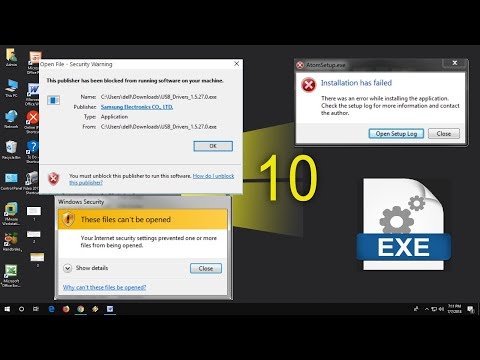 0:03:50
0:03:50
 0:01:00
0:01:00
 0:02:34
0:02:34
 0:03:16
0:03:16
 0:03:19
0:03:19
 0:03:25
0:03:25
 0:02:51
0:02:51
 0:03:10
0:03:10
 0:04:01
0:04:01
 0:04:17
0:04:17
 0:06:13
0:06:13
 0:07:31
0:07:31
 0:05:44
0:05:44
 0:04:17
0:04:17
 0:03:19
0:03:19
 0:03:27
0:03:27
 0:03:15
0:03:15
 0:00:43
0:00:43
 0:00:21
0:00:21
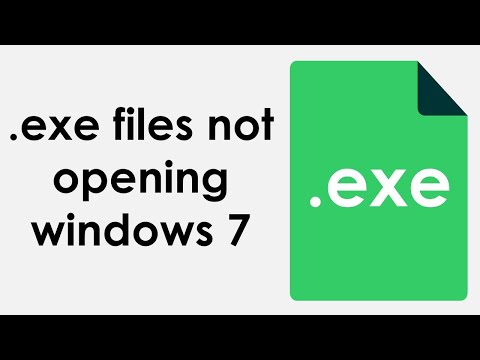 0:03:59
0:03:59
 0:02:21
0:02:21