filmov
tv
How To Fix the XAMPP Error: MySQL shutdown unexpectedly
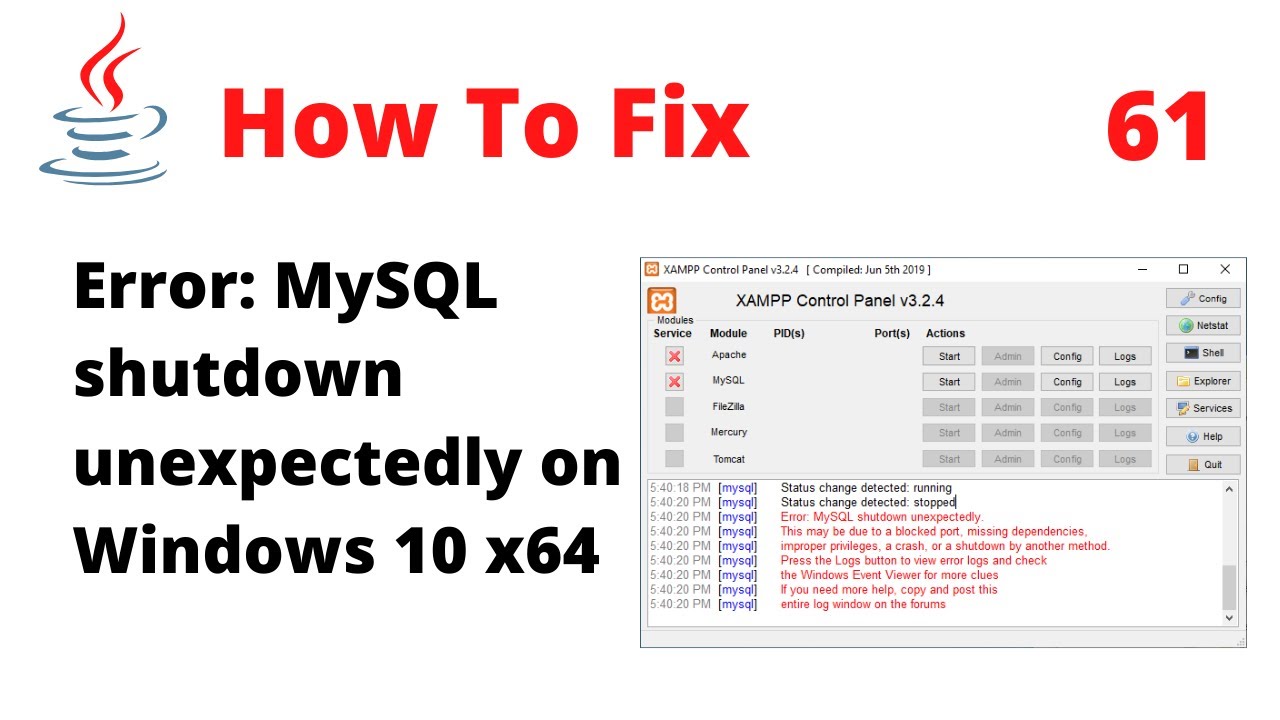
Показать описание
If you're experiencing an issue with XAMPP when attempting to run MySQL on Windows 10 x64 and it shuts down unexpectedly, follow these steps to resolve the issue:
1. Change the name of the "mysql/data" folder to "mysql/data_old".
2. Create a new folder named "mysql/data".
3. Transfer the contents of "mysql/backup" to the newly created "mysql/data" folder.
4. Move all database folders from "mysql/data_old" to "mysql/data", excluding the "mysql", "performance_schema", and "phpmyadmin" folders.
5. Replace the "ibdata1" file in the "mysql/data" folder with the one from "mysql/data_old".
6. Finally, start MySQL from the XAMPP control panel.
Note: XAMPP automatically creates backups, which can be found in the folder where it was installed.
The "MySQL shutdown unexpectedly" error is most often caused by a conflict with another program or a problem with the MySQL configuration. Check if there is any other application already using the same port (usually 3306) that MySQL is configured to run on. Port conflicts can cause MySQL to shut down. You can change the MySQL port in the XAMPP configuration if needed.
1. Change the name of the "mysql/data" folder to "mysql/data_old".
2. Create a new folder named "mysql/data".
3. Transfer the contents of "mysql/backup" to the newly created "mysql/data" folder.
4. Move all database folders from "mysql/data_old" to "mysql/data", excluding the "mysql", "performance_schema", and "phpmyadmin" folders.
5. Replace the "ibdata1" file in the "mysql/data" folder with the one from "mysql/data_old".
6. Finally, start MySQL from the XAMPP control panel.
Note: XAMPP automatically creates backups, which can be found in the folder where it was installed.
The "MySQL shutdown unexpectedly" error is most often caused by a conflict with another program or a problem with the MySQL configuration. Check if there is any other application already using the same port (usually 3306) that MySQL is configured to run on. Port conflicts can cause MySQL to shut down. You can change the MySQL port in the XAMPP configuration if needed.
Комментарии
![[FIXED] XAMPP Error:](https://i.ytimg.com/vi/84IOtc05TuA/hqdefault.jpg) 0:03:02
0:03:02
 0:01:01
0:01:01
 0:02:53
0:02:53
 0:03:37
0:03:37
![[Solved] Error: MySql](https://i.ytimg.com/vi/ipMedkjMupw/hqdefault.jpg) 0:06:50
0:06:50
 0:01:10
0:01:10
 0:06:35
0:06:35
 0:03:04
0:03:04
![[Solved] XAMPP: MySQL](https://i.ytimg.com/vi/e1ExuAtMdIw/hqdefault.jpg) 0:04:18
0:04:18
 0:02:54
0:02:54
![[Fixed] How to](https://i.ytimg.com/vi/G-v3ofbPpMM/hqdefault.jpg) 0:04:42
0:04:42
 0:07:35
0:07:35
 0:01:48
0:01:48
![[Fixed] Xampp MySQL](https://i.ytimg.com/vi/yFVJwD2kkGM/hqdefault.jpg) 0:05:32
0:05:32
 0:03:46
0:03:46
 0:02:31
0:02:31
 0:02:09
0:02:09
 0:03:35
0:03:35
 0:03:55
0:03:55
![[Solved] XAMPP :](https://i.ytimg.com/vi/MTjGcjCQ6Zc/hqdefault.jpg) 0:04:05
0:04:05
 0:04:35
0:04:35
 0:05:08
0:05:08
![[Solved] XAMPP Error:](https://i.ytimg.com/vi/6iLue3EFBWU/hqdefault.jpg) 0:03:01
0:03:01
 0:08:03
0:08:03