filmov
tv
Windows server 2019 tutorial for beginners | How to install windows server 2019 on vmware

Показать описание
In this video I will show you How to install windows server 2019 on vmware to prepare SCCM 2019 homelab.
What's new in Windows Server 2019? Come take a look with us!
Windows Server 2019 was installed in Vmware ESXi for this demonstration.
Download the 180-day eval of Windows Server 2019 from here:
#windowsserver2019 #2019domaincontroller
-------------------------------------------------------------------------------------
Share, Support, Subscribe!!!
-----------------------------------------------------------------------------------
Download Resources:
Download Link Windows Server 2019
What is Windows Server 2019?
Windows Server 2019 is the operating system that bridges on-premises environments with Azure, adding additional layers of security while helping you modernize your applications and infrastructure.
Main Features of Windows Server 2019 Are:
Hybrid capabilities with Azure:-
Extend your datacenter to Azure to maximize your investments and gain new hybrid capabilities.
Advanced multilayer security:-
Elevate your security posture by protecting the datacenter, starting with the operating system.
Topics covered:
Faster innovation for applications:-
Enable the creation of cloud-native apps, and modernize traditional apps using containers and microservices.
Unprecedented hyperconverged infrastructure:-
Evolve your datacenter infrastructure to achieve greater efficiency and security
Windows Server 2019 has also additional following new features:
Container services:
Support for Kubernetes (stable; v1.14)
Support for Tigera Calico for Windows
Linux containers on Windows
Storage:
Storage Spaces Direct
Storage Migration Service
Storage Replica
System Insights
Security:
Shielded Virtual Machines
Improved Windows Defender Advanced Threat Protection (ATP)
Administration:
Windows Admin Center
SetupDiag
Windows Server 2019 Version History:
Version Release date
10.0.17623 March 20, 2018
10.0.17627 March 24, 2018
10.0.17666 May 15, 2018
10.0.17692 June 19, 2018
10.0.17709 July 10, 2018
10.0.17713 July 16, 2018
10.0.17723 July 31, 2018
10.0.17733 August 14, 2018
10.0.17738 August 21, 2018
10.0.17744 August 28, 2018
10.0.17763 October 2, 2018
Topics Covered in this video:
I truly home you will like, share, comment on this whole series of SCCM 2019 that is installed on Windows Server 2019. windows server 2019 active directory information technology windows server 2019 tutorial for beginners
What's new in Windows Server 2019? Come take a look with us!
Windows Server 2019 was installed in Vmware ESXi for this demonstration.
Download the 180-day eval of Windows Server 2019 from here:
#windowsserver2019 #2019domaincontroller
-------------------------------------------------------------------------------------
Share, Support, Subscribe!!!
-----------------------------------------------------------------------------------
Download Resources:
Download Link Windows Server 2019
What is Windows Server 2019?
Windows Server 2019 is the operating system that bridges on-premises environments with Azure, adding additional layers of security while helping you modernize your applications and infrastructure.
Main Features of Windows Server 2019 Are:
Hybrid capabilities with Azure:-
Extend your datacenter to Azure to maximize your investments and gain new hybrid capabilities.
Advanced multilayer security:-
Elevate your security posture by protecting the datacenter, starting with the operating system.
Topics covered:
Faster innovation for applications:-
Enable the creation of cloud-native apps, and modernize traditional apps using containers and microservices.
Unprecedented hyperconverged infrastructure:-
Evolve your datacenter infrastructure to achieve greater efficiency and security
Windows Server 2019 has also additional following new features:
Container services:
Support for Kubernetes (stable; v1.14)
Support for Tigera Calico for Windows
Linux containers on Windows
Storage:
Storage Spaces Direct
Storage Migration Service
Storage Replica
System Insights
Security:
Shielded Virtual Machines
Improved Windows Defender Advanced Threat Protection (ATP)
Administration:
Windows Admin Center
SetupDiag
Windows Server 2019 Version History:
Version Release date
10.0.17623 March 20, 2018
10.0.17627 March 24, 2018
10.0.17666 May 15, 2018
10.0.17692 June 19, 2018
10.0.17709 July 10, 2018
10.0.17713 July 16, 2018
10.0.17723 July 31, 2018
10.0.17733 August 14, 2018
10.0.17738 August 21, 2018
10.0.17744 August 28, 2018
10.0.17763 October 2, 2018
Topics Covered in this video:
I truly home you will like, share, comment on this whole series of SCCM 2019 that is installed on Windows Server 2019. windows server 2019 active directory information technology windows server 2019 tutorial for beginners
Комментарии
 0:14:46
0:14:46
 0:10:04
0:10:04
 0:09:42
0:09:42
 0:13:21
0:13:21
 1:52:48
1:52:48
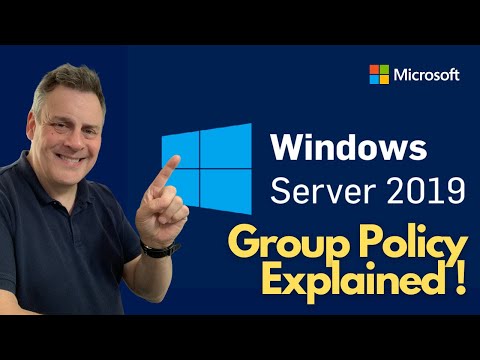 0:24:23
0:24:23
 0:13:38
0:13:38
 0:04:37
0:04:37
 0:10:35
0:10:35
 0:20:53
0:20:53
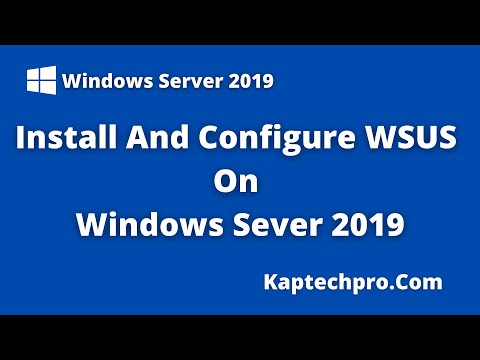 0:09:22
0:09:22
 0:07:25
0:07:25
 0:22:59
0:22:59
 0:12:27
0:12:27
 0:51:56
0:51:56
 0:03:11
0:03:11
 0:12:17
0:12:17
 0:14:52
0:14:52
 0:15:57
0:15:57
 0:21:59
0:21:59
 0:07:44
0:07:44
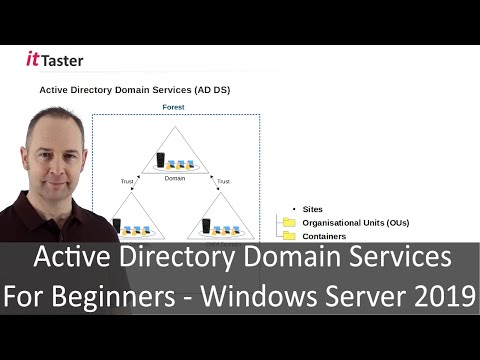 0:12:53
0:12:53
 0:12:49
0:12:49
 0:18:53
0:18:53