filmov
tv
Android application development setup in IntelliJ IDEA 2023.2 || Tutorial for Beginners

Показать описание
In this video tutorial, we will learn to set up an Android application development environment in the IntelliJ idea community edition. I tried to explain every step in detail for better understanding. Please watch this tutorial till the end to get complete knowledge and set up an Android development environment in Intellij idea flawlessly.
Action items-
- Set up a development environment.
- Create and run a demo app.
=============================================================
Step 1: Create a new Android project
Step 2: Configure project JDK
Step 3: Explore the project structure( android view vs project view)
Step 4: Edit the UI layout
Add image to the UI layout
Add text to the UI layout
Add style to text
Step 5: Make the application interactive
Step 6: Build and run the application
Step 7: Configure the Android virtual device
Step 8: Run the application
#coolithelp #android #androiddevelopers #androiddevelopment #intellijidea
Action items-
- Set up a development environment.
- Create and run a demo app.
=============================================================
Step 1: Create a new Android project
Step 2: Configure project JDK
Step 3: Explore the project structure( android view vs project view)
Step 4: Edit the UI layout
Add image to the UI layout
Add text to the UI layout
Add style to text
Step 5: Make the application interactive
Step 6: Build and run the application
Step 7: Configure the Android virtual device
Step 8: Run the application
#coolithelp #android #androiddevelopers #androiddevelopment #intellijidea
FIXED: No JAVA option in Android Studio Flamingo [2024]
Android Studio Tutorial (2021 Edition) - Part 1
Android App Development Tutorial for Beginners - Your First App
Does Native Android Development Have a Future?
Creating First Application In Android Studio in 2024
What is Android Development | Android Development in 3-Minutes | Android Development | Intellipaat
Android application development setup in IntelliJ IDEA 2023.2 || Tutorial for Beginners
Android Development for Beginners - Full Course
How to Run Flutter App in VSCode Android Emulator on Windows 11 Tutorial 2025
How to Make an Android App for Beginners
Android Development Roadmap #softwaredev #computerprogrammer #coding
Introduction To Android Application Development | Simplilearn
Installing Android Studio & Setup | Android Tutorials in Hindi #1
🔥 How to Create Your First Android Application with Android Studio | Tutorial for Beginners
How to install Android Studio on Windows 10/11 [ 2023 Update ] Flamingo Installation
Build A Simple Android App With Kotlin
open android emulator directly from vscode
Why I Do NOT Use Flutter for Mobile App Development
Android App Development in Java All-in-One Tutorial Series (4 HOURS!)
Android SDK Tutorial | How to Setup Android SDK? | Android Development Training | Edureka
Kotlin Android App Development - Lesson 1 | Setup the Development Environment
Mobile Development with Visual Studio 2022(Getting Started)
Android Application Development Tutorial - 3 - Installing Android SDK and Set up Emulator
Coding for 1 Month Versus 1 Year #shorts #coding
Комментарии
 0:00:16
0:00:16
 0:07:09
0:07:09
 0:55:20
0:55:20
 0:05:08
0:05:08
 0:09:59
0:09:59
 0:02:08
0:02:08
 0:20:43
0:20:43
 11:36:27
11:36:27
 0:16:06
0:16:06
 0:19:18
0:19:18
 0:00:28
0:00:28
 0:16:11
0:16:11
 0:29:03
0:29:03
 0:28:58
0:28:58
 0:08:50
0:08:50
 1:11:41
1:11:41
 0:01:12
0:01:12
 0:08:24
0:08:24
 3:54:35
3:54:35
 0:15:17
0:15:17
 0:23:29
0:23:29
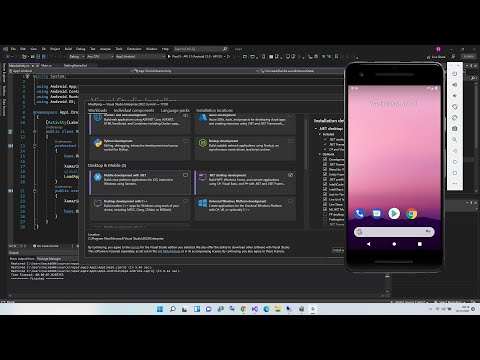 0:09:52
0:09:52
 0:09:35
0:09:35
 0:00:24
0:00:24