filmov
tv
Install ComfyUI for AMD GPU (6000 and 7000 series) on Linux - Faster than webUI

Показать описание
In this video, I show how to install ComfyUI for AMD GPUs on Linux. This tutorial will work on RDNA2 cards (RX 6000 series) and on RDNA3 cards (RX 7000 series). Older cards like Polaris (RX 580...) are no longer supported and will not work using this tutorial. If you want to install on a Polaris card, look for the tutorial for Polaris GPUs on this channel.
Your distro will need to have Python 3.11 or 3.10 available. Most popular distros have it officially or through community repositories.
Download the SD model:
Install the packages:
Arch Linux(AUR) = sudo yay -Syu wget git python311 python-virtualenv
Fedora 40/RHEL 9 = sudo dnf install wget git python3.11 python3-virtualenv
OpenSUSE Leap/Tumbleweed = sudo zypper in wget git python311 python311-virtualenv
Ubuntu_22.04/Debian 12 = sudo apt install wget git python3.11 python3.11-venv
Ubuntu_24.04 = sudo add-apt-repository ppa:deadsnakes/ppa && sudo update && sudo apt install wget git python3.11 python3.11-venv
Get SD webUI:
Install Torch with ROCm:
Launch command:
00:00 Intro
00:10 Installing dependencies
02:27 User groups
02:53 Download model
03:16 Configuring and installing
07:17 Testing
08:24 How to Launch and Close
Your distro will need to have Python 3.11 or 3.10 available. Most popular distros have it officially or through community repositories.
Download the SD model:
Install the packages:
Arch Linux(AUR) = sudo yay -Syu wget git python311 python-virtualenv
Fedora 40/RHEL 9 = sudo dnf install wget git python3.11 python3-virtualenv
OpenSUSE Leap/Tumbleweed = sudo zypper in wget git python311 python311-virtualenv
Ubuntu_22.04/Debian 12 = sudo apt install wget git python3.11 python3.11-venv
Ubuntu_24.04 = sudo add-apt-repository ppa:deadsnakes/ppa && sudo update && sudo apt install wget git python3.11 python3.11-venv
Get SD webUI:
Install Torch with ROCm:
Launch command:
00:00 Intro
00:10 Installing dependencies
02:27 User groups
02:53 Download model
03:16 Configuring and installing
07:17 Testing
08:24 How to Launch and Close
Комментарии
 0:07:16
0:07:16
 0:08:05
0:08:05
 0:09:58
0:09:58
 0:14:39
0:14:39
 0:15:30
0:15:30
 0:10:05
0:10:05
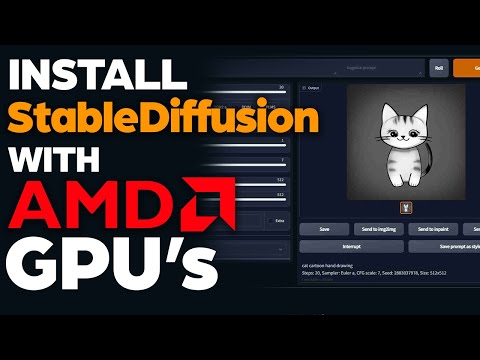 0:08:49
0:08:49
 0:15:15
0:15:15
 0:03:53
0:03:53
 0:38:05
0:38:05
 0:00:10
0:00:10
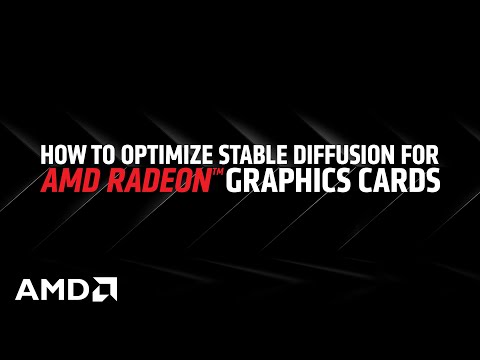 0:01:15
0:01:15
 0:04:50
0:04:50
 0:11:11
0:11:11
 0:22:55
0:22:55
 0:12:45
0:12:45
 0:22:27
0:22:27
 0:11:17
0:11:17
 0:04:00
0:04:00
 0:03:42
0:03:42
 0:26:12
0:26:12
 0:04:17
0:04:17
 0:14:12
0:14:12
 0:10:42
0:10:42