filmov
tv
Read & Write Excel Files Using Python || Openpyxl Tutorial
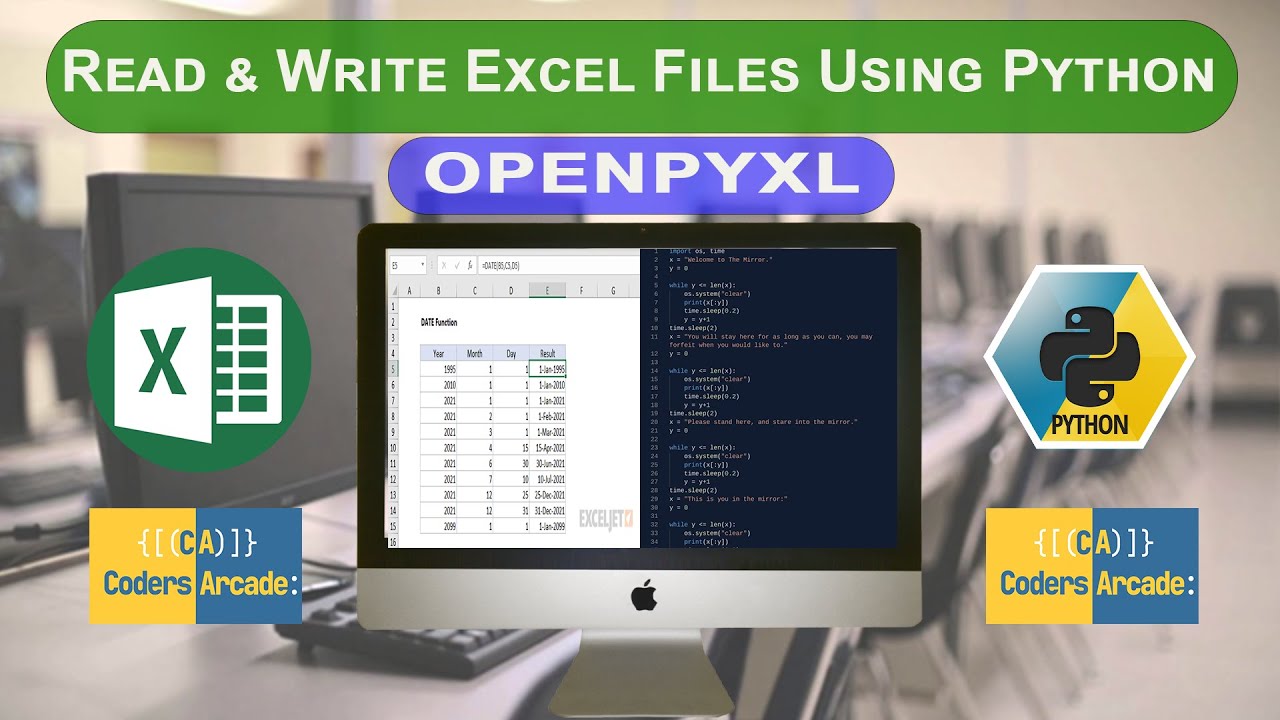
Показать описание
In this video we have described how to read data from and write data into Excel files and create new Excel files from scratch using Python. For editing the Excel files we are using the Openpyxl Module. The software application used in this case is WPS Office. You can also use Microsoft Excel for the same purpose provided you keep in mind that the file extension is always (.xlsx).
Thank You & Happy Learning:
⭐️ Contents ⭐
⌨️ (0:00) Introduction
⌨️ (01:05) Reading Data From Excel Files
⌨️ (27:11) Writing Data Into Excel Files
Command for Required Module Installation:
pip install openpyxl
Links used in this video :
For the color codes used in the video:
To learn Python from scratch you can follow our full video on Python Tutorial For beginners by clicking on following link:
To learn Excel from scratch follow our playlist:
💻Microsoft Office Utilities || Microsoft Excel:
👉Check Out Our Other Playlist As well:-
📕 Want To Learn From us:
Your Quaris -
python read write excel
python excel read and write
read and write excel file in python
python read and write excel
read and write excel file in python pandas
read write excel file in python
python excel file read and write
reading and writing excel files in python
python read and write excel file
python excel read write
read text file and write to excel in python
create a xlsx file in python
read and write to excel python
openpyxl read and write excel python
read and write excel python
read and write in excel using python
python read and write to excel
read and write excel in python
python code to read and write excel file
python xlsx read and write
read write excel python
excel read and write in python
python script to read and write excel file
python reading and writing excel files
read & write excel files using python
#openpyxl #AutomateExcelUsingPython #ReadExcelUsingPython #WriteExcelUsingPython #ExcelwithPython #writingexcelusingpython #WritingExcelUsingPython #readingexcelusingpython
#OpenpyxlTutorial #editexcelusingpython #openpyxlpython #editingexcel #pythonopenpyxl
Thank You & Happy Learning:
⭐️ Contents ⭐
⌨️ (0:00) Introduction
⌨️ (01:05) Reading Data From Excel Files
⌨️ (27:11) Writing Data Into Excel Files
Command for Required Module Installation:
pip install openpyxl
Links used in this video :
For the color codes used in the video:
To learn Python from scratch you can follow our full video on Python Tutorial For beginners by clicking on following link:
To learn Excel from scratch follow our playlist:
💻Microsoft Office Utilities || Microsoft Excel:
👉Check Out Our Other Playlist As well:-
📕 Want To Learn From us:
Your Quaris -
python read write excel
python excel read and write
read and write excel file in python
python read and write excel
read and write excel file in python pandas
read write excel file in python
python excel file read and write
reading and writing excel files in python
python read and write excel file
python excel read write
read text file and write to excel in python
create a xlsx file in python
read and write to excel python
openpyxl read and write excel python
read and write excel python
read and write in excel using python
python read and write to excel
read and write excel in python
python code to read and write excel file
python xlsx read and write
read write excel python
excel read and write in python
python script to read and write excel file
python reading and writing excel files
read & write excel files using python
#openpyxl #AutomateExcelUsingPython #ReadExcelUsingPython #WriteExcelUsingPython #ExcelwithPython #writingexcelusingpython #WritingExcelUsingPython #readingexcelusingpython
#OpenpyxlTutorial #editexcelusingpython #openpyxlpython #editingexcel #pythonopenpyxl
Комментарии
 0:07:20
0:07:20
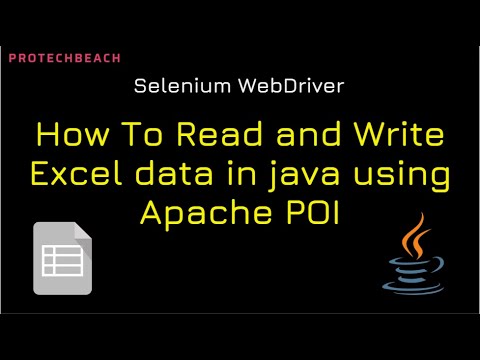 0:23:32
0:23:32
 0:05:59
0:05:59
 0:57:24
0:57:24
 0:27:03
0:27:03
 0:07:23
0:07:23
 0:13:40
0:13:40
 0:23:23
0:23:23
 8:31:50
8:31:50
 0:05:52
0:05:52
 0:42:49
0:42:49
 0:07:04
0:07:04
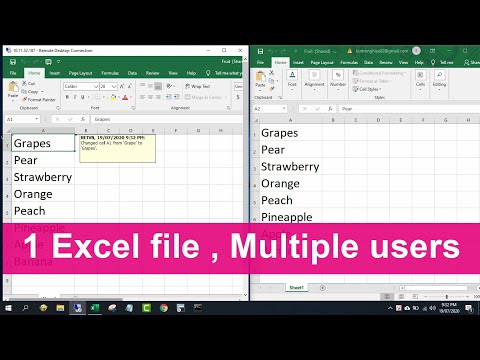 0:03:28
0:03:28
 0:09:46
0:09:46
 0:06:11
0:06:11
 0:19:33
0:19:33
 0:43:22
0:43:22
 0:06:04
0:06:04
 0:26:39
0:26:39
 0:04:31
0:04:31
 0:01:56
0:01:56
 0:09:11
0:09:11
 0:09:37
0:09:37
 0:07:37
0:07:37