filmov
tv
Protect Your Computer from Malware | Federal Trade Commission

Показать описание
Malware is short for "malicious software." It includes viruses and spyware that get installed on your computer or mobile device without your consent. These programs can cause your device to crash and can be used to monitor and control your online activity. Learn more about how to avoid, detect, and get rid of malware.
******************************
Transcript:
Would it surprise you to learn that millions of computers in the US are infected with malware? That's a lot of computers. So what's malware, and why should you care?
Malware, short for malicious software, includes viruses and spyware that get installed on your computer or mobile device without you knowing it. Criminals use malware to steal personal information and commit fraud. For example, they may use malware to steal the login information for your online accounts or to hijack your computer and use it to send spam. An infected computer can lead to serious problems, like identity theft.
The good news, there's a lot you can do to protect yourself and your computer. One of the most important steps you can take, install security software from a reliable company and set it to update automatically. The bad guys constantly develop new ways to attack your computer, so your software must be up to date to work.
Set your operating system and your web browser to update automatically too. If you're not sure how, use the help function and search for automatic updates. Don't buy security software in response to unexpected calls or messages, especially if they say they scanned your computer and found malware. Scammers send messages like these to trick you into buying worthless software, or worse, downloading malware.
What else can you do? Use a pop up blocker, and don't click on links and popups. Don't click on links or open attachments in emails unless you know what they are, even if the emails seem to be from friends or family.
Download software only from websites you know and trust. Free stuff may sound appealing, but free downloads can hide malware. Make sure your web browser's security setting is high enough to detect unauthorized downloads. For example, use at least the medium security setting.
Even if you take precautions, malware can find its way onto your computer. So be on the lookout for these signs. Your computer runs slowly, drains its battery quickly, displays unexpected errors or crashes, it won't shutdown or restart, it serves a lot of popups, takes you to web pages you didn't visit, changes your home page, or creates new icons or toolbars without your permission.
If you suspect malware, stop doing things that require passwords or personal info, such as online shopping or banking. Use a different computer, maybe one at work or at your local library, to change your passwords. Update your security software and run a system scan. Delete files it flags as malware.
If you can't fix the problem on your own, get help from a professional. Your computer manufacturer or internet service provider may offer free tech support. If not, contact a company or retail store that provides tech support.
******************************
The Federal Trade Commission deals with issues that touch the economic life of every American. It is the only federal agency with both consumer protection and competition jurisdiction in broad sectors of the economy. The FTC pursues vigorous and effective law enforcement; advances consumers' interests by sharing its expertise with federal and state legislatures and U.S. and international government agencies; develops policy and research tools through hearings, workshops, and conferences; and creates practical and plain-language educational programs for consumers and businesses in a global marketplace with constantly changing technologies.
Comment Moderation Policy
We welcome your comments and thoughts about the information on this page. If you do have something to say, please be courteous and respectful to other commenters. We won't routinely review or edit any comments before they are posted, but we will delete any comments that:
1) contain spam or are off-topic
2) use vulgar language or offensive terms that target specific groups or contain personal attacks
3) are sales pitches, promotions, urls or links to commercial sites
4) spread clearly misleading or false information
or
5) include personal information, like home addresses
******************************
Transcript:
Would it surprise you to learn that millions of computers in the US are infected with malware? That's a lot of computers. So what's malware, and why should you care?
Malware, short for malicious software, includes viruses and spyware that get installed on your computer or mobile device without you knowing it. Criminals use malware to steal personal information and commit fraud. For example, they may use malware to steal the login information for your online accounts or to hijack your computer and use it to send spam. An infected computer can lead to serious problems, like identity theft.
The good news, there's a lot you can do to protect yourself and your computer. One of the most important steps you can take, install security software from a reliable company and set it to update automatically. The bad guys constantly develop new ways to attack your computer, so your software must be up to date to work.
Set your operating system and your web browser to update automatically too. If you're not sure how, use the help function and search for automatic updates. Don't buy security software in response to unexpected calls or messages, especially if they say they scanned your computer and found malware. Scammers send messages like these to trick you into buying worthless software, or worse, downloading malware.
What else can you do? Use a pop up blocker, and don't click on links and popups. Don't click on links or open attachments in emails unless you know what they are, even if the emails seem to be from friends or family.
Download software only from websites you know and trust. Free stuff may sound appealing, but free downloads can hide malware. Make sure your web browser's security setting is high enough to detect unauthorized downloads. For example, use at least the medium security setting.
Even if you take precautions, malware can find its way onto your computer. So be on the lookout for these signs. Your computer runs slowly, drains its battery quickly, displays unexpected errors or crashes, it won't shutdown or restart, it serves a lot of popups, takes you to web pages you didn't visit, changes your home page, or creates new icons or toolbars without your permission.
If you suspect malware, stop doing things that require passwords or personal info, such as online shopping or banking. Use a different computer, maybe one at work or at your local library, to change your passwords. Update your security software and run a system scan. Delete files it flags as malware.
If you can't fix the problem on your own, get help from a professional. Your computer manufacturer or internet service provider may offer free tech support. If not, contact a company or retail store that provides tech support.
******************************
The Federal Trade Commission deals with issues that touch the economic life of every American. It is the only federal agency with both consumer protection and competition jurisdiction in broad sectors of the economy. The FTC pursues vigorous and effective law enforcement; advances consumers' interests by sharing its expertise with federal and state legislatures and U.S. and international government agencies; develops policy and research tools through hearings, workshops, and conferences; and creates practical and plain-language educational programs for consumers and businesses in a global marketplace with constantly changing technologies.
Comment Moderation Policy
We welcome your comments and thoughts about the information on this page. If you do have something to say, please be courteous and respectful to other commenters. We won't routinely review or edit any comments before they are posted, but we will delete any comments that:
1) contain spam or are off-topic
2) use vulgar language or offensive terms that target specific groups or contain personal attacks
3) are sales pitches, promotions, urls or links to commercial sites
4) spread clearly misleading or false information
or
5) include personal information, like home addresses
Комментарии
 0:03:47
0:03:47
 0:03:21
0:03:21
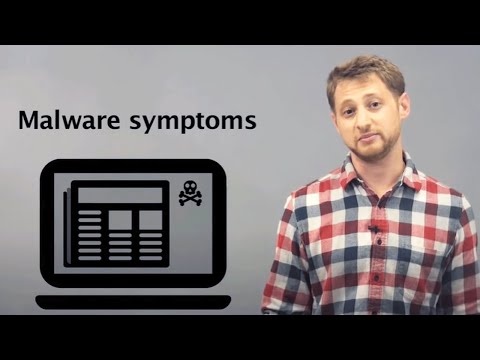 0:02:07
0:02:07
 0:00:17
0:00:17
 0:05:21
0:05:21
 0:03:52
0:03:52
 0:11:54
0:11:54
 0:08:48
0:08:48
 0:01:26
0:01:26
 0:04:14
0:04:14
 0:12:02
0:12:02
 0:09:38
0:09:38
 0:17:30
0:17:30
 0:06:19
0:06:19
 0:00:58
0:00:58
 0:03:03
0:03:03
 0:00:59
0:00:59
 0:07:11
0:07:11
 0:08:23
0:08:23
 0:05:31
0:05:31
 0:16:38
0:16:38
 0:03:12
0:03:12
 0:03:47
0:03:47
 0:03:05
0:03:05