filmov
tv
How to Configure OSPF on Extreme Networks EXOS Router
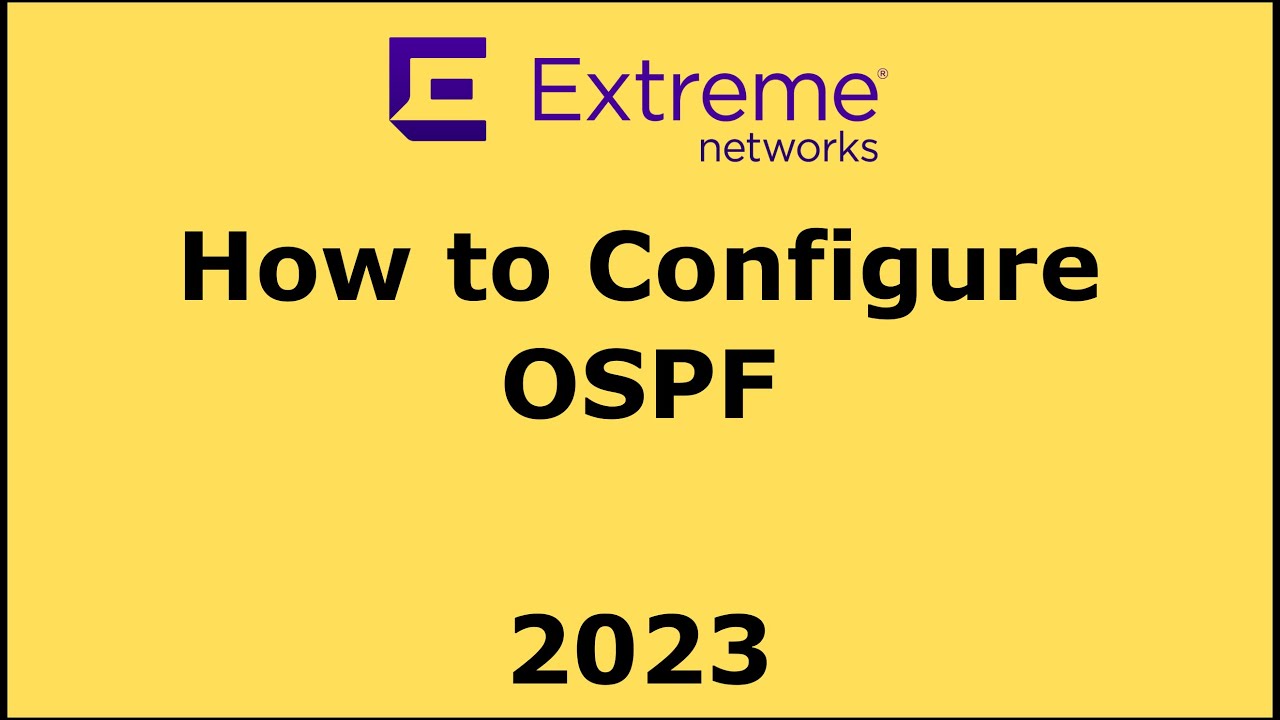
Показать описание
Extreme 1 Config:
configure snmp sysname EXOS-1
create vlan 10
create vlan 20
configure vlan 10 add ports 1 tagged
configure vlan 20 add ports 2 tagged
configure vlan 10 ipaddress 10.10.10.1 255.255.255.252
enable ipforwarding vlan 10
configure vlan 20 ipaddress 20.20.20.1 255.255.255.252
enable ipforwarding vlan 20
// MUST TURN ON IPFORWARDING BEFORE YOU ENABLE OSPF
configure ospf routerid 1.1.1.1
enable ospf
enable ospf export static cost 5 type ase-type-1
configure ospf add vlan VLAN_0010 area 0.0.0.0 link-type point-to-point
configure ospf add vlan VLAN_0020 area 0.0.0.0 link-type point-to-point
----------------------------------------------------------------------
Extreme 2 Config:
configure snmp sysname EXOS-2
create vlan 10
create vlan 11
configure vlan 10 add ports 1 tagged
configure vlan 11 add ports 3 tagged
configure vlan 10 ipaddress 10.10.10.2 255.255.255.252
enable ipforwarding vlan 10
configure vlan 11 ipaddress 11.11.11.1 255.255.255.252
enable ipforwarding vlan 11
configure ospf routerid 2.2.2.2
enable ospf
configure ospf add vlan VLAN_0010 area 0.0.0.0 link-type point-to-point
configure ospf add vlan VLAN_0011 area 0.0.0.0 link-type point-to-point
----------------------------------------------------------------------
Extreme 3 Config:
configure snmp sysname EXOS-3
create vlan 11
create vlan 20
configure vlan 11 add ports 3 tagged
configure vlan 20 add ports 2 tagged
configure vlan 11 ipaddress 11.11.11.2 255.255.255.252
enable ipforwarding vlan 11
configure vlan 20 ipaddress 20.20.20.2 255.255.255.252
enable ipforwarding vlan 20
configure ospf routerid 3.3.3.3
enable ospf
configure ospf add vlan VLAN_0011 area 0.0.0.0 link-type point-to-point
configure ospf add vlan VLAN_0020 area 0.0.0.0 link-type point-to-point
create vlan 33
configure vlan 33 add ports 4 tagged
configure vlan 33 ipaddress 33.33.33.2 255.255.255.0
enable ipforwarding vlan 20
enable ospf export direct cost 5 type ase-type-1
----------------------------------------------------------------------
Extreme 4 Config:
configure snmp sysname EXOS-4
create vlan 33
configure vlan 33 add ports 4 tagged
configure vlan 33 ipaddress 33.33.33.1 255.255.255.0
configure iproute add default 33.33.33.2
I have been a Network Analyst/Network Engineer for over 15 years. Here is what i carry in my bag.
configure snmp sysname EXOS-1
create vlan 10
create vlan 20
configure vlan 10 add ports 1 tagged
configure vlan 20 add ports 2 tagged
configure vlan 10 ipaddress 10.10.10.1 255.255.255.252
enable ipforwarding vlan 10
configure vlan 20 ipaddress 20.20.20.1 255.255.255.252
enable ipforwarding vlan 20
// MUST TURN ON IPFORWARDING BEFORE YOU ENABLE OSPF
configure ospf routerid 1.1.1.1
enable ospf
enable ospf export static cost 5 type ase-type-1
configure ospf add vlan VLAN_0010 area 0.0.0.0 link-type point-to-point
configure ospf add vlan VLAN_0020 area 0.0.0.0 link-type point-to-point
----------------------------------------------------------------------
Extreme 2 Config:
configure snmp sysname EXOS-2
create vlan 10
create vlan 11
configure vlan 10 add ports 1 tagged
configure vlan 11 add ports 3 tagged
configure vlan 10 ipaddress 10.10.10.2 255.255.255.252
enable ipforwarding vlan 10
configure vlan 11 ipaddress 11.11.11.1 255.255.255.252
enable ipforwarding vlan 11
configure ospf routerid 2.2.2.2
enable ospf
configure ospf add vlan VLAN_0010 area 0.0.0.0 link-type point-to-point
configure ospf add vlan VLAN_0011 area 0.0.0.0 link-type point-to-point
----------------------------------------------------------------------
Extreme 3 Config:
configure snmp sysname EXOS-3
create vlan 11
create vlan 20
configure vlan 11 add ports 3 tagged
configure vlan 20 add ports 2 tagged
configure vlan 11 ipaddress 11.11.11.2 255.255.255.252
enable ipforwarding vlan 11
configure vlan 20 ipaddress 20.20.20.2 255.255.255.252
enable ipforwarding vlan 20
configure ospf routerid 3.3.3.3
enable ospf
configure ospf add vlan VLAN_0011 area 0.0.0.0 link-type point-to-point
configure ospf add vlan VLAN_0020 area 0.0.0.0 link-type point-to-point
create vlan 33
configure vlan 33 add ports 4 tagged
configure vlan 33 ipaddress 33.33.33.2 255.255.255.0
enable ipforwarding vlan 20
enable ospf export direct cost 5 type ase-type-1
----------------------------------------------------------------------
Extreme 4 Config:
configure snmp sysname EXOS-4
create vlan 33
configure vlan 33 add ports 4 tagged
configure vlan 33 ipaddress 33.33.33.1 255.255.255.0
configure iproute add default 33.33.33.2
I have been a Network Analyst/Network Engineer for over 15 years. Here is what i carry in my bag.
Комментарии
 0:18:52
0:18:52
 0:08:15
0:08:15
 0:30:52
0:30:52
 0:39:40
0:39:40
 0:14:04
0:14:04
 0:06:31
0:06:31
 0:13:07
0:13:07
 0:15:30
0:15:30
 0:17:40
0:17:40
 0:15:48
0:15:48
 0:10:38
0:10:38
 0:02:00
0:02:00
 0:12:51
0:12:51
 0:16:26
0:16:26
 0:19:19
0:19:19
 0:12:25
0:12:25
 0:15:23
0:15:23
 0:11:13
0:11:13
 0:40:25
0:40:25
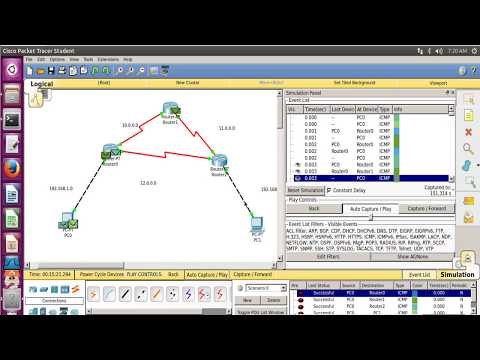 0:16:07
0:16:07
 0:07:47
0:07:47
 0:19:39
0:19:39
 0:39:07
0:39:07
 0:20:23
0:20:23