filmov
tv
Blender Traceback Error Import obj FIX [Blender 2.79]
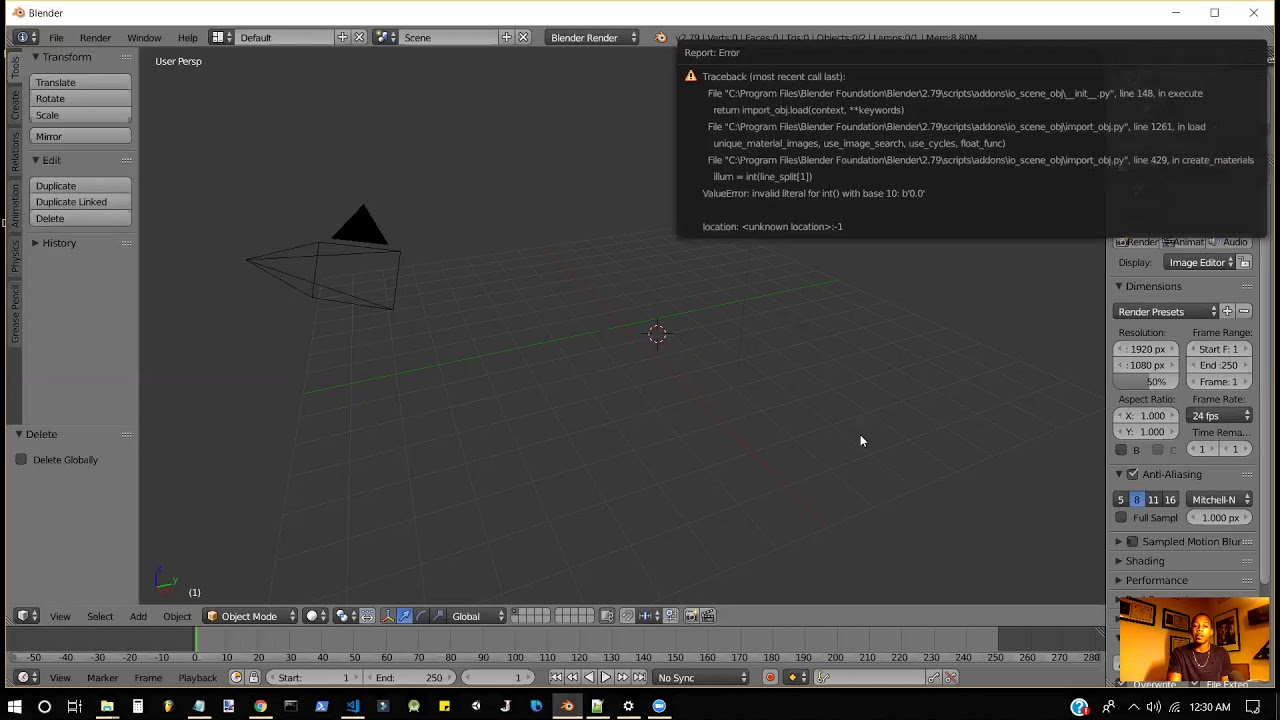
Показать описание
Going through a quick fix for an error I had in Bender when attempting to import obj files.
Blender is a Python-based software, so all of the code that you will see is in Python.
You'll be looking for a .py file. The console will tell you exactly where to find the error.
The specific IDE I used to open the .py file is called Notepad++, but you can open any file in your regular notepad or any other Integrated Development Environment (IDE).
Instagram:
@itsdevincicode
Blender is a Python-based software, so all of the code that you will see is in Python.
You'll be looking for a .py file. The console will tell you exactly where to find the error.
The specific IDE I used to open the .py file is called Notepad++, but you can open any file in your regular notepad or any other Integrated Development Environment (IDE).
Instagram:
@itsdevincicode
Blender Traceback Error Import obj FIX [Blender 2.79]
How To Fix Error Import FBX in Blender 3.0
Import Not Appearing in the Viewport Quick Fix in Blender
Install add-ons not working in Blender.. | problem solved, Blender 2.9
Install dream Texture Fix / Bug for Blender - traceback, module
Blender Tip: Easy Solution for OBJ Import Problem #shorts
How to fix addons that are not working Blender (Windows)
How to Fix Blender Addon is not installed
blender gltf export import error
OBJ not showing up in blender? Here's how to fix it!
Blender Python Tutorial : Read an Error Message and how to Fix it [learn python for beginners]
[Blender] erro de Exportação (Traceback most recent call last) RESOLVIDO
[Fixed] - ASCII FBX files not supported blender
Blender – How to Fix All Errors – Complete Tutorial
Blender FBX file import error fixing
Version 6100 unsupported, must be 1700 or later [SOLVED] Blender 3D Error fbx problem
Blender how to import fbx file
Blender 2.8 - OBJ materials are not imported properly - [ SOLVED ]
Blender Import fix (Not working now)
Blender Import Problem (fehlende Flächen, Verschiedene Fehlermeldungen)
Fixing Shortcut VUr Addon Errors in Blender 4 | Debugging & Solutions
How Read ANY Error - Python Traceback Errors
How to Import OBJs in Blender 28
How to Install and Activate Add-ons in BLENDER (Micro Tip)
Комментарии
 0:05:13
0:05:13
 0:01:26
0:01:26
 0:00:18
0:00:18
 0:02:06
0:02:06
 0:02:25
0:02:25
 0:00:38
0:00:38
 0:03:18
0:03:18
 0:01:41
0:01:41
 0:00:31
0:00:31
 0:00:37
0:00:37
 0:03:05
0:03:05
![[Blender] erro de](https://i.ytimg.com/vi/dKOEymiFfOs/hqdefault.jpg) 0:07:33
0:07:33
![[Fixed] - ASCII](https://i.ytimg.com/vi/6dOEoHXdZK8/hqdefault.jpg) 0:01:31
0:01:31
 0:01:50
0:01:50
 0:01:14
0:01:14
 0:01:54
0:01:54
 0:00:10
0:00:10
 0:04:50
0:04:50
 0:03:52
0:03:52
 0:02:51
0:02:51
 0:08:28
0:08:28
 0:05:34
0:05:34
 0:01:53
0:01:53
 0:00:33
0:00:33