filmov
tv
How To Create Login Form for Apps Using Python | Tkinter Project #part1

Показать описание
In this tutorial you will learn to create login system with multiple windows using python. it is completely gui tkinter project.
This tool is mainly created for the security purpose, you can simple protect you created app , with the help of this login app, it will contain you code . And run only when full fill the required conditions(Username and Password).
logins used for security reasons. Since personal finance information is sensitive, having immediate logins makes sense, especially after asks you to link your bank account information. Forcing users to log in makes sense as it helps ensure users that their data will be well protected.
You can also submit it , as your assignment for school/ college or in you collection.
👇👇👇👇👇👇👇👇👇👇👇👇👇👇👇👇👇👇👇👇
Click here to visit:
Part 1:
How To Create Login Form for Apps Using Python | Tkinter Project
Part 2:
How to Create Signup/ Registration Form with Database Using Python | Tkinter Project #Database
Part 3:
How to create Login System in python tkinter | GUI Python Project with #database
So enjoy, make and share with your friends.
#pythonproject #login #tkinter #pythonprojects #app
#python #tkinterproject #tkinterpython #signin
Join this channel to get access to perks:
Search Related to:
* lets create login app using python tkinter
* how to create login form using python | python project
* how to make signin form using python | tkinter project
* Create gui login app using python tkinter | #guitkinter
* How to save data of login page in python | #parvatcomputertechnology
* How To Make Login & Registration Form Using Python Tkinter
* How to Create a Login System Using Multiple Windows in Python
* Python login system | Python tkinter project
* Tkinter login system | Tkinter python project
* How to create gui login form using python | python tkinter
if you like this tutorial then please show you love by like, share and subscribe.
For always getting such unique projects please support me.
~Parvat Computer Technology
This tool is mainly created for the security purpose, you can simple protect you created app , with the help of this login app, it will contain you code . And run only when full fill the required conditions(Username and Password).
logins used for security reasons. Since personal finance information is sensitive, having immediate logins makes sense, especially after asks you to link your bank account information. Forcing users to log in makes sense as it helps ensure users that their data will be well protected.
You can also submit it , as your assignment for school/ college or in you collection.
👇👇👇👇👇👇👇👇👇👇👇👇👇👇👇👇👇👇👇👇
Click here to visit:
Part 1:
How To Create Login Form for Apps Using Python | Tkinter Project
Part 2:
How to Create Signup/ Registration Form with Database Using Python | Tkinter Project #Database
Part 3:
How to create Login System in python tkinter | GUI Python Project with #database
So enjoy, make and share with your friends.
#pythonproject #login #tkinter #pythonprojects #app
#python #tkinterproject #tkinterpython #signin
Join this channel to get access to perks:
Search Related to:
* lets create login app using python tkinter
* how to create login form using python | python project
* how to make signin form using python | tkinter project
* Create gui login app using python tkinter | #guitkinter
* How to save data of login page in python | #parvatcomputertechnology
* How To Make Login & Registration Form Using Python Tkinter
* How to Create a Login System Using Multiple Windows in Python
* Python login system | Python tkinter project
* Tkinter login system | Tkinter python project
* How to create gui login form using python | python tkinter
if you like this tutorial then please show you love by like, share and subscribe.
For always getting such unique projects please support me.
~Parvat Computer Technology
Комментарии
 0:11:07
0:11:07
 0:05:35
0:05:35
 0:18:01
0:18:01
 0:24:39
0:24:39
 0:24:05
0:24:05
 0:12:35
0:12:35
 0:10:47
0:10:47
 0:10:56
0:10:56
 0:03:57
0:03:57
 0:15:36
0:15:36
 0:10:08
0:10:08
 0:19:16
0:19:16
 0:11:47
0:11:47
 0:12:59
0:12:59
 0:17:28
0:17:28
 0:07:46
0:07:46
 0:05:44
0:05:44
 0:29:46
0:29:46
 0:04:44
0:04:44
 0:16:36
0:16:36
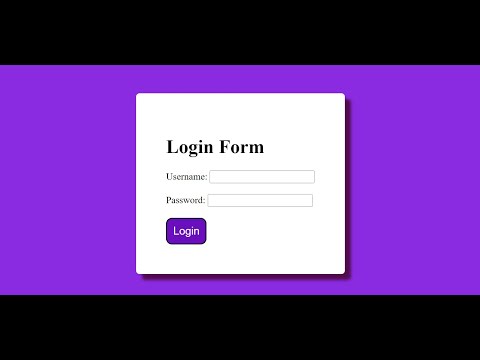 0:36:28
0:36:28
 0:00:17
0:00:17
 0:09:46
0:09:46
 0:10:09
0:10:09