filmov
tv
Aptio Setup Utility - Cannot Exit
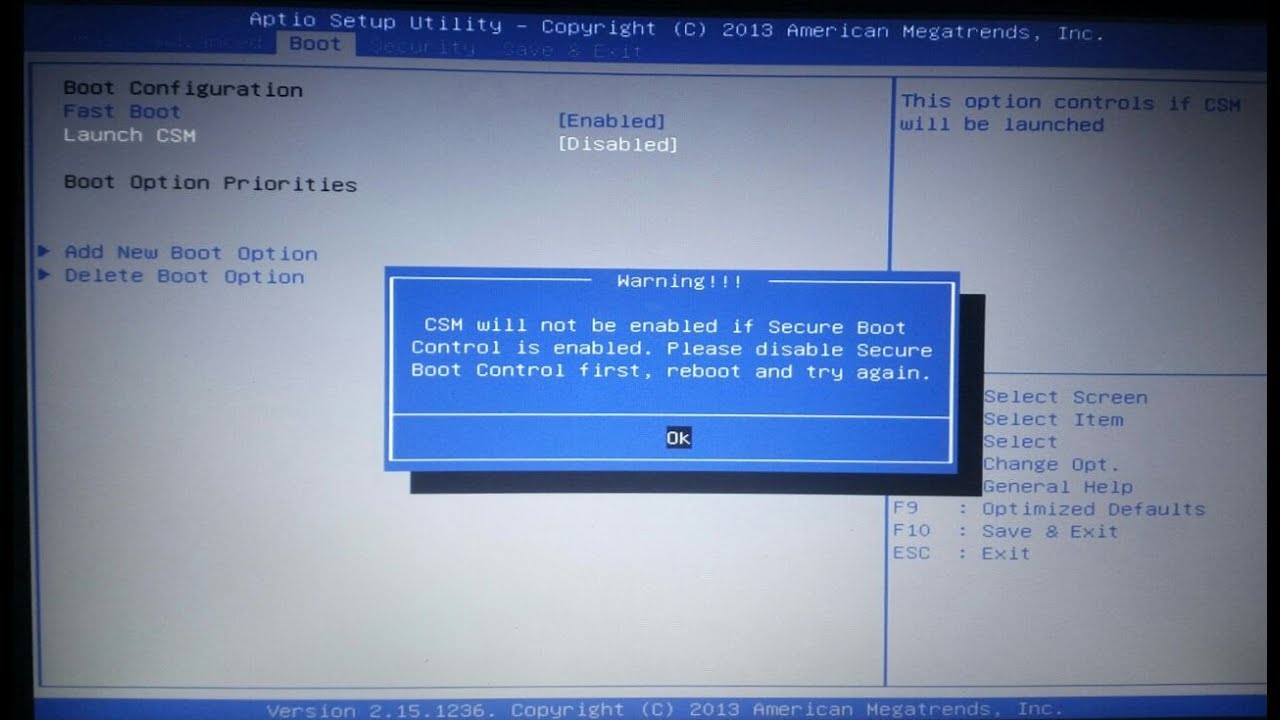
Показать описание
visit website
How to Replace asus Laptop Keyboard
find bearing number with Android apps
Tata 909 brake shoes setting l Wheel lining fitting
Aptio Setup Utility - Cannot Exit asus laptop
Once in the Aptio Setup Utility, navigate to the Security
Expand the Secure Boot menu section and disable Secure Boot.
Navigate to the Save & Exit tab, save your changes, exit the Aptio Setup Utility, restart your computer and wait for it to boot into the utility once again.
Navigate to the Boot
Disable Secure Boot and Fast Boot
Enable CSM (Compatibility Support Module).
Navigate to the Save & Exit tab, save your changes, exit
the Aptio Setup Utility and restart your computer. When your computer boots up, it should boot straight into its Operating System and not into the Aptio Setup Utility.
aptio setup utility windows 7,
aptio setup utility won't exit,
aptio setup utility asus, windows 10,
aptio setup utility dell,
aptio setup utility no boot options,
aptio setup utility msi,
aptio setup utility samsung,
aptio setup utility update,
aptio setup utility windows 8,
aptio setup utility not exit, plz share the video
How to Replace asus Laptop Keyboard
find bearing number with Android apps
Tata 909 brake shoes setting l Wheel lining fitting
Aptio Setup Utility - Cannot Exit asus laptop
Once in the Aptio Setup Utility, navigate to the Security
Expand the Secure Boot menu section and disable Secure Boot.
Navigate to the Save & Exit tab, save your changes, exit the Aptio Setup Utility, restart your computer and wait for it to boot into the utility once again.
Navigate to the Boot
Disable Secure Boot and Fast Boot
Enable CSM (Compatibility Support Module).
Navigate to the Save & Exit tab, save your changes, exit
the Aptio Setup Utility and restart your computer. When your computer boots up, it should boot straight into its Operating System and not into the Aptio Setup Utility.
aptio setup utility windows 7,
aptio setup utility won't exit,
aptio setup utility asus, windows 10,
aptio setup utility dell,
aptio setup utility no boot options,
aptio setup utility msi,
aptio setup utility samsung,
aptio setup utility update,
aptio setup utility windows 8,
aptio setup utility not exit, plz share the video
Комментарии
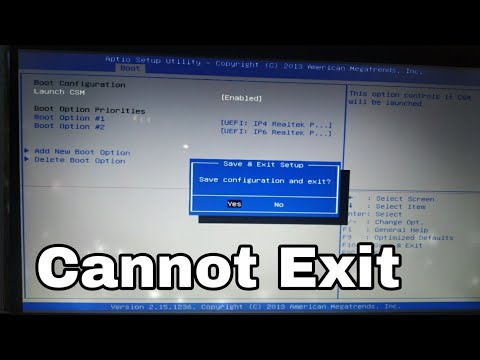 0:02:39
0:02:39
 0:02:32
0:02:32
![[SOLVED] Stuck at](https://i.ytimg.com/vi/oGf9iTY--dY/hqdefault.jpg) 0:00:40
0:00:40
 0:00:46
0:00:46
 0:02:11
0:02:11
 0:02:35
0:02:35
 0:04:02
0:04:02
 0:01:09
0:01:09
 0:03:25
0:03:25
 0:00:16
0:00:16
 0:00:05
0:00:05
 0:01:05
0:01:05
 0:00:16
0:00:16
 0:00:37
0:00:37
 0:04:40
0:04:40
 0:00:40
0:00:40
 0:00:16
0:00:16
 0:01:53
0:01:53
 0:02:35
0:02:35
 0:01:30
0:01:30
 0:04:05
0:04:05
 0:03:34
0:03:34
 0:02:39
0:02:39
 0:00:57
0:00:57