filmov
tv
Exploring Data Types: Integers, Floats, and Characters in Arduino

Показать описание
Learn about the fundamental data types used in Arduino programming, including integers, floats, and characters, and how they are utilized in coding for Arduino projects. Understand their distinctions and when to use each type for efficient and effective Arduino programming.
---
Disclaimer/Disclosure: Some of the content was synthetically produced using various Generative AI (artificial intelligence) tools; so, there may be inaccuracies or misleading information present in the video. Please consider this before relying on the content to make any decisions or take any actions etc. If you still have any concerns, please feel free to write them in a comment. Thank you.
---
When delving into Arduino programming, understanding the fundamental data types is essential for crafting efficient and effective code. Among the primary data types used in Arduino are integers, floats, and characters, each serving distinct purposes in the realm of microcontroller programming.
Integers
Integers, often abbreviated as int, are whole numbers without any decimal points. In Arduino, these data types are commonly used for counting, indexing arrays, and storing numerical values that do not require fractional components. Integers have a finite range, typically from -32,768 to 32,767 for a 16-bit signed integer (int), and from 0 to 65,535 for an unsigned integer (unsigned int).
Here's a simple example of declaring and initializing an integer variable in Arduino:
[[See Video to Reveal this Text or Code Snippet]]
Floats
Floats, short for floating-point numbers, are used to represent numbers that contain decimal points. In Arduino, the float data type is typically utilized for handling values requiring precision, such as sensor readings or calculations involving fractional quantities. Floats provide a much wider range and higher precision compared to integers, but they also consume more memory.
Here's how you can declare and initialize a float variable in Arduino:
[[See Video to Reveal this Text or Code Snippet]]
Characters
Characters, represented by the char data type in Arduino, are used for storing single ASCII characters. These can be alphanumeric characters, punctuation marks, or special symbols. Characters are particularly useful when working with text-based data or communicating with external devices using serial communication.
Here's an example of declaring and initializing a character variable in Arduino:
[[See Video to Reveal this Text or Code Snippet]]
Choosing the Right Data Type
Selecting the appropriate data type for variables in Arduino programming is crucial for efficient memory usage and accurate calculations. Using integers for whole numbers, floats for decimal values, and characters for single characters ensures that your code is both concise and optimized for the task at hand.
However, it's essential to be mindful of memory constraints, especially when working with microcontrollers like those used in Arduino boards. Using larger data types unnecessarily can quickly deplete limited memory resources, potentially leading to program instability or unexpected behavior.
By understanding the distinctions between integers, floats, and characters, Arduino programmers can make informed decisions when designing and implementing their projects, ensuring both functionality and efficiency in their code.
Exploring these fundamental data types lays a solid foundation for further exploration into Arduino programming, empowering enthusiasts and developers to unleash the full potential of their microcontroller projects.
---
Disclaimer/Disclosure: Some of the content was synthetically produced using various Generative AI (artificial intelligence) tools; so, there may be inaccuracies or misleading information present in the video. Please consider this before relying on the content to make any decisions or take any actions etc. If you still have any concerns, please feel free to write them in a comment. Thank you.
---
When delving into Arduino programming, understanding the fundamental data types is essential for crafting efficient and effective code. Among the primary data types used in Arduino are integers, floats, and characters, each serving distinct purposes in the realm of microcontroller programming.
Integers
Integers, often abbreviated as int, are whole numbers without any decimal points. In Arduino, these data types are commonly used for counting, indexing arrays, and storing numerical values that do not require fractional components. Integers have a finite range, typically from -32,768 to 32,767 for a 16-bit signed integer (int), and from 0 to 65,535 for an unsigned integer (unsigned int).
Here's a simple example of declaring and initializing an integer variable in Arduino:
[[See Video to Reveal this Text or Code Snippet]]
Floats
Floats, short for floating-point numbers, are used to represent numbers that contain decimal points. In Arduino, the float data type is typically utilized for handling values requiring precision, such as sensor readings or calculations involving fractional quantities. Floats provide a much wider range and higher precision compared to integers, but they also consume more memory.
Here's how you can declare and initialize a float variable in Arduino:
[[See Video to Reveal this Text or Code Snippet]]
Characters
Characters, represented by the char data type in Arduino, are used for storing single ASCII characters. These can be alphanumeric characters, punctuation marks, or special symbols. Characters are particularly useful when working with text-based data or communicating with external devices using serial communication.
Here's an example of declaring and initializing a character variable in Arduino:
[[See Video to Reveal this Text or Code Snippet]]
Choosing the Right Data Type
Selecting the appropriate data type for variables in Arduino programming is crucial for efficient memory usage and accurate calculations. Using integers for whole numbers, floats for decimal values, and characters for single characters ensures that your code is both concise and optimized for the task at hand.
However, it's essential to be mindful of memory constraints, especially when working with microcontrollers like those used in Arduino boards. Using larger data types unnecessarily can quickly deplete limited memory resources, potentially leading to program instability or unexpected behavior.
By understanding the distinctions between integers, floats, and characters, Arduino programmers can make informed decisions when designing and implementing their projects, ensuring both functionality and efficiency in their code.
Exploring these fundamental data types lays a solid foundation for further exploration into Arduino programming, empowering enthusiasts and developers to unleash the full potential of their microcontroller projects.
 0:04:37
0:04:37
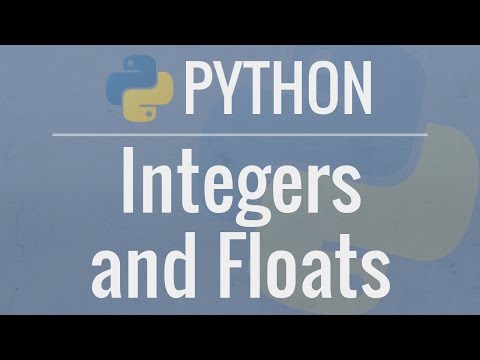 0:11:55
0:11:55
 0:01:12
0:01:12
 0:17:19
0:17:19
 0:03:50
0:03:50
 0:07:17
0:07:17
 0:08:04
0:08:04
 0:08:37
0:08:37
 0:18:58
0:18:58
 0:11:30
0:11:30
 0:04:15
0:04:15
 0:03:22
0:03:22
 0:03:50
0:03:50
 0:38:27
0:38:27
 0:00:27
0:00:27
 0:06:21
0:06:21
 0:23:40
0:23:40
 0:12:14
0:12:14
 0:13:29
0:13:29
 0:00:44
0:00:44
 0:12:22
0:12:22
 0:02:56
0:02:56
 0:00:09
0:00:09
 0:14:53
0:14:53