filmov
tv
3ds Max - How to prepare your project for exportation [Tutorial]

Показать описание
A 3DAZ Studio original content.
Advanced and detailed technical guide, also, an extended volume to the previous chapter:
Sharing assets between projects of different system unit in FBX and OBJ file format.
When it comes to the point of sharing assets between different projects, I do prefer using OBJ,
Join me in this tutorial to explorer the differences between using FBX and OBJ in sharing assets.
The discussed topics in this video:
1. Regulations for exportation:
R1. Triangulation
R2. Pivot Point.
R3. Reset xform.
R4. Editable poly or editable mesh.
2. FBX Exporter
3. Exporting with textures
The play speed is at normal most of the time, however, you still can increase the video speed by using Youtube video controllers.
Enjoy!
Timeline:
00:00 - Intro
00:54 - Sharing Assets
01:55 - R1 Triangulation
03:55 - R2 Pivot Point
06:27 - R3 Reset xform
07:50 - R4 Editable poly
08:41 - Exports with textures
08:59 - FBX Exporter at length
09:09 - FBX Smoothing Groups vs Split Per-Vertex Normals
14:20 - FBX Tangents & Binormals
15:44 - FBX Turbosmooth
17:07 - FBX Preserve Instances
17:52 - FBX Selection Sets
18:13 - FBX Convert deforming dummies to bones
18:47 - FBX Triangulate
19:08 - FBX Preserve edge orientation
19:58 - FBX Animation, Cameras & Lights
20:24 - FBX Embed Media - Packing Textures
21:59 - Scale Factor
22:24 - Axis Conversion
23:03 - FBX File Format
23:17 - FBX Version
23:49 - Export OBJ with Textures
26:40 - Inside export folder
27:40 - Importing & Conclusion
Detaching objects into elements:
Differences between copies instances and references when cloning an object:
👉👉To support our channel:
Advanced and detailed technical guide, also, an extended volume to the previous chapter:
Sharing assets between projects of different system unit in FBX and OBJ file format.
When it comes to the point of sharing assets between different projects, I do prefer using OBJ,
Join me in this tutorial to explorer the differences between using FBX and OBJ in sharing assets.
The discussed topics in this video:
1. Regulations for exportation:
R1. Triangulation
R2. Pivot Point.
R3. Reset xform.
R4. Editable poly or editable mesh.
2. FBX Exporter
3. Exporting with textures
The play speed is at normal most of the time, however, you still can increase the video speed by using Youtube video controllers.
Enjoy!
Timeline:
00:00 - Intro
00:54 - Sharing Assets
01:55 - R1 Triangulation
03:55 - R2 Pivot Point
06:27 - R3 Reset xform
07:50 - R4 Editable poly
08:41 - Exports with textures
08:59 - FBX Exporter at length
09:09 - FBX Smoothing Groups vs Split Per-Vertex Normals
14:20 - FBX Tangents & Binormals
15:44 - FBX Turbosmooth
17:07 - FBX Preserve Instances
17:52 - FBX Selection Sets
18:13 - FBX Convert deforming dummies to bones
18:47 - FBX Triangulate
19:08 - FBX Preserve edge orientation
19:58 - FBX Animation, Cameras & Lights
20:24 - FBX Embed Media - Packing Textures
21:59 - Scale Factor
22:24 - Axis Conversion
23:03 - FBX File Format
23:17 - FBX Version
23:49 - Export OBJ with Textures
26:40 - Inside export folder
27:40 - Importing & Conclusion
Detaching objects into elements:
Differences between copies instances and references when cloning an object:
👉👉To support our channel:
 0:14:14
0:14:14
 0:03:59
0:03:59
 0:00:15
0:00:15
 1:15:56
1:15:56
 0:12:10
0:12:10
 0:23:37
0:23:37
 0:50:36
0:50:36
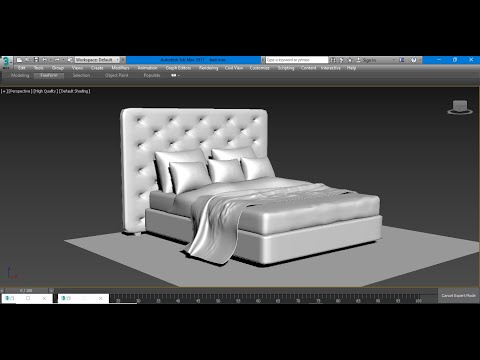 0:27:46
0:27:46
 0:00:17
0:00:17
 1:20:34
1:20:34
 0:00:48
0:00:48
 0:37:15
0:37:15
 0:00:23
0:00:23
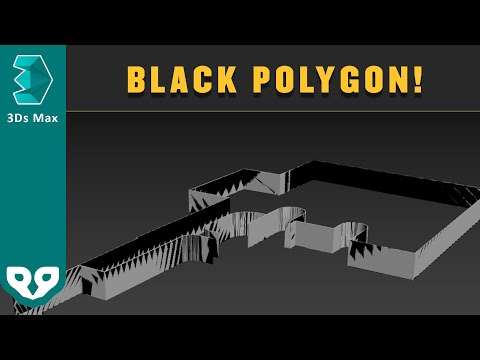 0:00:26
0:00:26
 0:52:40
0:52:40
 4:08:08
4:08:08
 0:11:15
0:11:15
 0:04:18
0:04:18
 0:50:40
0:50:40
 0:06:48
0:06:48
 0:01:09
0:01:09
 0:02:04
0:02:04
 0:01:32
0:01:32
 0:10:39
0:10:39