filmov
tv
Mastering Ansible Tower - learn Ansible

Показать описание
Link to this course(special discount)
Mastering Ansible Tower - learn Ansible
What you will learn in this course ?
What you'll learnStudents should understand Ansible Tower to manage their existing Ansible projects, playbooksAnsible Tower FeaturesOverview of Ansible Setup, AD-Hoc Commands and running PlaybookOrientation to the Ansible Tower Web InterfaceInstallation of Ansible TowerAnsible Tower Web InterfaceResources like Templates, Credentials, Projects & Inventories etcCreating Users and Teams for Role-Based Access ControlCreating & Managing Ansible Tower UsersUser Types & Organization RoleCreating & Managing Inventories & CredentialsOverview of GitHubInstall and Configure GitOverview of Dynamic InventoriesConfiguring a Dynamic Inventory for AWS EC2 EnvironmentShow moreShow less
Ansible Tower is designed for IT professionals who use Ansible and need to centrally manage their Ansible projects in a way that scales to large teams and complex enterprise installations, using Ansible Tower.
Course ContentIntroduction to Ansible TowerOverview of AnsibleIntroduction to Ansible TowerAnsible Tower FeaturesAnsible Tower Setup
Installing Ansible TowerInstallation Steps of AnsibleOverview of Ansible Setup, AD-Hoc Commands and running PlaybookInstallation of Ansible TowerOrientation to the Ansible Tower Web Interface
Ansible Tower Web InterfaceOverview of Tower DashboardResources like Templates, Credentials, Projects & Inventories etcPractice Lab Session - Running a job to update a content in a filePractice Lab Session - Running a job to restart a service
Creating Users and Teams for Role-Based Access ControlOverview of RBACCreating & Managing Ansible Tower UsersVarious User TypesOrganization RoleLab Session 1 - Creating and Managing Ansible Tower UsersLab Session 2 - Delegating permissions to a normal user to execute a job template Lab Session 3 - Delegating permissions to a normal user to access, edit or update a inventoryLab Session 4 - Delegating permissions to a normal user to run a AD-Hoc CommandsManaging Users with TeamsPractice Lab Session
Creating & Managing Inventories & CredentialsCreating a Static InventoryPractice Lab SessionCreating Machine Credentials for Access to Inventory HostsCredential TypesPractice Lab Session
GitHubOverview of GitHubInstall and Configure GitCreate a GitHub AccountCreating a local Git RepositoryPush the files from local Git Repository to remote GitHub RepositoryPull the from GitHub Repo to Local repoManaging Ansible Projects using GitPractice Lab Session
Dynamic InventoryOverview of Dynamic InventoriesConfiguring a Dynamic Inventory for AWS EC2 EnvironmentCreating AWS Credentials on TowerPractice Lab : Sync to update Inventory for newly added EC2 hosts or decommissioned servers
Last Lecture
this is the best Ansible course. you can download and watch for free after enroll.
Mastering Ansible Tower - learn Ansible
What you will learn in this course ?
What you'll learnStudents should understand Ansible Tower to manage their existing Ansible projects, playbooksAnsible Tower FeaturesOverview of Ansible Setup, AD-Hoc Commands and running PlaybookOrientation to the Ansible Tower Web InterfaceInstallation of Ansible TowerAnsible Tower Web InterfaceResources like Templates, Credentials, Projects & Inventories etcCreating Users and Teams for Role-Based Access ControlCreating & Managing Ansible Tower UsersUser Types & Organization RoleCreating & Managing Inventories & CredentialsOverview of GitHubInstall and Configure GitOverview of Dynamic InventoriesConfiguring a Dynamic Inventory for AWS EC2 EnvironmentShow moreShow less
Ansible Tower is designed for IT professionals who use Ansible and need to centrally manage their Ansible projects in a way that scales to large teams and complex enterprise installations, using Ansible Tower.
Course ContentIntroduction to Ansible TowerOverview of AnsibleIntroduction to Ansible TowerAnsible Tower FeaturesAnsible Tower Setup
Installing Ansible TowerInstallation Steps of AnsibleOverview of Ansible Setup, AD-Hoc Commands and running PlaybookInstallation of Ansible TowerOrientation to the Ansible Tower Web Interface
Ansible Tower Web InterfaceOverview of Tower DashboardResources like Templates, Credentials, Projects & Inventories etcPractice Lab Session - Running a job to update a content in a filePractice Lab Session - Running a job to restart a service
Creating Users and Teams for Role-Based Access ControlOverview of RBACCreating & Managing Ansible Tower UsersVarious User TypesOrganization RoleLab Session 1 - Creating and Managing Ansible Tower UsersLab Session 2 - Delegating permissions to a normal user to execute a job template Lab Session 3 - Delegating permissions to a normal user to access, edit or update a inventoryLab Session 4 - Delegating permissions to a normal user to run a AD-Hoc CommandsManaging Users with TeamsPractice Lab Session
Creating & Managing Inventories & CredentialsCreating a Static InventoryPractice Lab SessionCreating Machine Credentials for Access to Inventory HostsCredential TypesPractice Lab Session
GitHubOverview of GitHubInstall and Configure GitCreate a GitHub AccountCreating a local Git RepositoryPush the files from local Git Repository to remote GitHub RepositoryPull the from GitHub Repo to Local repoManaging Ansible Projects using GitPractice Lab Session
Dynamic InventoryOverview of Dynamic InventoriesConfiguring a Dynamic Inventory for AWS EC2 EnvironmentCreating AWS Credentials on TowerPractice Lab : Sync to update Inventory for newly added EC2 hosts or decommissioned servers
Last Lecture
this is the best Ansible course. you can download and watch for free after enroll.
 0:05:59
0:05:59
 0:02:34
0:02:34
 4:53:17
4:53:17
 0:06:38
0:06:38
 0:40:42
0:40:42
 0:08:54
0:08:54
 0:05:34
0:05:34
 0:30:11
0:30:11
 0:16:51
0:16:51
 0:04:18
0:04:18
 0:16:41
0:16:41
 0:14:02
0:14:02
 0:32:08
0:32:08
 0:12:19
0:12:19
 0:04:22
0:04:22
 0:16:29
0:16:29
 0:02:04
0:02:04
 0:08:19
0:08:19
 0:12:28
0:12:28
 1:18:21
1:18:21
 0:20:04
0:20:04
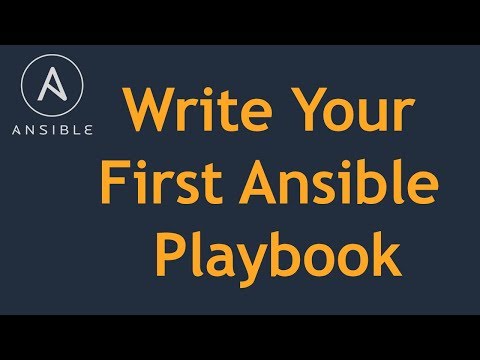 0:15:07
0:15:07
 0:12:49
0:12:49
 0:08:34
0:08:34