filmov
tv
Quick ARki tips: How to import models with a URL

Показать описание
To Import FBX models into ARki using a Gdrive URL
Open Gdrive app and head to the Share settings of the 3d file
Change the Link settings to “Anyone with the link”
Copy the link of the 3d file then open ARki app
Create a new project - paste the link of the 3d file in the Import box
Find out more:
Download ARki on iOS
VXONFOTSCB8VBHH9
Open Gdrive app and head to the Share settings of the 3d file
Change the Link settings to “Anyone with the link”
Copy the link of the 3d file then open ARki app
Create a new project - paste the link of the 3d file in the Import box
Find out more:
Download ARki on iOS
VXONFOTSCB8VBHH9
 0:00:48
0:00:48
 0:01:24
0:01:24
 0:00:52
0:00:52
 0:00:31
0:00:31
 0:00:42
0:00:42
 0:00:50
0:00:50
 0:00:41
0:00:41
 0:00:48
0:00:48
 0:00:56
0:00:56
 0:00:43
0:00:43
 0:00:48
0:00:48
 0:07:49
0:07:49
 0:01:01
0:01:01
 0:20:11
0:20:11
 0:09:30
0:09:30
 0:00:21
0:00:21
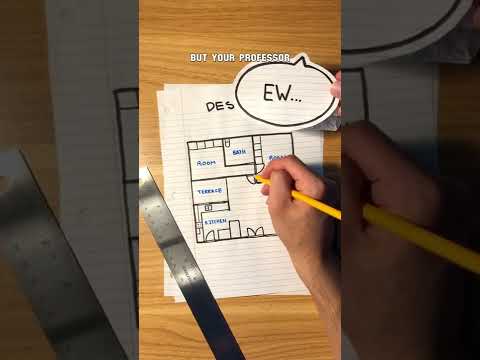 0:00:29
0:00:29
 0:00:17
0:00:17
 0:14:04
0:14:04
 0:00:41
0:00:41
 0:00:34
0:00:34
 0:00:11
0:00:11
 0:00:18
0:00:18
 0:00:33
0:00:33