filmov
tv
How To Migrate From WordPress.com to WordPress.org
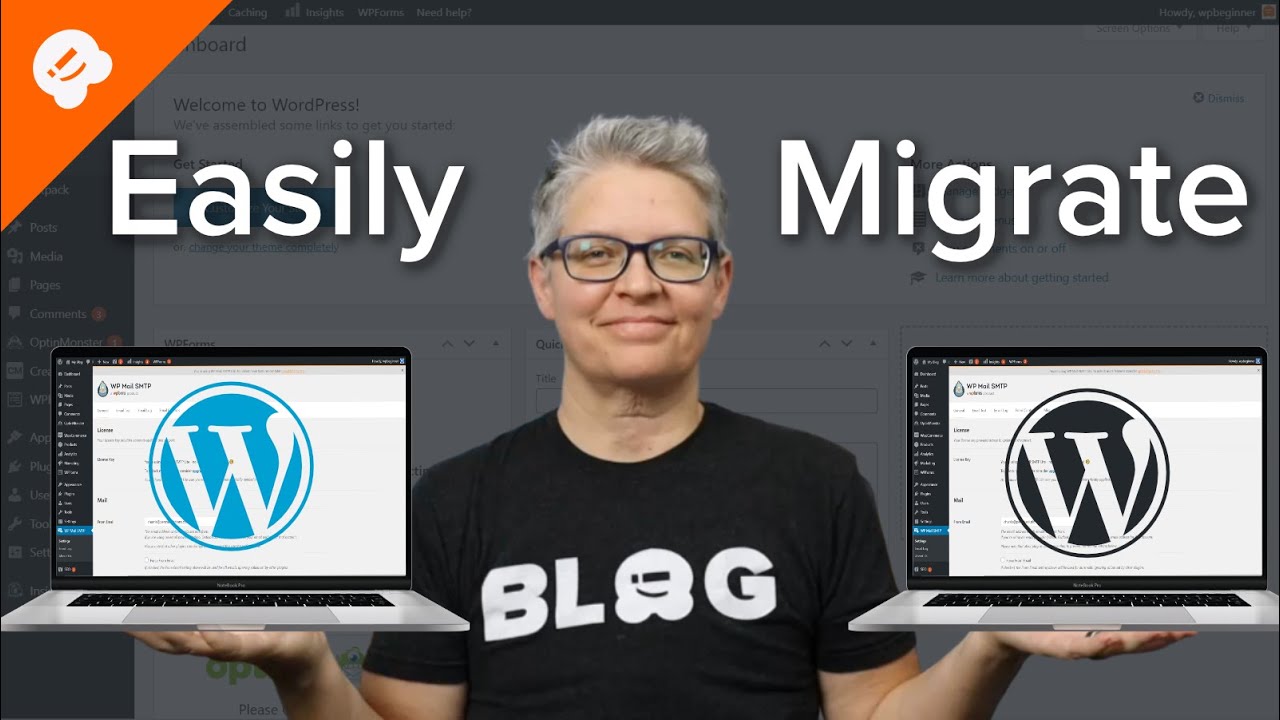
Показать описание
This video is sponsored by MonsterInsights, a powerful plugin to help you use your analytics information to the fullest, take a look at MonsterInsights here:
=================================
=================================
For our discount, use our code: WPBVIP
Free WordPress site transfer from WPBeginner:
--Links--
--Top Resources--
Use Promo Code WPBVIP
--Related Videos--
You would first want to set up hosting through a hosting provider like BlueHost. WPBeginner's referral link you can use for any discounts as well as qualify for the free site transfer service below.
When you sign up for BlueHost, they install the WordPress site for you to give you a starting point, if they have not we cover how to set it up in our guide below.
Now, on your new site, you would want to go under Tools, Import, install the WordPress importer tool if it is not installed, and run that importer.
Once you have installed and set up the site we would recommend going through the recommendations in the WPBeginner article below for what to set up on your site.
If you liked this video, then please Like and consider subscribing to our channel here for more WordPress videos.
Join our group on Facebook
Follow us on Twitter
Check out our website for more WordPress Tutorials
00:00 Intro
00:46 What you'll need to migrate your site
01:08 Want us to migrate for you?
02:00 How to set up hosting with Bluehost
05:06 How to import data to your WordPress website
08:55 Resources
Resources:
#WordPress #WordPressTutorial #WPBeginner
Комментарии
 0:08:54
0:08:54
 0:10:02
0:10:02
 0:03:58
0:03:58
 0:06:53
0:06:53
 0:13:51
0:13:51
 0:05:42
0:05:42
 0:05:42
0:05:42
 0:07:27
0:07:27
 0:17:46
0:17:46
 0:05:07
0:05:07
 0:09:04
0:09:04
 0:20:19
0:20:19
 0:16:57
0:16:57
 0:08:04
0:08:04
 0:04:50
0:04:50
 0:05:47
0:05:47
 0:07:21
0:07:21
 0:06:48
0:06:48
 0:04:50
0:04:50
 0:05:00
0:05:00
 0:04:50
0:04:50
 0:04:26
0:04:26
 0:08:20
0:08:20
 0:00:50
0:00:50