filmov
tv
ES-DE on Android Guide: My Favorite Launcher!

Показать описание
This guide will walk you through the setup and configuration of my favorite Android frontend: EmulationStation Desktop Edition (ES-DE). In addition to configuring it for your Android handheld, phone, or tablet, we'll also scrape media, launch Android apps and games, create custom configurations, and more.
Ways to support this channel:
Timestamps:
00:00 introduction
00:54 key ES-DE features
03:06 initial setup and installation
05:34 first configuration
08:08 adding your games
09:17 setting up emulators
13:39 custom systems
15:50 integrating Android apps
18:44 configuring themes
21:57 scraping boxart
26:34 cleaning up scraped media
31:42 Android app media
32:57 set as home launcher
34:06 custom collections
36:36 transfer ES-DE between devices
38:41 summary and conclusion
Theme song written by Jim Gray of Our Ghosts:
^^ use code "RGC10" for 10% off your order
This video is for entertainment and educational purposes only.
#EmulationStation #ESDE #Android #AndroidGaming #retroid #odin2
Ways to support this channel:
Timestamps:
00:00 introduction
00:54 key ES-DE features
03:06 initial setup and installation
05:34 first configuration
08:08 adding your games
09:17 setting up emulators
13:39 custom systems
15:50 integrating Android apps
18:44 configuring themes
21:57 scraping boxart
26:34 cleaning up scraped media
31:42 Android app media
32:57 set as home launcher
34:06 custom collections
36:36 transfer ES-DE between devices
38:41 summary and conclusion
Theme song written by Jim Gray of Our Ghosts:
^^ use code "RGC10" for 10% off your order
This video is for entertainment and educational purposes only.
#EmulationStation #ESDE #Android #AndroidGaming #retroid #odin2
ES-DE on Android Guide: My Favorite Launcher!
Android Manufacturers HATE this SECRET App!
Extending RAM Memory on Samsung Galaxy A Series 2023 #techtips #techtutorial #galaxya34 #shorts
Why Android Cameras Look So Bad On Social Media
🌟 HOW TO RECOVER MY GOOGLE ACCOUNT (2025) WITHOUT PASSWORD AND PHONE NUMBER
Notion is so much better on your phone once you do this
Android Phone Theft Protection Hack!
Samsung Galaxy A10s Android 11 & ONE UI 3.1
Cómo Descargar y Usar el Servidor Privado de Free Fire en Android | Free Fire Proxy Server Tutorial🤯...
How to use Recovery Mode on Android
How to make your Android phone twice as fast
Truecaller app | Default dailer on android phones | Truecaller | Tutorial | 2021
this button combo works on your xbox controller
HIDDEN Keyboard Tricks for Samsung Phones!
How to Transfer WhatsApp Data from iPhone to Android (Step-by-Step Guide)
how to solve storage space running out problem
TRICK TO SAVE MOBILE DATA ON ANDROID | OnePlus Tips & Tricks #shorts | TheTechStream
From Holo to Now — Inside Google’s Material 3 Expressive Leap
How to remove ONE UI lag on Samsung Smartphones #shorts
Activa esto en tu Samsung
Delta Executor Mobile UPDATED V2.671 for Roblox on Android | Best Roblox Executor for Android
Get More FPS On Mobile Games!
Enable your scheduled daily digest in the YouTube app
Mobile Data is not working||Reset your mobile data setting. #tech
Комментарии
 0:40:18
0:40:18
 0:00:47
0:00:47
 0:00:19
0:00:19
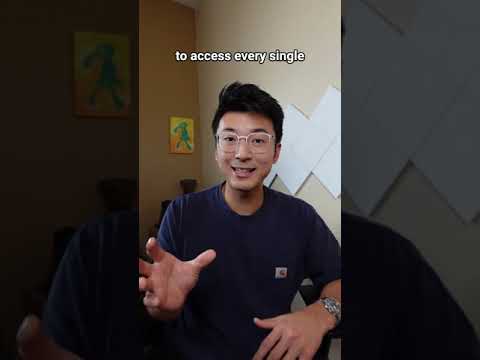 0:00:44
0:00:44
 0:00:16
0:00:16
 0:00:37
0:00:37
 0:00:43
0:00:43
 0:00:16
0:00:16
 0:03:45
0:03:45
 0:00:58
0:00:58
 0:00:41
0:00:41
 0:00:26
0:00:26
 0:00:07
0:00:07
 0:00:30
0:00:30
 0:05:21
0:05:21
 0:00:33
0:00:33
 0:00:23
0:00:23
 0:15:11
0:15:11
 0:00:30
0:00:30
 0:00:24
0:00:24
 0:01:10
0:01:10
 0:00:23
0:00:23
 0:00:33
0:00:33
 0:00:24
0:00:24