filmov
tv
Can You Change the Upload Date of a YouTube Video After Publishing It? Let's Try

Показать описание
You may have uploaded a video some time back and then decided to make it unlisted or private after some time.
Now when you make it public again after some weeks or months, it shows the original upload date, weeks or months back.
Because of this, your video gets pushed down the list of your uploaded videos and doesn't get the expected number of views.
So, how do you change the upload of this video so that it becomes the latest video uploaded?
The suggested fix is to make your video private first and schedule it.
Let's see if this fix works.
So, we'll go to the video and change the visibility first.
First, let's change the video visibility to private in YouTube Studio.
We want to change the visibility of this video first published in June 2002.
Then we'll schedule the video to the current date.
Let's see whether the upload date is change when the video is published.
Although the video was rescheduled to the current date and time, the original upload date remains.
So, what's the solution to change the upload date?
There's only one way.
You would have to upload the same video again.
If you know how to upload a new version of a video while retaining the original version, please skip the following parts.
If you want to know how to have two versions of the same video uploaded and ending up with only the newer version, please continue.
You can then make the original video private or you can delete it.
Let's try that.
In our case we want to make the original video private first.
Then after uploading the new video, we shall delete the original video.
Of course you'll lose your views and comments from the original video.
So, it's not advisable to do this with a video that has many views or comments.
So, first we make the video private and then when the new video is uploaded, we can delete it.
Let's also rename the video title so that we can differentiate it from the newly-uploaded one.
Now let's upload the newer version of the video.
Then publish the video as public.
You'll see the video's upload date has changed.
Now that the new video has been successfully uploaded, we can delete the older version of the video through YouTube Studio.
Now when you make it public again after some weeks or months, it shows the original upload date, weeks or months back.
Because of this, your video gets pushed down the list of your uploaded videos and doesn't get the expected number of views.
So, how do you change the upload of this video so that it becomes the latest video uploaded?
The suggested fix is to make your video private first and schedule it.
Let's see if this fix works.
So, we'll go to the video and change the visibility first.
First, let's change the video visibility to private in YouTube Studio.
We want to change the visibility of this video first published in June 2002.
Then we'll schedule the video to the current date.
Let's see whether the upload date is change when the video is published.
Although the video was rescheduled to the current date and time, the original upload date remains.
So, what's the solution to change the upload date?
There's only one way.
You would have to upload the same video again.
If you know how to upload a new version of a video while retaining the original version, please skip the following parts.
If you want to know how to have two versions of the same video uploaded and ending up with only the newer version, please continue.
You can then make the original video private or you can delete it.
Let's try that.
In our case we want to make the original video private first.
Then after uploading the new video, we shall delete the original video.
Of course you'll lose your views and comments from the original video.
So, it's not advisable to do this with a video that has many views or comments.
So, first we make the video private and then when the new video is uploaded, we can delete it.
Let's also rename the video title so that we can differentiate it from the newly-uploaded one.
Now let's upload the newer version of the video.
Then publish the video as public.
You'll see the video's upload date has changed.
Now that the new video has been successfully uploaded, we can delete the older version of the video through YouTube Studio.
Комментарии
 0:03:13
0:03:13
 0:02:43
0:02:43
 0:01:13
0:01:13
 0:01:16
0:01:16
 0:02:04
0:02:04
 0:01:33
0:01:33
 0:05:30
0:05:30
 0:01:31
0:01:31
 0:00:59
0:00:59
 0:01:42
0:01:42
 0:01:48
0:01:48
 0:00:36
0:00:36
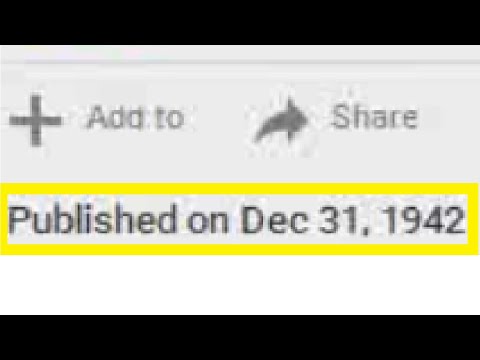 0:01:32
0:01:32
 0:02:57
0:02:57
 0:01:39
0:01:39
 0:03:48
0:03:48
 0:03:52
0:03:52
 0:01:27
0:01:27
 0:01:52
0:01:52
 0:02:59
0:02:59
![[Fix] To change](https://i.ytimg.com/vi/Z7rdct5pNkM/hqdefault.jpg) 0:01:44
0:01:44
 0:00:46
0:00:46
 0:01:48
0:01:48
 0:04:55
0:04:55