filmov
tv
Java and Raspberry Pi Programming - Installing Java Native Interface (JNI)

Показать описание
Throughout my Java SE and Raspberry Pi tutorials, I have kept the coding at the highest possible level in order to keep things as simple as possible. All along I knew that at some point I would have to use Java Native code to communicate at a very low level with the GPIO. I need to use PWM (Pulse Width Modulation) to control the speed of the motor on the Land Cruiser. The Raspberry Pi only has one hardware PWM pin and I am using that one to control the steering, so I will need to use the C pigpio library to produce another PWM signal to control the Electronic Speed Controller (ESC) for the motor. I will go over the pigpio library in a future tutorial. Java SE 8 comes preinstalled on the Raspberry Pi 3, but it is missing several key components of the JNI - so we will need to download and install it.
Raspberry Pi Explained in 100 Seconds
Using NetBeans for Java Programming on Raspberry Pi
How to write your first Java program in Raspberry PI
Getting Started with Raspberry Pi and Java
How to Develop in Java on the Raspberry Pi
Setting Up Pi4J for Java IO on Raspberry Pi
Java Programming on Raspberry Pi - Java and Raspberry Pi
Java and Raspberry Pi Programming - Super Easy Blinking LED!
AIP with Jeg: Building a Streaming Ingestor with Compute Modules
What is a raspberry pi and why do companies use it? #tech #techskills
I Can Save You Money! – Raspberry Pi Alternatives
C++ vs Java vs Python benchmark on raspberry pi simple file process
Installing java in Raspberry PI and creating and running Java ME application in raspberry
Java and Raspberry Pi Programming - Super Easy Servo Control!
Every Developer Needs a Raspberry Pi
Raspberry Pi: Installing Java
#PiDay | Frank Delporte | Having fun with Java and electronics on the Raspberry Pi
Coding for 1 Month Versus 1 Year #shorts #coding
PiFace LEDs and Switches with Java on Raspberry Pi
Raspberry Pi versus AWS // How to host your website on the RPi4
Java and Raspberry Pi Programming - JNI, C++, and pigpio Speed Control
Java and Raspberry Pi Programming - Installing Java Native Interface (JNI)
Best Programming Languages #programming #coding #javascript
Experimenting with Java and Electronics on the Raspberry Pi
Комментарии
 0:02:08
0:02:08
 0:11:11
0:11:11
 0:01:32
0:01:32
 0:01:23
0:01:23
 0:12:36
0:12:36
 0:07:38
0:07:38
 0:13:58
0:13:58
 0:06:10
0:06:10
 0:30:19
0:30:19
 0:01:00
0:01:00
 0:15:04
0:15:04
 0:04:31
0:04:31
 0:13:40
0:13:40
 0:10:20
0:10:20
 0:27:27
0:27:27
 0:03:47
0:03:47
 0:44:11
0:44:11
 0:00:24
0:00:24
 0:14:51
0:14:51
 0:08:39
0:08:39
 0:21:06
0:21:06
 0:15:08
0:15:08
 0:00:16
0:00:16
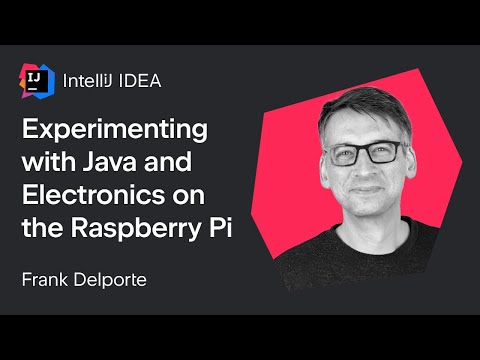 1:06:01
1:06:01