filmov
tv
Decrypting SSL/TLS browser traffic with Wireshark (using netsh trace start)

Показать описание
Walk-through on how to use built-in Windows netsh tool to capture https browser network traffic, convert it using etl2pcapng, and then afterwards decrypt it with Wireshark.
To do this we use SSLKEYLOGFILE and the netsh command line to create a network trace and TLS session keys.
Sorry, audio seems to have some hiccups - but hopefully not too bad.
Microsoft's ETL to pcap conversion tool is here:
Intro 0:00
Capture TLS session keys via SSLKEYLOGFILE 0:10
Use netsh trace to capture traffic on Windows 0:30
Convert etl file to pcap using etl2pcapng 1:40
Decrypting the pcap using the capture TLS session keys 2:50
Wrap-up 3:20
To do this we use SSLKEYLOGFILE and the netsh command line to create a network trace and TLS session keys.
Sorry, audio seems to have some hiccups - but hopefully not too bad.
Microsoft's ETL to pcap conversion tool is here:
Intro 0:00
Capture TLS session keys via SSLKEYLOGFILE 0:10
Use netsh trace to capture traffic on Windows 0:30
Convert etl file to pcap using etl2pcapng 1:40
Decrypting the pcap using the capture TLS session keys 2:50
Wrap-up 3:20
Decrypting SSL/TLS browser traffic with Wireshark (using netsh trace start)
How to DECRYPT HTTPS Traffic with Wireshark
How to Decrypt SSL/TLS Web Browser traffic
Decrypt SSL / TLS traffic using wireshark.
Decrypting HTTPS Traffic With Wireshark
HTTPS Decryption with Wireshark // Website TLS Decryption
Decrypt TLS traffic on the client-side with Wireshark
Decrypt HTTPS traffic with Wireshark on Windows
Decrypting TLS, HTTP/2 and QUIC with Wireshark
Decrypting and reading HTTP and SPDY traffic in Wireshark over TLS/SSL
TLS Handshake Deep Dive and decryption with Wireshark
Analyzing TLS session setup using Wireshark
Decrypt SSL traffic with the SSLKEYLOGFILE environmental variable
How to Decrypt QUIC and HTTP3 // Decrypting TLS with Kali Linux // Wireshark Tutorial
How to decrypt HTTPS TLS traffic two directions in Wireshark
Wireshark Decrypting SSL | 'Ssleepy' TJCTF 2018
Decrypting TLS Browser Traffic With Wireshark - Body is still encrypted
Troubleshooting with Wireshark: Analyzing and Decrypting TLS Traffic in Wireshark (Using HTTPs)
SSL TLS decryption demo with PFS Key exchange using Wireshark and export SSLKEYLOGFILE
Security Decrypted - SSL/TLS Internals (Part 1)
Wireshark: Basic Tutorial on TLSv1.2 Decryption
Taking over HTTPS traffic with BETTERCAP using SSLSTRIP and explaining HSTSHijack - testing MiTM
TLS Decryption
SSL/TLS or HTTPS decryption
Комментарии
 0:03:47
0:03:47
 0:08:41
0:08:41
 0:09:46
0:09:46
 0:14:27
0:14:27
 0:15:49
0:15:49
 0:31:14
0:31:14
 0:08:18
0:08:18
 0:03:59
0:03:59
 0:28:00
0:28:00
 0:03:52
0:03:52
 1:05:40
1:05:40
 0:13:13
0:13:13
 0:04:15
0:04:15
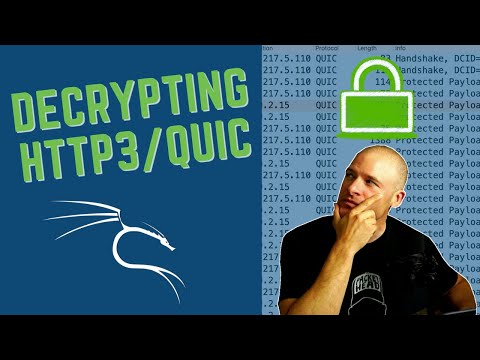 0:02:47
0:02:47
 0:12:02
0:12:02
 0:08:44
0:08:44
 0:01:21
0:01:21
 0:01:48
0:01:48
 0:15:08
0:15:08
 0:20:01
0:20:01
 0:09:57
0:09:57
 0:10:53
0:10:53
 0:03:32
0:03:32
 0:05:11
0:05:11