filmov
tv
Start UiPath Excel Automation | Excel Activities | Project Scenarios | Examples | Tips &Tricks | RPA

Показать описание
Microsoft Excel spreadsheet software has become an integral part of most business organizations for analyzing , budgeting, or organizing client sales lists.
Having Said that , Most of the Automations require an Interaction to Excel.
➤
👉 This video is a Recording of Webinar conducted as Part of Community Initiative of UiPath. If you are an Beginner to Excel Automation and Ready to take up the Automation, Go Ahead and watch the Recording.
➤
►►►► To Get the Files ◀◀◀◀◀◀
I have uploaded all the materials to my newly created Website.
👉Go to : Download ► Select the Video ► Download .
👉 Please let me know if you got the Files and drop a Mail - If you face any problem .
The Video is having 2 Parts
👉 Part # 1: Explaining all the below activities of excel
Reading excel in UiPath
Excel vs workbook activities
Write data in excel
Insert/delete rows in excel
Insert/delete columns in excel
Copy sheet – excel
Delete range in excel - UiPath
Copy – values / formula / formats
Get workbook sheets in excel
Look up range in excel
Append range – UiPath
👉 Part# 2 - Workshop
Practical explanation of Real-Time Scenarios - Attendees can Follow and Build Along. There would be a Sample Excel Provided to follow along with the Presenter.
Refresh multiple pivots in excel
Append data to dynamic range
Split CSV data to multiple excel
Utilize joins in excel
➤➤➤
👉 Feel Free to comment your email Id in Comments
OR
➤➤➤
Playlist for all Excel Project Scenarios Link
➤➤➤
Playlist for all Excel Automation Activities and their usage
➤➤➤
Other Videos in the Series
⦿ Refresh Multiple Pivots in Excel
⦿ Refresh Pivots with the Help of Send Hotkey
⦿ Refresh Pivots with the Help of UI Automation
⦿ Read CSV Activity in UiPath
⦿ How do we use the Data from CSV into an Excel
⦿ Split the Data from the CSV File to Different Sheets in Excel
⦿ Write Data in Different Sheets.
⦿ How do we use the Invoke Code Activity in UiPath
⦿ How Invoke Code is Different from Invoke VBA
⦿ Write Code to Delete Sheet with the help of Invoke VBA
⦿ Address the Issues of Assembly Reference Error
⦿ How do we Compare and Paste the data in Excel
⦿ How do we Look up Data Across sheets and Merge
⦿ Loop via DataTables
1. How to Write Data in Excel in UiPath
2. What are the different ways to Write Data in Excel in Uipath
3. Difference between Excel and WorkBook Write Range
4. How to Write Data With or Without Formats
1. How to Select Range in Excel in UiPath
2. How to Delete Range in Excel in UiPath
3. Options While Deleting Range.
1. How to Copy Paste Range in Excel in UiPath
2. How to Copy Entire Sheet in Excel.
3. Copy Paste Only Values or formulas or Cell Formats or Number Formats.
1. How to Insert/remove Rows from Excel
2. How to Insert /Remove Columns from Excel.
3.Insert/ Remove at specified position
1. How to Read Cell value in Excel in UiPath
2. How to Read Cell value with Formula in UiPath
3. Write Cell in Excel Uipath
1. How to use Get Workbook Sheet in UiPath
2. How to use Get Workbook Sheets in UiPath
3. Difference between Get Workbook Sheet and Get Workbook Sheets
4.Scenarios and Usage
1. What is Macro
2. Create Macro in Excel
3. Execute Macro in Excel Uipath
4. Scenarios and Usage
1. How to create Pivots in Excel
2. How do we Refresh Existing pivots in Excel
3. Scenarios and Usage
1. What are Tables in Excel
2. Why do we need Tables in Excel
3. Create Table in Excel with Uipath Studio
3. Filter Existing Table in UiPath Studio
1. Get Table Range in Excel
2. Insert Column in Excel Table
3. Delete Column in Excel Table
1. LookUp Range in Excel - UiPath
2. Auto Fill Range in Excel - UiPath
3. Remove Duplicates Range in Excel - UiPath
➤➤➤
#UiPath #ExcelAutomation #UiPathCommunity #Automation #UiPathCommunity #MockInterview #Feedback
➤➤➤ Happy Automation !
➤➤➤ Social Media Links
Having Said that , Most of the Automations require an Interaction to Excel.
➤
👉 This video is a Recording of Webinar conducted as Part of Community Initiative of UiPath. If you are an Beginner to Excel Automation and Ready to take up the Automation, Go Ahead and watch the Recording.
➤
►►►► To Get the Files ◀◀◀◀◀◀
I have uploaded all the materials to my newly created Website.
👉Go to : Download ► Select the Video ► Download .
👉 Please let me know if you got the Files and drop a Mail - If you face any problem .
The Video is having 2 Parts
👉 Part # 1: Explaining all the below activities of excel
Reading excel in UiPath
Excel vs workbook activities
Write data in excel
Insert/delete rows in excel
Insert/delete columns in excel
Copy sheet – excel
Delete range in excel - UiPath
Copy – values / formula / formats
Get workbook sheets in excel
Look up range in excel
Append range – UiPath
👉 Part# 2 - Workshop
Practical explanation of Real-Time Scenarios - Attendees can Follow and Build Along. There would be a Sample Excel Provided to follow along with the Presenter.
Refresh multiple pivots in excel
Append data to dynamic range
Split CSV data to multiple excel
Utilize joins in excel
➤➤➤
👉 Feel Free to comment your email Id in Comments
OR
➤➤➤
Playlist for all Excel Project Scenarios Link
➤➤➤
Playlist for all Excel Automation Activities and their usage
➤➤➤
Other Videos in the Series
⦿ Refresh Multiple Pivots in Excel
⦿ Refresh Pivots with the Help of Send Hotkey
⦿ Refresh Pivots with the Help of UI Automation
⦿ Read CSV Activity in UiPath
⦿ How do we use the Data from CSV into an Excel
⦿ Split the Data from the CSV File to Different Sheets in Excel
⦿ Write Data in Different Sheets.
⦿ How do we use the Invoke Code Activity in UiPath
⦿ How Invoke Code is Different from Invoke VBA
⦿ Write Code to Delete Sheet with the help of Invoke VBA
⦿ Address the Issues of Assembly Reference Error
⦿ How do we Compare and Paste the data in Excel
⦿ How do we Look up Data Across sheets and Merge
⦿ Loop via DataTables
1. How to Write Data in Excel in UiPath
2. What are the different ways to Write Data in Excel in Uipath
3. Difference between Excel and WorkBook Write Range
4. How to Write Data With or Without Formats
1. How to Select Range in Excel in UiPath
2. How to Delete Range in Excel in UiPath
3. Options While Deleting Range.
1. How to Copy Paste Range in Excel in UiPath
2. How to Copy Entire Sheet in Excel.
3. Copy Paste Only Values or formulas or Cell Formats or Number Formats.
1. How to Insert/remove Rows from Excel
2. How to Insert /Remove Columns from Excel.
3.Insert/ Remove at specified position
1. How to Read Cell value in Excel in UiPath
2. How to Read Cell value with Formula in UiPath
3. Write Cell in Excel Uipath
1. How to use Get Workbook Sheet in UiPath
2. How to use Get Workbook Sheets in UiPath
3. Difference between Get Workbook Sheet and Get Workbook Sheets
4.Scenarios and Usage
1. What is Macro
2. Create Macro in Excel
3. Execute Macro in Excel Uipath
4. Scenarios and Usage
1. How to create Pivots in Excel
2. How do we Refresh Existing pivots in Excel
3. Scenarios and Usage
1. What are Tables in Excel
2. Why do we need Tables in Excel
3. Create Table in Excel with Uipath Studio
3. Filter Existing Table in UiPath Studio
1. Get Table Range in Excel
2. Insert Column in Excel Table
3. Delete Column in Excel Table
1. LookUp Range in Excel - UiPath
2. Auto Fill Range in Excel - UiPath
3. Remove Duplicates Range in Excel - UiPath
➤➤➤
#UiPath #ExcelAutomation #UiPathCommunity #Automation #UiPathCommunity #MockInterview #Feedback
➤➤➤ Happy Automation !
➤➤➤ Social Media Links
Комментарии
 1:21:34
1:21:34
 5:13:14
5:13:14
 0:15:29
0:15:29
 0:00:34
0:00:34
 0:08:01
0:08:01
 0:16:28
0:16:28
 0:01:00
0:01:00
 0:27:36
0:27:36
 0:19:29
0:19:29
 0:18:46
0:18:46
 0:05:17
0:05:17
 0:14:14
0:14:14
 0:24:10
0:24:10
 0:14:01
0:14:01
 0:16:27
0:16:27
 0:00:18
0:00:18
 0:35:48
0:35:48
 0:00:28
0:00:28
 0:03:03
0:03:03
 0:00:58
0:00:58
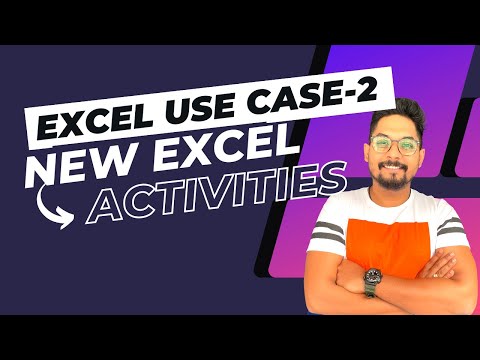 0:14:49
0:14:49
 0:12:31
0:12:31
 0:17:42
0:17:42
 0:04:41
0:04:41