filmov
tv
UiPath Tutorial | UiPath Excel Automation | Uipath Excel Activities | Uipath ExpoHub
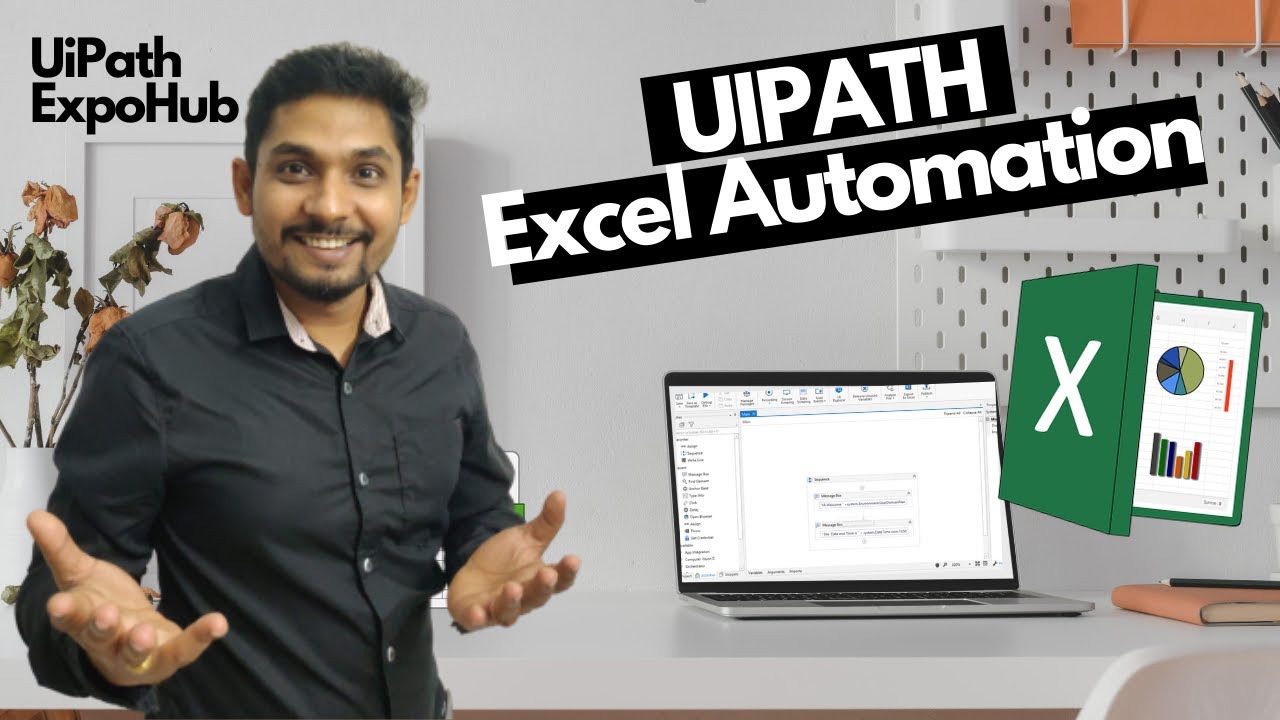
Показать описание
🔥 Subscribe for uipath tutorial videos
Link to UiPath Excel Automation:
: Uipath Excel Automation is an Industrial requirement. Mastering the key concepts of Uipath Excel Automation is a key skill in today's automation world.
In this youtube tutorial of Uipath Excel Automation we are going to learn the basics of excel automation. This video will help you to know
Agenda:
1. How to install excel application package to perform uipath excel automation
2. Difference between .xls .xlsx and csv
3. When to use excel application scope and workbook activities
4. How to write the data to target cell during the For Each Row - V.Imp
Sample Project Demo on Uipath Excel Automation.
Upload Data from Excel to Google Form and Submit and Write the Status for Each Row
Uipath Excel Automation and its key tricks are shown in this youtube video.
To learn more please do subscribe to our Youtube Channel - Uipath ExpoHub.
#uipath #rpa #uipathexpohub #roboticprocessautomation #automation *****
Dear Learners, I need your support too!
Please Subscribe to my channel and show your kind support!
Link to UiPath Beginners Playlist:
Link to UiPath Excel and DataTable Playlist:
Link to UiPath Key Technique Playlist:
Link to UiPath Email Automation Playlist:
Link to UiPath PDF Automation Playlist:
Link to UiPath ReFramework Playlist:
Link to UiPath Classic and Modern Excel Activities Playlist:
Link to UiPath Regular Expression Playlist:
Link to UiPath Orchestrator Playlist:
Link to Advance UiPath Orchestrator Playlist:
Link to UiPath VB dot Net PlayList:
Link to UiPath Use Case Playlist:
Link to UiPath Selectors Playlist:
Link to UiPath Enhanced Selectors Playlist:
Link to UiPath Computer Vision Playlist:
Link to UiPath Interview Series Playlist:
Link to UiPath Document Undestanding Playlist:
Link to UiPath Action Center Playlist:
Link to UiPath Error and Fix Playlist:
Link to UiPath Activities Playlist:
Link to UiPath Certification Playlist:
Link to UiPath Background Automation Playlist:
Link to UiPath Logs Playlist:
Link to UiPath GitHub Integration Playlist:
Link to UiPath API Integration Playlist:
Link to Python Playlist:
Link to UiPath Excel Automation:
: Uipath Excel Automation is an Industrial requirement. Mastering the key concepts of Uipath Excel Automation is a key skill in today's automation world.
In this youtube tutorial of Uipath Excel Automation we are going to learn the basics of excel automation. This video will help you to know
Agenda:
1. How to install excel application package to perform uipath excel automation
2. Difference between .xls .xlsx and csv
3. When to use excel application scope and workbook activities
4. How to write the data to target cell during the For Each Row - V.Imp
Sample Project Demo on Uipath Excel Automation.
Upload Data from Excel to Google Form and Submit and Write the Status for Each Row
Uipath Excel Automation and its key tricks are shown in this youtube video.
To learn more please do subscribe to our Youtube Channel - Uipath ExpoHub.
#uipath #rpa #uipathexpohub #roboticprocessautomation #automation *****
Dear Learners, I need your support too!
Please Subscribe to my channel and show your kind support!
Link to UiPath Beginners Playlist:
Link to UiPath Excel and DataTable Playlist:
Link to UiPath Key Technique Playlist:
Link to UiPath Email Automation Playlist:
Link to UiPath PDF Automation Playlist:
Link to UiPath ReFramework Playlist:
Link to UiPath Classic and Modern Excel Activities Playlist:
Link to UiPath Regular Expression Playlist:
Link to UiPath Orchestrator Playlist:
Link to Advance UiPath Orchestrator Playlist:
Link to UiPath VB dot Net PlayList:
Link to UiPath Use Case Playlist:
Link to UiPath Selectors Playlist:
Link to UiPath Enhanced Selectors Playlist:
Link to UiPath Computer Vision Playlist:
Link to UiPath Interview Series Playlist:
Link to UiPath Document Undestanding Playlist:
Link to UiPath Action Center Playlist:
Link to UiPath Error and Fix Playlist:
Link to UiPath Activities Playlist:
Link to UiPath Certification Playlist:
Link to UiPath Background Automation Playlist:
Link to UiPath Logs Playlist:
Link to UiPath GitHub Integration Playlist:
Link to UiPath API Integration Playlist:
Link to Python Playlist:
Комментарии
 0:24:10
0:24:10
 0:15:29
0:15:29
 0:18:02
0:18:02
 0:32:01
0:32:01
 0:10:20
0:10:20
 0:23:47
0:23:47
 0:12:56
0:12:56
 0:13:34
0:13:34
 0:35:50
0:35:50
 0:14:14
0:14:14
 1:10:57
1:10:57
 0:12:31
0:12:31
 0:55:25
0:55:25
 0:19:59
0:19:59
 0:06:19
0:06:19
 0:21:16
0:21:16
 0:20:51
0:20:51
 0:06:31
0:06:31
 0:03:47
0:03:47
 1:28:51
1:28:51
 0:15:20
0:15:20
 0:06:34
0:06:34
 0:06:22
0:06:22
 0:09:00
0:09:00