filmov
tv
Using The Graphic Calculator to Solve Equations in NCEA Exams

Показать описание
Today, Mr. Ong will make use of the Casio Graphic Calculator to show you how you can use them to check your answers for different kinds of equations, including linear, quadratic, exponential as well as simultaneous equations. This great tool will assist us in getting the answers quickly for a quick check. Have a practice play around with this great equipment and before long, you will be glad you got one as you will have an advantage over someone else who does not own one and who does their calculation manually. Cheers.
Basic Math - Graphing with a Ti-83 or Ti-84 Calculator
Graphing Basics With the TI-84 Plus CE: Graphing a Function, Locating Points and the TRACE Feature
How to Use the Basic Functions of a Graphing Calculator
How to Use the Graphing Calculator
Turning my calculator into a gaming PC
Features of the CASIO FX-CG50 Color Graphing Calculator
EASY way to draw a GRAPH USING A CALCULATOR
Best Graphing Calculator for Calculus Classes - TI-84 Plus CE #math #mathematics #maths
[Casio fx-CG50 tutorials] Graphing A Function #shorts
TI-84 Plus Graphing Calculator Guide: Graphing functions
Using the Graphic Calculator to Draw Graph
Reviewing Graphing Calculators with Mr. West
Basic Math - Graphing with a Casio fx-9750GII Calculator
Introducing the TI 84 Plus CE - Getting Started Series
Complete A Table & Graph Using TABLE Mode on Casio Calculator | GCSE maths fx-83GT fx85GT
Plot a graph with table function - GCSE Calculator
Solve Matrix - Manual for TI-84 Plus CE Graphing Calculator
Using Your Calculator to Move Faster on SAT😎
Using your calculator on the digital SAT
TI-84 Tips and Tricks: Finding a Maximum on the Graph
How to type a fraction fast on your TI-84 Plus CE
Best Calculator for Calculus #mathematics
Gr 10 steps on calculator to sketch trig graphs
[Casio fx-CG50 tutorials] Graphing Inequalities #shorts
Комментарии
 0:06:30
0:06:30
 0:02:42
0:02:42
 0:01:57
0:01:57
 0:01:30
0:01:30
 0:00:10
0:00:10
 0:07:10
0:07:10
 0:00:47
0:00:47
 0:00:57
0:00:57
![[Casio fx-CG50 tutorials]](https://i.ytimg.com/vi/7DRyRBT7_Ug/hqdefault.jpg) 0:00:49
0:00:49
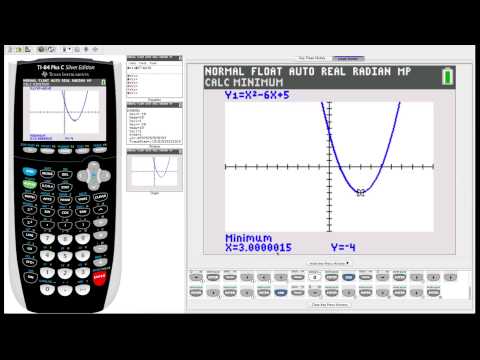 0:11:48
0:11:48
 0:08:41
0:08:41
 0:01:00
0:01:00
 0:07:57
0:07:57
 0:05:57
0:05:57
 0:02:02
0:02:02
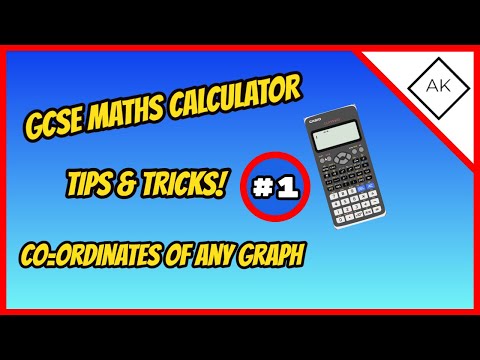 0:00:25
0:00:25
 0:00:24
0:00:24
 0:01:00
0:01:00
 0:00:41
0:00:41
 0:00:35
0:00:35
 0:00:14
0:00:14
 0:00:41
0:00:41
 0:01:40
0:01:40
![[Casio fx-CG50 tutorials]](https://i.ytimg.com/vi/nStiCRVy7Q8/hqdefault.jpg) 0:00:27
0:00:27