filmov
tv
[Live Code Session] State Management in Web Components Explained
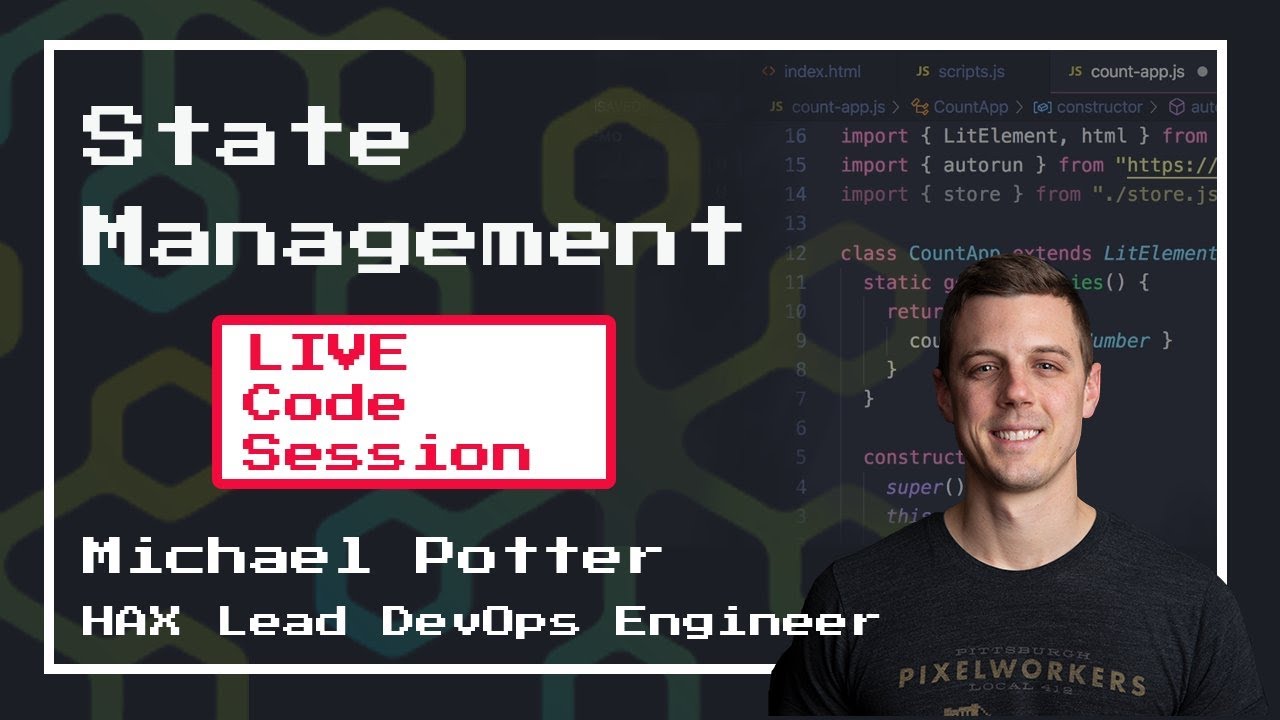
Показать описание
Hey Everyone! State management is one of those concepts that trips up a lot of people using web components. Let's make a basic counting application to illustrate the concept of sharing state between components.
By the end of this video you will understand:
- What is local state
- The challenge of local state between components
- How to use the platform (i.e. javascript events) to share state
- How to incorporate a central "store" to control application state
- How MobX helps us manage the store and update components
- How to use the mobx-lit element to easily update and render changes in our components
00:00 - Introduction
05:30 - Introducing local state and adding count-toolbar
06:49 - Introducing state management conflict when adding increment count button in count-app
07:55 - Using the platform (i.e. javascript events) to share local state changes with other components
13:22 - Talk through some challenges with using only the platform to solve state management
15:05 - Refactor our statement using a central store and MobX.
21:00 - Updating count-app and count-toolbar using MobX autorun
23:00 - Debugging our refactor :)
24:10 - Explaining bug in our refactor and adding unidirectional data flow
25:05 - Disposing autorun functions
25:40 - Add reset count button to count-toolbar
27:25 - Centralizing logic by moving methods from components into the store
31:35 - Introducing action decorator in MobX
33:33 - Simplifying our code using the mobx-lit element
36:38 - Congrats, you've solved state management!
By the end of this video you will understand:
- What is local state
- The challenge of local state between components
- How to use the platform (i.e. javascript events) to share state
- How to incorporate a central "store" to control application state
- How MobX helps us manage the store and update components
- How to use the mobx-lit element to easily update and render changes in our components
00:00 - Introduction
05:30 - Introducing local state and adding count-toolbar
06:49 - Introducing state management conflict when adding increment count button in count-app
07:55 - Using the platform (i.e. javascript events) to share local state changes with other components
13:22 - Talk through some challenges with using only the platform to solve state management
15:05 - Refactor our statement using a central store and MobX.
21:00 - Updating count-app and count-toolbar using MobX autorun
23:00 - Debugging our refactor :)
24:10 - Explaining bug in our refactor and adding unidirectional data flow
25:05 - Disposing autorun functions
25:40 - Add reset count button to count-toolbar
27:25 - Centralizing logic by moving methods from components into the store
31:35 - Introducing action decorator in MobX
33:33 - Simplifying our code using the mobx-lit element
36:38 - Congrats, you've solved state management!
Комментарии
![[Live Code Session]](https://i.ytimg.com/vi/QpzpMUKI6fA/hqdefault.jpg) 0:38:02
0:38:02
 0:06:14
0:06:14
 0:11:53
0:11:53
 0:33:14
0:33:14
 0:00:26
0:00:26
 1:03:54
1:03:54
 0:14:28
0:14:28
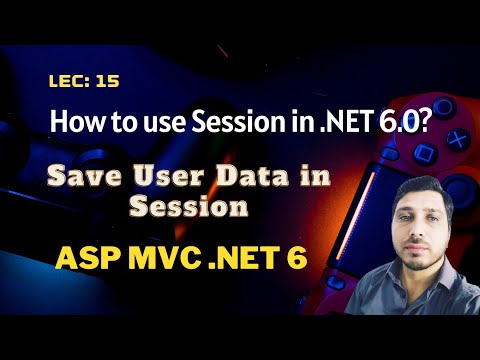 0:17:59
0:17:59
 0:13:47
0:13:47
 0:58:23
0:58:23
 0:38:43
0:38:43
 0:22:05
0:22:05
 0:05:29
0:05:29
 0:02:43
0:02:43
 0:13:32
0:13:32
 0:29:04
0:29:04
 0:14:24
0:14:24
 0:03:45
0:03:45
 0:34:59
0:34:59
 0:12:04
0:12:04
 0:33:01
0:33:01
 1:03:56
1:03:56
 0:58:37
0:58:37
 3:46:58
3:46:58